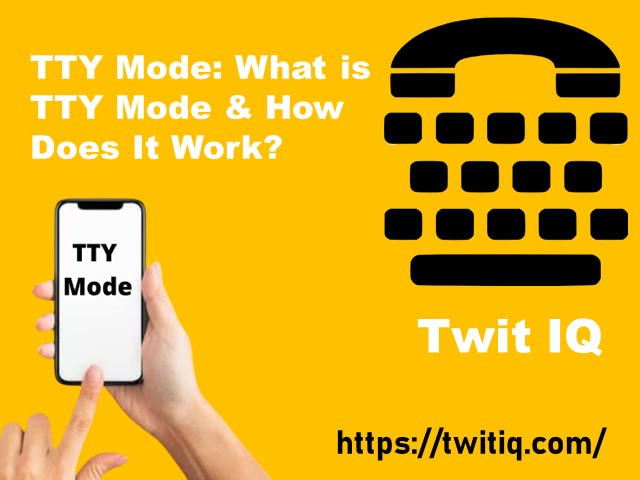Teletypewriter (TTY) is a type of device used for deaf, speech-impaired, or hard-of-hearing people. They use this device for communication. Initially, designers made this for landline phones. But today, people use these for both landlines and cell phones. Here, we have discussed the TTY mode, the process of using the device, its types, etc.
What do you mean by teletypewriter?
This legacy device comes with a display on its upper surface. Using it, you can convert the submitted text into audio signals. People are capable of using the device with a cell phone to get enhanced communication.
When you type the message, it will be available on the teletypewriter device display. Then, it converts the message into audio signals. It sends the audio signals to the cell phone. You can use a teletypewriter cable to make a connection between Cell phones and teletypewriter devices.
The receiver on the other end gets the message through text on their mobile phones or teletypewriter device. However, you should know that SMS communication of the device requires an active digital telephone line or internet data service.
When there were no Cellphones and the Internet, people used them in newsrooms. People used to send messages from one end of the country to the other with the help of the existing telephone network. But later on, the internet, email, and cell phones capture the place. As a result, those devices took a back seat. People use it nowadays, especially for the hearing or speech impaired.
History:
Telephones revolutionized communication in the late 1800s. Therefore, at that time, deaf people were unable to get advantages from the technology. It was Robert Weitbrecht who discovered the teletypewriter in the 1960s. In the earlier days, the real teletypewriters used an acoustic coupler. It helped them to hold the telephone handset receiver.
Besides, people used this for recycling teletype machines that help in transcribing the incoming messages. Teletypewriter relay services help in converting voice-to-text and text-to-voice communications. It is ideal for those people who don’t have teletypewriter machines. The Federal Communications Commission asks all the cell phone manufacturers and service providers to make their devices perfectly accessible for the deaf, the hearing impaired ones, etc.
Equipment:
Different manufacturers are there who make easy-to-port and lightweight teletypewriters. These are capable of working all the similar works as a traditional teletypewriter. Besides, these have rechargeable batteries and a four-row keyboard that is useful for text entry. There is a two-line LCD screen that people use for text display. You need to use a wire to make a connection between a portable device and your phone with the help of your phone’s audio jack.
About TeleTypewriter:
People who have TTY capabilities can connect their devices with someone with a teletypewriter device. Designers made TTY language and protocol for immediate communication. Suppose there is a term “GA” that has a short form “go ahead.” People use this at the end of a sentence, indicating the turn to speak of other people.
TRS:
The capability to connect to TRS is an essential function of these devices. It stands for Telecommunications Relay Service. With the help of this unique service, you can translate words into text and text into words. Using the service, a non-hearing-impaired person can talk to someone on the telephone. Besides, the person can hear the sound of the other end too. Previously, operators translated the communication. But, now developers have implemented human voice recognition software. It relays the communications between the two parties.
The Process to Enable TTY:
When you use teletypewriter devices, you should attach them to the phone through the TTY cable. If you want, you can use the head-phone jack and telephone typewriter cable to connect it with your mobile. But, it doesn’t work if you connect this only. Hence, you are required to activate the TTY feature on your mobile.
Generally, you can get the option available on all phones. However, you should check one time before you buy any new device. It is because you may need to use the feature frequently. Besides, mobile phones have various settings options. That is why it will be better if people check the manual or go to the website. It will help to enable this mode when you can’t use your new phone.
You are capable of enabling this mode from the General Settings menu of your mobile. Just ensure that it is available on the model before making a connection between the device and mobile.
If you want, you can deactivate it at any moment. The reason is that you won’t receive any messages while it is on. Besides, it does not allow you to do standard calls. Sometimes, a few apps are there which don’t give permission to access them.
The Process to Disable TTY:
When you deactivate the mode on your phone, you can use the normal non-TTY functions again. For example, you can likewise make regular calls, receive them, text messages, etc. But users are not capable of making or receiving TTY phone calls. People who want to make this phone call should enable the mode ahead of time. Apart from this, there are no negative consequences to turning off the mode. Your mobile will work as usual for sure.
Etiquette Of Telephone Typewriter:-
With the help of the technology, you can enable both the sender and receiver parties. Therefore, both can send messages as well as receive them. However, you should know that sender or receiver— anyone — is capable of sending messages simultaneously.
This technology is a one-way communication at a time. However, sometimes, both people don’t know if the other person has finished their line. That’s why they use a few types of shorthand. While chatting, you may have come across some short messages such as ASAP, NP, etc. ASAP means ‘as soon as possible,’ whereas NP indicates ‘ no problem.’ When people are on the radio, they usually say ‘over’ after finishing their speech. It means that the receiver is now able to give a response to the sender.
While calling any deaf or hard-of-hearing person, you may be required to wait a long time. It is because they are unable to hear the ring at once. People use GA to start their conversation and SK to end. Thus, you can realize when you need to stop typing from your end.
What is TTY Mode on a Cell Phone?
TTY mode is a unique feature of mobile phones that enables either teletypewriter or text telephone mode. The teletypewriter mode helps the hearing impaired or those who have difficulty in a speech to communicate. It is a special mode on your device. Besides, it helps the hard of hearing, speech impaired, or deaf to use their mobile device to communicate.
So TTY mode converts audio signals into text or visa-versa and can send text as an audio message by encoding it into audio format.
Note:
When TTY mode is on, some features such as attending voice calls may be disabled. In this mode, your mobile phone functions as a network transmitter that sends and receives the data.
People with speech impairments use these devices. They type a message on display, and the machine, after that, sends the message through a mobile signal. The naming of the machine may seem to you a lot like text messaging. But the original functions of the device are more seamless. With the help of the devices, you can continuously communicate as part of one conversation. It doesn’t ask you to receive messages immediately and updates like from text messages.
When any conversation is running, the messages generally arise very quickly. People at the other end get the messages on their display without any interruption. Users can connect devices to both landlines and cell phones, perfect for portable communication.
It may happen that your phone has built-in TTY software. But it depends on the type of mobile you use. With the help of the software, you can make a connection between your mobile and an external telephone typewriter device.
Types of TTY Modes:
TTY Off:
This mode means that you have not enabled it yet. When you don’t prefer to communicate through Teletypewriter messages, you can deactivate the mode.
TTY Full:
Sometimes, both ends of people have hearing or speech impairments. In this case, they require this full mode. As soon as both end people enable the mode, they can send and receive messages as text messages. Hence, people don’t need to take help from any audio. It is because all messages here are available in text format only.
TTY HCO:
HCO stands for Hearing Carry Over. Using the mode, users are capable of sending text messages into audio signals. When the sender texts a message, the receiver hears the message as audio on the telephone typewriter device—the speech-impaired people use this mode especially.
Sometimes, the receiver may not have any speech impairment issue, but the sender has. In that case, you can take the help of TTY mode to communicate in an improved way.Hence, the receiver has to send replies in audio form. Thus, the sender will get answers in text form. The device works here as an encoder.
TTY VCO:-
VCO implies Voice Carry Over. It functions as a speech-to-text converter program. Hence, the user has to send the audio message. Then, this VCO helps to convert the audio into texts. In this case, the receiver will get a text message on the device.
People with hearing Impairment issues use this Voice Carry Over mode. Here, all audio conversions are available in text form. The people of the United States get the facility of Telecommunication Relay Service (TRC). They can communicate with those people coming with hearing impairments. People having no TTY mode on their devices can also communicate. You can get excellent service. Here, you can get all expert operators who can translate audio messages into text easily.
How Does TTY Work?
As we have said earlier, these devices have a small display screen. Sometimes, the machines won’t print out the message. But it relies on the type of phone you are using. You can use the machine as a short message service (SMS) device.
First, you have to write the message you want to send to the teletypewriter. Then, you have to check the message on display. As soon as you submit the message, the cable passes the message to the phone. Then, your task is to send the message through your carrier. The receiver gets the message after that. Now, he needs to read the message on the mobile directly or through a teletypewriter.
Along with this technology, real-time IP technologies are there that help to communicate more efficiently. However, for these, you may need to take the help of either a data plan or a digital telephone line. If you are unable to use your mobile data, then this mode is for you. These have restrictions on the analog phone lines.
Advantages:
You may want to discuss and don’t want any disturbance between the times. As a speech or hearing impairment, it is not going to be so simple. But the mode makes it happen. The reason is that both sender and receiver don’t require waiting for the messages.
Users can communicate over the call with the help of a data service. You can use wireless and valuable devices for making calls at any place. In this case, you merely should have an Internet connection or digital telephone line.
When you text messages, you are required to wait for the reply of the receiver. It is because here both ends of people need to wait every time until the message appears on their screen. That is why people use this technology.
How to Use TTY Mode on a Cell Phone:
It doesn’t matter which type of mobile you are using, as both Android and iPhone users can turn on the mode. Here, we have given you the process that lets you know how to use it on both operating systems.
How to Use TTY Mode On an iPhone:
- For iPhone models, users have to hit the “Settings” application first.
- Now, tap on the option “General” that is available at the “Settings” menu.
- After that, your task is to click on the option “Accessibility” from the “General” menu.
- Next, tap on the “TTY” option.
- After that, your job is to choose the built-in “Software TTY” when you use this. Choose this if you are willing to connect an
- the external device through “Hardware TTY.”
- Now, you have to go back to the home screen.
- Then, tap on the option “Phone.”
- Next, you should choose the person whom you prefer to call.
- Hit the “TTY” key while the call display appears.
- You can write any message you want and send it to start the call.
- When you activate the mode on the iPhone model, you can quickly call with or without the mode. If necessary, then go back to the Settings menu. After that, deactivate the mode when you don’t require it for a long time.
How to Use On an Android Phone:
- If you are an Android user, then your first task is to hit the “Applications” tab.
- Now, you need to choose the “Settings” application.
- Choose the option “Call” from the “Settings” app.
- After entering into the “Call” menu, choose the option “TTY mode.”
- Choose the mode you prefer— TTY Off, TTY Full, TTY HCO, and TTY VCO. We have already discussed these three different types of modes earlier.
- Hit the back option to go to the main menu for making a call.
- Your task is to choose now how you want to make a call. It can be done normally or using the preferred mode.
If you are willing to deactivate the mode, follow these steps correctly. Then, choose the option “TTY off” from the TTY mode menu.
Telephone typewriter Mode on Samsung Galaxy Series:
After enabling the teletypewriter settings, deaf or hard of hearing people can use their mobile with the device.
- First, navigate to the Home Screen and then hit the Phone icon. Sometimes, you may not find the option. Then, your task is to go to the Apps icon first. After that, you should navigate to the Phone option.
- After that, go to the Keypad tab. Hit the Menu icon now. The option is available in the upper-right of your screen.
- Next, your job is to hit the Settings option.
- Click on the Call option after that.
- Now, your task is to click on the More Settings.
- Hit the option TTY mode.
You should now click any option of these following:
- TTY Off
Disables all TTY settings
- TTY Full
Enables all TTY settings
- TTY HCO
Enables HCO (Hearing Carry Over)
- TTY VCO
Enables VCO (Voice Carry Over)
Choices for Communication for People with Speech or Hearing Impairments:
In today’s world, Smartphones have become very vital for us. These have replaced a lot of things and changed our way of communication.
For instance, when people sent and received emails in the past, they switched on the computer and Wi-Fi connection. But we can now easily send emails and receive them on our phones. Nowadays, almost all services are available in application format. You don’t need to take help from any computer or laptop to get access to such services.
However, these devices are outdated now. The reason is that voice, and text technology came to the market. It enables people to translate speech to text.
Apps such as WhatsApp and Facebook messenger enable people to make video calls. Thus, you are capable of communicating without any interruption. But you can do this only when you will have the right data service for calling. We have given a few names of alternatives to TTY devices. These are useful for communication also.
Text Messaging:
We generally have messaging apps on our mobile phones like WhatsApp or messenger. These enable us to send and receive messages. Thus, we can communicate easily with text messages, images, and videos. This alternative app has become one of the most effective options for communication. People having hearing and speech impairment especially use this. You should know that the text messaging facility is a default feature on your phone. Therefore, you don’t require any additional space to install this.
Video Calling:
Nowadays, a few new edge apps exist like Facetime, WhatsApp video calling, Skype, and Google Hangouts. With the help of these apps, people can enjoy video calling features. Using Video calling technology, people can express their feelings and see their valuable persons. This feature is similar to face-to-face communication as it allows you to read other people’s gestures.
If you have any hearing and speech issues, you can express emotions in sign language over video calling. Whether more than two people are willing to communicate, then use the video conferencing feature. It will look like a group meeting or group discussion.
Video Relay Services:
With the help of this service, people can communicate over video. They don’t require you to write each thing. It is a type of Telecommunications Relay Service.
You have to use video equipment. Using these, you can make connections with the TRS operator for video calling. In this case, the conversation can be done very fast compared to the TRS service. This quality makes the service famous.
Can You Interact With A Hearing-Impaired Person In Case You Don’t Have TTY?
As we have said before, teletypewriter machines have become outdated. Therefore, you must not need any specific device for communicating with a deaf person. Using the TRS (telecommunication relay service) benefits, you can call anyone twenty-four by seven.
You here have to make a connection with this service and its number. Then, your task is to ask the operator to connect with the person you prefer. Thus, the operator helps to send the voice message to be sent.
When you write, the operator will listen to the voice. After that, it will send the voice to the receiver’s device. Then, the receiver checks the message on the screen of the device.
Nowadays, mobiles come with built-in Telephone typewriter technology; therefore, you don’t require buying an extra teletypewriter. However, if necessary, you can take the help of other processes to communicate what we have given above. Text messaging, video calls, and video relay services are a few examples of it.
If you live in the United States, then use 711 as the Telecommunications Relay Service number. Teletypewriter calls are done to the standard 911 number in emergency times.
What Is The Difference Between RTT and TTY?
People who have hearing or speech difficulties can communicate by telephone using Teletype (TTY) or real-time text (RTT). These protocols help to transmit text when you write any message. Then, it enables the recipient to read it instantly. Compared to a telephone typewriter, Real-time text is a more advanced protocol.
Hardware Emulated Teletypes:
Teletypes are the ones that help us to interact with the large mini and mainframe computers nowadays. But later on, these were replaced. Devices that emulated the electro-mechanical machines replaced them. Rather than using paper rolls, these machines used Cathode Ray Tubes (CRTs). Users get permissions of hitherto impossible functionality. For example, they can move the cursor around their display, clear the screen, bold text, etc.
An early instance of virtual teletype is DEC VT05. It was an ancestor of the popular device DEC VT100.
Software Emulated Teletypes:
Examples of virtual teletypes are macOS, the terminal window, and apps like x-term and Konsole. However, these are now entirely emulated in software. We know them as pseudo-teletypes. PTS is the short form of the term. It is when TTY comes into use.
What is the difference between TTY and TDD?
Nowadays, technology offers multiple communication options for those who are physically disabled. These two communicating options are helpful for hearing-impaired and speech-impaired people. Usually, these two work with each other. No distinguishing difference is there.
What is TDD?
TDD stands for Telecommunications Device. With the help of this software program, deaf or mute people can communicate over the telephone with TTY devices.
What is TTY?
It stands for telephone typewriter, teletypewriter, or textphone. This feature has similar usage to TDD. It is a “QWERTY” keyboard which looks quite similar to a computer. The display shows the message being typed by the other end of people.
Function: The telephone typewriter has a connection with a phone line. As there is a direct connection, it confirms that you have plugged the phone cord directly into the phone jack. Whenever someone calls you, a flashing light alerts you.
Technological Advances: Both of these are available as portable devices. People use them instead of using a landline. A few Telephone typewriter/TDD devices allow people to use them for hearing aids.
Protocol: As a caller, you should take your turn while you send any message. It doesn’t allow you to interrupt as in a normal conversation. If you are willing to get the benefits of proper protocol, you should use codes at the end of each transmission. It will notify other people when their turn comes.
Conclusion:
You should know that your mobile and the TTY need to exist within 18 inches. But it is not mandatory when you are not making any telephone typewriter call. It will help you to avoid potential radio frequency interference. When you are going to buy a new mobile, always find the telephone typewriter symbol. You can get this available on the phone’s packaging. Ensure that your service provider supports the telephone typewriter and its tones.
Frequently Asked Questions:
- Should the Telephone typewriter be on or off?
And:- When you deactivate telephone typewriter features, you may not take or make voice calls through your phone. A few other features are also there that might not work as expected. That is why you need to switch off the mode when not in use.
- Is the Telephone typewriter free?
And:- You should know that telephone typewriters are both free and functional. Both voice and TTY-based TRS users are capable of making a call. They just have to dial 711 from any telephone in the US. No need to remember as they only need to dial a ten-digit access number.
- How do you get Telephone typewriter service?
And:- Mobile companies, government agencies, and other groups operate the telephone typewriter Relay services. For example, you can use the U. S. government-run relay service, Federal Relay, etc. You only have to dial (800) 877-8339, and they will come.