Stylus is an instrument that comes in pen shape along with a round rubber piece. You can move this quickly across any TouchScreen device. For navigating a phone Or a tablet, it is mainly used. Although a few models come with a pen that combines both writing instruments into one. A Best Stylus is nothing but an Active Pen.
Although every Stylus doesn’t come with a pen, if you need such a model that includes pens, you need to buy such a stylus with a rubber tip. These models look similar to the pen.
How Does a Stylus Work?
You need to use this active pen by touching it to the surface of the touchscreen. You can use this gadget to draw in any sketch app, write in an app to take notes, swiping to navigate in apps, or just copying and pasting by touching and holding. Otherwise, with this smart gadget’s help, you can tap on the keyboards on the screen.
Why Should You Use a Stylus Instead of Using Your Finger?
There are a few reasons due to which using a stylus instead of a finger can be helpful. Let’s check out.
Using this tool, you can keep the screen free of fingerprints. Thus, there will be no chance of leaving the smudge marks that can leave using the finger.
Moreover, if you use this tool, there will be no risk of getting scratches on the screen.
Besides, this tool comes with a finer Touchpoint that can’t be obtained using a finger’s tip.
Types of Stylus:
It is one type of pen-like object that allows you to point, swipe, sign, and draw on the touchscreens. Nowadays, rubber or conductive foam is used to configure these digital pens. These digital pens are available in two types: “active” and “passive.”
Positional & Active Pens
These models come with a tip that seems like a pen. Besides, these digital pens are equipped with internal electronic components. These pens feature memory, electronic erasers, and pressure sensitivity. The pressure sensitivity allows the user to put both light and heavy lines. It relies on the amount of pressure you apply. Moreover, these pens enable the user to rest their palm on the screen. Compared to passive stylus models, these are much bigger due to the internal electronic components.
Passive/Capacitive Pen
Like the previous one, this type of digital pen also enables you to tap or write on a screen directly. It is known as a capacitive stylus also. But these don’t come with touch sensitivity or electronic components. It usually conducts the electrical charge from finger to screen.
Brief History of Stylus
It was around 3,000 BCE when the Sumerians of Sumer used a reed stylus. In that period, that place was known as Mesopotamia, which is now known as the Persian Gulf region. They used it to write on wet clay tablets. They used to push the cut end of the reed to the clay tablet. Thus, it helped them to make marks. In this way, the Sumerian cuneiform script is formed, which is the very first written language.
Gradually, the pens began to be made up of metal, bone, ivory, feathers (quills), and wood. The digital pen is used similarly as previously. These help to push, draw or write for communication and creative expression.
Customizing Your Stylus Pen
You can use a passive/capacitive stylus to work on those devices that can respond to your finger touch. Besides, it can combine the functionality of this digital tool with a ballpoint pen. Humans have been using the pen for thousands of years to communicate. Time and technology get changed, but this is used for the same purpose till now.
Do you want to buy the best stylus pen?
As multiple products are available in the market, you can confuse you to choose the best model. Therefore, before you pick up a model, we will recommend you figure out which model can work with your tablet best. Besides, it is also essential for you to determine which kind of nib and grip combo can meet your needs. Only a good iPad stylus can allow the user to get a comfortable drawing experience. The incredible pressure sensitivity and tip of these digital pen will not cause any scratch on the screen.
Digital Pens listed in this article are examined on four various touchscreen devices for many. These models get tested by jotting quick reminders, taking notes at meetings, creating social marketing masterpieces, and drawing. This article gives the top best models that come with superb drawing and writing quality. What makes these models exceptional is the affordable price range.
Top 10 Best Stylus
Apple Pencil: For Apple iOS:
 Description: The pressure level of the model is 4096. It weighs 20.7g, whereas the length of this digital pencil is 175.7mm. This Apple pencil comes with Bluetooth connectivity. Besides, it comes with a battery that can last for 12 hours. It is ideal for both writing and drawing.
Description: The pressure level of the model is 4096. It weighs 20.7g, whereas the length of this digital pencil is 175.7mm. This Apple pencil comes with Bluetooth connectivity. Besides, it comes with a battery that can last for 12 hours. It is ideal for both writing and drawing.
This best iPad stylus is compatible with the fourth-generation iPad Air, the third-generation iPad Pro 12.9-inch and later, the iPad Pro 11-inch (first generation) and later. However, the original model supports iPad Pro 12.9-inch (first and second-generation), iPad Pro 10.5-inch, iPad Pro 9.7-inch, iPad (6th and 7th generation), iPad mini fifth and eighth generation.
However, if you have an iPad, then this Apple Pencil can be the best option For you. But you need to make sure that you have the right one. We have already elaborated on which iPad this pencil is compatible with.
Awesome Features:
Performance: The Apple Pencil of the second generation comes with pixel-perfect precision, tilt, pressure sensitivity, and so on. These advanced features help the model to work as a creative instrument, paintbrush, charcoal, or regular pencil. The model can be used for sketching, painting, doodling, even note-taking.
Additional benefits: You can use the best Stylus with iPad Pro and iPad Air. Besides, it allows the user to charge wireless.
Compatible devices: You can use this device for iPad Pro 12.9-inch (3rd & 4th generation), iPad Pro 11-inch (1st & 2nd generation), and iPad Air (4th generation).
Pros:
- Supports iPad Pro and iPad Air
- Used for sketching, painting, doodling, etc
Cons:
- Used in specific devices only
- A few users reported that they got just a fake product ( a ball pen)
Adonit Pro 4- For Apple iOS:
 Description: The weight of the model is 22g. It comes with a pressure level of 2048 and 124.7 mm in length. However, the Stylus doesn’t come with batteries. If you need a reasonable price model, then it can be an exact one for you.
Description: The weight of the model is 22g. It comes with a pressure level of 2048 and 124.7 mm in length. However, the Stylus doesn’t come with batteries. If you need a reasonable price model, then it can be an exact one for you.
Therefore, those who can’t buy the Apple Pencil due to its high price can go for this one. This basic model doesn’t have any Bluetooth connectivity and wireless features. However, you can use the model for drawing on any touchscreen.
Instead of a point, this device comes with a small disc at its end. It includes PET Precision Disc, a polycarbonate disc tip that is very effective. You can use this tool to operate the touch screen without getting any scratch on the screen.
Due to being equipped with the translucent disc, there is no chance of obscuring what you’re doing. What makes this digital pen special is that the pen is suitable for all touchscreens. You can use the pen even on the old model of the iPad.
Awesome Features:
Fine Point Precision: The model is engineered as a singular piece. It can offer additional stability for a precise line.
Soft Touch Precision Disc: PET material is used to design this great disc with such a design that can resist scratches on the touchscreen. Besides, these come with a streamlined pen clip and a sleek grooved hook. These accessories allow the tool to get fitted in your pocket, bags quickly.
Construction: It consists of lightweight Aluminum along with an efficient copper twist cap. This excellent design helps in improving both grip and texture. Thus, the user can get a better experience.
Compatibility: The product supports most of the capacitive touchscreen devices—that includes Apple, Android, and Windows smartphones, 5V Tablets, and so on.
Pros:
- Compatible with all different touchscreen devices
- Made of lightweight aluminum material
- PET constructed disc for preventing scratches
Cons:
- After a few usages, it stops working
- Not quick responsive
Samsung S Pen- For Android Tablet:
 Description: You can pause and skip using the Samsung S Pen. You just need to press a button. Besides, the pen allows the user to markup papers, sign docs, and take notes. With its unique magnetic system, you can attach it effortlessly for charging as well as easy storage. 4096 is the pressure sensitivity level of the product.
Description: You can pause and skip using the Samsung S Pen. You just need to press a button. Besides, the pen allows the user to markup papers, sign docs, and take notes. With its unique magnetic system, you can attach it effortlessly for charging as well as easy storage. 4096 is the pressure sensitivity level of the product.
Although you can use this active pen only on specific devices, you can use it on Galaxy Tab S6 Lite. The superb responsive nib can easily glide over the touchscreen even without slipping.
You can attach this tool to your device with the help of its magnetic function. Thus, you can track it easily.
This product’s visual aid and clarity help promote precision, accurate line junctions, and notes navigation. With the Samsung Notes app of the tablet, this tool works fabulously. Using it, you can draw and write without lagging. The lines can track all your movements. It would help if you kept the pen at an angle to increase the line width while drawing. Using the app, you can convert the notes easily to text.
Awesome Features:
Device-Specific: You can use the pen merely with the Samsung Galaxy Tab S6 Lite. It contains a pleasantly responsive nib that helps you to glide over the screen. What makes S Pen unique is that it does the job without sleeping. You can attach it with your device also magnetically to find it with ease.
Noticeable Lag: This S pen comes with a noticeable lag that is available in other apps. You can see it clearly in in Adobe illustrator draw. Besides, You can notice that in Adobe Illustrator Draw, the lines flow the pen’s nib quarter inch. You can see the same issue in the Evernote app.
Sometimes, when the letters come quickly on the screen, you won’t see the shapes of these. However, this model has less lag when using this tool with the Galaxy tablet than the generalist models. The S pen is the only model that supports the Adobe Illustrator app on the device.
However, the S pen is very thin. But, this pen is the ideal option for Galaxy Tab S6 Lite.
Pros:
- Less lag
- Perfect for Galaxy Tab S6 Lite
Cons:
- A few users got a defective model
- Device-specific
Wacom Bamboo Fineline- For Apple iOS:
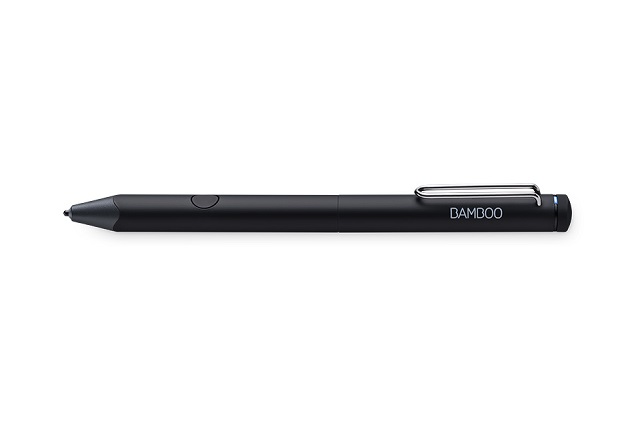 Description: It weighs only 18g. Besides, the length of the Wacom Bamboo Fineline model is 14.73 mm. The pressure level of the product is 2048. It comes with a Bluetooth connectivity function.
Description: It weighs only 18g. Besides, the length of the Wacom Bamboo Fineline model is 14.73 mm. The pressure level of the product is 2048. It comes with a Bluetooth connectivity function.
The battery power can last up to 18 hours. The model has industry-leading standards and a reputation.
All credits go to its dedicated drawing tablets range. Most people prefer to use the model for sketching.
Although, this digital pen is demanding for general usages also. You can use the iPad Air and iPad Mini series tool as it is compatible with iOS devices.
Instead of the traditional rounded design, the manufacturers give an innovative look to this model. This Bamboo Fineline comes with an ergonomic triangular design that allows you to hold the digital pen tightly. Besides, the model is equipped with a comfortable palm rejection function. The feature makes the model super-authentic. It is an all-rounder tool.
The fine tip and pressure-sensitive nibs help the user to draw amazing sketchings. It offers the user long battery life. You need to recharge the battery using a USB. To get connected with your iPad, this model uses Bluetooth.
Awesome Features:
Performance: This is one of the best touch pens that you can use to take notes and draw sketches on Apple tablets and smartphones. The triangular shape and soft-touch surface enable the device to do so. It comes with an ergonomic design.
Fine Tip: This pen comes with a fine point and pressure-sensitive tip. The length of the tip is 1.9 mm. Besides, it is equipped with a comfortable palm rejection function. This feature offers the user to get the feeling of natural writing as much as possible.
Twist Mechanism: The digital pen uses the clever twist mechanism, which prevents the tip from unnecessary attrition. This feature also helps to turn on and off the device effortlessly. An LED light is there that notifies the user about the Bluetooth and battery status.
Efficiency: There exists a customizable shortcut button available at the side portion of the pencil. You can adjust Wacom Bamboo Fineline according to your requirements.
Included accessories: The product comes with a USB cable and one quick start guide.
Pros:
- Efficient
- Twist mechanism
- LED light notification function
- A pressure-sensitive tip is available
Cons:
- The working process is slow
Haha Keep iPad Stylus-For Apple iOS:
 Description: The length of the item is 144 mm, and the weight of the product is 159g. What makes the model unique is that Haha Keep can offer 40 hours of battery life.
Description: The length of the item is 144 mm, and the weight of the product is 159g. What makes the model unique is that Haha Keep can offer 40 hours of battery life.
Besides, it works like a premium model. This digital tool consists of aluminum alloy. Moreover, it comes with a polished finish that allows you to hold the device easily.
The product’s prolonged battery life allows the user to use the tool smoothly without getting interrupted by charging issues.
To charge this digital pen, you can use the micro-USB port. This digital pen is equipped with a fine tip. Besides, the spare nibs coming with the device ensure that you can use it for an extended period.
Awesome Features:
No Bluetooth Connectivity Required: You don’t need any Bluetooth connection to use this tool. Besides, there is no necessity to download any apps also. You only have to turn on the button. As soon as you do it, you can use the tool directly.
Excellent Performance: While using this pen, there remains no chance of lagging. Using the digital pen, you can get smooth and precise drawing results. Besides, it offers the user a pen-like writing experience.
Battery: It comes with a powerful 200mah built-in battery. You can use this digital pen for up to 40 hours after charging the battery one time. Within just four hours, the battery gets fully charged. If you don’t use the tool for two minutes, it will get powered off automatically.
Accessories: The pen includes four replaceable rubber tips. Each of the tips gets examined merely 0.03-inch abrasion. You can use the product mainly for writing, signing, drawing. Office workers use this model to make notes.
Design: The wear-resisting aluminum alloy body makes the gadget easy to hold. It can offer the user a comfortable grip. Besides, this portable clip design enables you to carry the device wherever you want. You only need to clip the pen properly to your pocket or carrying case.
Compatibility: This unique pen is designed for iPad series. You can use the pen with iPad/iPad 2/new iPad 3/iPad 4/iPad air/all iPad mini/iPad pro series /iPad 2017/iPad 2018.
Pros:
- Ideal for iPad series
- Wear-resisting aluminum alloy body
- Four replaceable rubber tips
Cons:
- A few users reported that the product has lagged and stopped working after a few usages.
Logitech Crayon- For Apple iOS:
 Description: The product’s weight is 18.1g, and its length is 163mm. This digital pen comes with wireless connectivity. A one-time charge allows the user to use the device for up to seven hours. Apple announced firstly that this pen would be available only for schools and educators. After some time, it changed the tune and launched this cheaper pencil alternative that can be available for everyone.
Description: The product’s weight is 18.1g, and its length is 163mm. This digital pen comes with wireless connectivity. A one-time charge allows the user to use the device for up to seven hours. Apple announced firstly that this pen would be available only for schools and educators. After some time, it changed the tune and launched this cheaper pencil alternative that can be available for everyone.
The single disadvantage of this model is that it has a lack of adequate pressure sensitivity. However, the advanced feature makes this pen praiseworthy. For example, the device includes a palm rejection feature. Besides, it has instant wireless connectivity that supports iPads and tilt. This enables the user to adjust the thickness of a line. In this case, you just need to alter the angle at which it is getting used. The product is very reliable and affordable.
Awesome Features:
Apple Pencil Technology: The technology enables the tool to support multiple apps.
Performance: Now, you can write as well as draw efficiently using this best Stylus for iPad.
Palm Rejection Technology: You just need to keep your palm for rest on the screen while writing. The Palm Rejection Technology allows the user to enjoy natural hand placement. This model comes with a Silicon Rubber cap.
Perfect Line: Now, you don’t need to worry about thicker or thinner lines. You only need to tilt. As soon as you will do this, the tip will adjust the line weight automatically.
No Pairing required: You can pair the digital pen with the iPad easily. You just need to power on the device and then start drawing.
Replaceable Accessories: It comes with a tethering cap. So there is no chance of losing Logitech Crayon. But if you drop the tool, the tip may get damaged, and the instrument may lose its working ability. However, you can buy the additional tips, tip covers, and tethered caps separately if you want.
Pros:
- Replaceable parts
- Supports Logitech iPad case.
- Allows you to rest the palm
Cons:
- No pressure sensitivity
Zagg Pro- For Apple iOS:
 Description: Apple does not launch this product. But still, it comes with most of the functions of the Apple pencils. What makes this product extraordinary is its accuracy. Without any lagging, the line available on the touchscreen can keep up with the tip of this digital pencil. It comes with both palm rejection and tilts awareness function. These features enable you to use the tool flawlessly on iPadOS.
Description: Apple does not launch this product. But still, it comes with most of the functions of the Apple pencils. What makes this product extraordinary is its accuracy. Without any lagging, the line available on the touchscreen can keep up with the tip of this digital pencil. It comes with both palm rejection and tilts awareness function. These features enable you to use the tool flawlessly on iPadOS.
It comes with embedded magnets. With the help of this magnetic design, you can attach the tool to the side of flat-edged iPads. This product comes with a hidden USB-C port.
Using this, you can charge the digital pencil. It weighs very light and offers the user a comfortable feeling. Besides, the dark-hued design of the product doesn’t get clashed with any iPad shades.
Besides, it comes with a rubber tip that is available at the “eraser” end. A few users prefer to use these for navigation.
Awesome Features:
Dual Tip: The universal capacitive backend tip allows the user to navigate and scroll. Along with this, the active tip helps the user to write and draw effortlessly.
Tilt Recognition: It features tilt recognition that enables you to vary the stroke width.
Compatibility: This product can support most of the apps which are compatible with Apple Pencil.
Palm Rejection Technology: This technology makes the product exceptional. Due to this feature, if you touch the screen with your hand, it will not get registered. Only if you use the Stylus on the iPad will it get registered.
Performance: Now, you can navigate pages and scroll these easily using this tool. Besides, you can effortlessly make notes, sketch, mark up documents, etc. This device gets paired up with iPad 2017 or a newer version automatically. The battery life of the Zagg Pro can last up to nine hours.
Pros:
- Make notes, mark up documents easily.
- Last up to nine hours
- Follows palm-rejection technology
Cons:
- A few users reported that this device didn’t work with iPad Pro (2017)
MEKO Disc- For Apple iOS:
 Description: You can find a few models coming with bulb points. But these are not so effective for note-taking. Such models are cheaper and made mainly for navigation. However, the fine-tipped functional models come in an affordable price range and precision functionality.
Description: You can find a few models coming with bulb points. But these are not so effective for note-taking. Such models are cheaper and made mainly for navigation. However, the fine-tipped functional models come in an affordable price range and precision functionality.
This model comes with a stainless steel aluminum fine-tipped that doesn’t have any plastic parts. It is one of the most demanding models available in the market. The weight of this one is only 1.6 ounces. You can use the fiber tips for standard web browsing, drawing, and overall navigation.
However, compatibility is not going to be an issue in this case. It is because the product is designed in such a way so that it can support most of the touch screen devices. For example, the tool is compatible with Apple iPad, iPhone, iPod, Kindles, Samsung Galaxy, etc. This product is a budget-friendly model. However, it depends on the compatibility level, price, and multiple tip functionality.
Awesome Features:
Dimensions: The product comes in a 5.5″(140mm) length, whereas the diameter of the pen tube is 0.35″(9mm). The diameter of the disc is 0.27″ (6.8mm) that includes 2mm rubber points. On the other hand, the diameter of the fiber tip is 0.24 (6mm). The weight of the model is 24g. It consists of stainless steel and Aluminum.
Precision: It comes with a clear disc. This disc enables the user to see the exact point where you have marked it. The model is ideal for those who want to draw apps and take notes. This model is 100% compatible with most touch screen devices. For example, it supports Apple iPad, iPhone, iPod, Tablet, Galaxy, etc.
Replaceable Tip: The tip allows you to replace it within just a second. In this case, you don’t need to use any tool also.
Included Accessories: The model consists of two Pieces Stylus; 4 Pieces, Replacement Disc Tip; 2 pieces, Replacement Fiber Tip, and so on.
Pros:
- 4 Pcs Replacement Disc Tip
- 100% compatible with touch screen devices
- Made of stainless steel and Aluminum
Cons:
- According to the user reports, this digital pen leaves scratches on the devices.
- A few users reported that it didn’t support iPad mini 5
Microsoft Surface Pen: For Microsoft
 Description: This product is compatible with the surface devices such as the Surface Laptop 3, Surface Go 2, and so on. This device comes with handwriting recognition as well as a pressure-sensitive tip function for drawing and sketching.
Description: This product is compatible with the surface devices such as the Surface Laptop 3, Surface Go 2, and so on. This device comes with handwriting recognition as well as a pressure-sensitive tip function for drawing and sketching.
This tool is a perfect choice for the students, graphic designers, etc. Those who want to take notes and draw can go for this model undoubtedly. However, the price of this product is too costly. The pen needs an AAA battery.
Awesome Features:
Create Uninterrupted: With the help of the tool, you can sketch and shade precisely. You only need to use the precision ink on one end. At the same time, use the rubber eraser on the other portion. Next, you have to tilt the surface pen. Thus, you can shade your sketches.
The 4,096 pressure point ensures that this tool can respond even at the lightest touch. The ink will flow on the screen from the Surface Pen’s tip to the screen, even without causing any lag. However, you can use the eraser to rub away the mistakes easily.
Bring Vision to Life: Now, you can compose a song, create an animated short, take notes, and draw 3D CAD designs also using this pen. This digital pen supports different apps like OneNote, Microsoft Office, Adobe Suite, Sketchable, Bluebeam Revu, Drawboard, CorelDRAW, and Staffpad.
Colors: Usually, the surface pen is available in four colors – Platinum, Black, Burgundy, and Cobalt Blue.
Pros:
- Variety of colors
- Compatible with different apps
- Makes no lag
Cons:
- A few users reported that it stopped working after a few usages.
Evach Active Stylus Pen: For Android Tablet
 Description: What makes this model unique is its super fine 1.5mm point. The product is very lightweight too. Besides, it offers smooth writing feel to the users. On the flip side, it contains a chunkier mesh tip which is incredible for mobile gaming and scrolling.
Description: What makes this model unique is its super fine 1.5mm point. The product is very lightweight too. Besides, it offers smooth writing feel to the users. On the flip side, it contains a chunkier mesh tip which is incredible for mobile gaming and scrolling.
Compared to other costly products, the battery life is not so good. However, it comes with an auto-shut-off feature that enables the model to get turned off automatically after 30 minutes of no use. Thus, it helps to preserve the battery life. Besides, the product can offer the user an 8-hour long battery life. But it takes around 60 minutes to get fully charged.
Configuration: It comes with a stylish light design. Besides, the model comes in 146 mm in length. The weight of the product is 13.3 g. Usually, artists, journalists, teachers, and students use the product.
Bluetooth Connectivity: The model doesn’t need any Bluetooth connection for operating.
Awesome Features:
Compatibility: Most of the touchscreen devices are compatible with this product. It can act as an Apple pen, an iPhone stylus for iPads, & iPad Pros, and a Samsung pen for tablets & cell phones. However, you can get all the features of Apple Pencil in this tool.
Upgraded Technology: This model is constructed based on the latest and upgraded technology; it enables users to use it for iPad series 2018 and 2019 versions. Recently, the model gets updated with a new chip and allows you to use this tool for iPad 6th gen, 7th gen, iPad Pro, Mini, and Air series.
Additional Features: The built-in battery can last up to eight hours after a full charge. Use Micro USB to charge the battery in this case. The charging input of the model is 5V/0.2A. But remember that you should not use a fast charger as an internal chip. If you do so, due to high currency, it can get damaged.
Precise Point Control: It includes a buffer unit at its Tip design. As a result, you will get more control and accuracy while using tablets and cellphones.
Besides, you won’t feel any resistance while writing and drawing. You need to hold the digital pen at a slight inclination angle to the touchscreen.
It will give you a better writing experience. Besides, You can use the screen protector if you want. It is not going to affect the performance at all.
Sales Service: You can take help from the service center if you have any queries.
Pros:
- Offers better writing experience
- Micro-USB is available for charging
Cons:
- No precision
Why You need a Stylus
Precision
The styluses given in this article can track your pen strokes properly. You need to consider four things to determine how precise the digital pen is. These factors are- Whether the user can keep the hand on the screen or not, does the device comes with an easy gripping design or not, the type of nib it has, and the lag time.
Palm rejection technology is an essential factor to consider. This function enables the user to rest the palm on the screen. Besides, it offers an incredible performance even without making any unwanted marks.
When it comes to judging the active pen depending on the precise ability, the Apple Pencil comes first. While using this pencil, you will find an imperceptible lag time between Pencil movements and resulting marks’ appearance. The S pen works seamlessly when you use it in Samsung Notes. But it lags in third-party apps. The generalist stylus pens, which are compatible with Apple iPad, don’t show any lag. But compared to the S Pen, these models display more lagging while using it in Samsung Galaxy.
With Best High Precision
The S pen comes with a fine tip. Besides, the palm rejection offers the user plenty of precision. But the lag of the pen will obscure fine details while drawing or writing.
Apple models come with a rigid pencil-like nib. These offer extraordinary user precision. But the rib of the Cosmonaut is broader, and it looks like a marker. You can hold these pens easily.
You can find the metal mesh tips on Meko and Mixoo pens. The working process of these is similar to the Wacom Bamboo products’ soft rubber tips.
These pens come with a disk-style nib. What makes these EVACH ACTIVE models so special is that these glide with little friction. It makes clear legibility and penmanship more challenging. Fortunately, there exists an excellent rubber grip on the disk side of the pens. On the other hand, the Adonit Pro4 comes with a top-quality disk nib. It allows the user to use it with less lag.
Comfort
A product having a good grip indicates that users can hold it with ease. When you compare the Apple Pencil with the Cosmonaut, you will find that the Cosmonaut model will feel like a fat crayon. This model remains covered with a tactile rubber. Products having large sizes allow your hand to relax more.
When it comes to comfort, length and balanced weight also matter. The Meko, Mixoo, and S Pen— all of these come in similar lengths. The size of all these pens is identical to the size of regular pens.
The S pen is thin in size. Besides, it weighs light also. But the Meko and Mixoo come with typical pen proportions and heavyweight. On the flip side, models of Liberrway are too short and light. Among the smaller choices, the Wacom Bamboo provides the best weight balance and texture.
Versatility
The factor indicates the number of devices a stylus can work with and the number of tasks it can do on those machines. The Apple Pencil is versatile enough. Using this model, you can take notes and draw pictures quickly.
The only disadvantage of this model is that it doesn’t support all devices. It is compatible with only four Apple products. You can attach the tool magnetically to the iPad. Thus, you can store it easily, pair as well as charge it. On the other hand, the JamJake is compatible with a broader range of iPad devices. However, each of these models can’t be used except for Apple devices.
The S pen supports only Samsung Galaxy Tab S6 Lite. Samsung offers a free Notes app that you can use to convert the writing to text. However, the other models need third-party apps, and these are costly too.
The rest models are compatible with most of the touch screens. However, you can not use the generalist pens to draw on Samsung Galaxy Tab S6 Lite with Illustrator. Most of the tools take notes and navigate only. But it is the S Pen that allows the user to draw on the device. However, the Meko and Mixoo are also one of the two most versatile options. It is because these come with two nib types.
How to Choose the Best Stylus
The nibs allow the styluses to get contacted with the glass. These consist of different materials such as rubber, mesh, plastic discs. A few costly models get power from batteries or Bluetooth. Such models can offer extra features, for example — pressure sensitivity and palm rejection. Sometimes, apps are used to control the tools. But it is when the native device is not compatible with all the features. Here, we have given some points that you need to consider before choosing a stylus.
Natural Feel:
Always choose such a model that can offer the user a comfortable and natural feeling to hands – no matter for how long you are using it. While buying, make sure that the model is not cramping your fingers or hands or making your hand feel tired after using only a few minutes.
Design:
First, you need to know in which way you will protect the nib. Moreover, you need to check whether the model comes with a cap/ a clasp or not.
This cap or clasp helps the user keep the tool in it not to lose the device.
You need to check the case design also. The case should not be too smooth and grippy. However, It should be smooth but not cramping.
Friction:
You need to check the performing ability of the tool. Only marking up on the tablet or phone screen is not all you need to buy this tool. The model must enable you to write letters and draw lines effortlessly. Besides, it should not lag. It should offer the proper friction amount between the nib and the glass. Offering the right amount of friction ensures that the tool will not drag or move slickly. However, there is no risk of losing control. If you purchase a good model, it should not require too hard pressing.
Balance and Weight:
Always choose those models which come in medium height. Besides, the model should not wobble in your hand. On the other hand, the weight needs to be distributed throughout the body properly. Don’t choose the heavy ones as these can tire your hand quickly. On the flip side, products having too lightweight design don’t offer you the best control.
Purpose of Stylus
The main purpose of the design of the products is to make operating touchscreen devices simpler. These pens are easy to handle, just like normal ballpoint pens. These pens come with a flexible and tiny tip that is smaller compared to your finger’s surface area. These help to improve accuracy while writing and sketching.
You can use this to boost the use of different touchscreen devices. Students, educators, artists, designers use these pens most. Moreover, those who prefer mainly online documents and online gamers use these.
Benefits of using a Stylus
Many people use fingers for navigating touchscreen devices. While doing this, it will leave oily stains. As a result, the fingerprints create smudges from the natural oils. If you use a stylus, it will keep the screen both smudge-free and clean.
It enables you to get control as well as precision over the devices. People having large fingers will get benefits from it. On the other hand, for those who use small devices like smartwatches or smartphones – for them, these tools are advantageous. People who are living in cold areas prefer these tools. It is because they don’t need to take off the gloves to operate their devices. If you are a full-time gamer, then you must want to use this. It will give you better control and an overview of the game.
If you are a designer or an art professional, then while using this active pen, you can feel like holding a real pen brush. If you use this tool, it will seem more professional, like a client’s e-signature.
Nowadays, Schools send students lectures online. During this process, most students usually print out notes or take down these using a pen. Simultaneously, a few of them download documents first and then write the notes on PowerPoint slides or word documents. Although a few people say that writing down the notes hands-on is handier.
More You Need to Know:
But this method is much slower than modern technology. Handwritten notes may be illegible and unorganized based on the speed of the lecture and teaching style. Paper notes are messy too. It is because notes of all subjects reside at that place. In this case, a stylus can be an effective tool. These gadgets enhance the efficiency of taking down notes. Along with taking down notes, you can use this tool for visual drawings.
Are you belonging to those students who are practicing taking electronic notes? Then, you can face considerable difficulties in complicated mathematical equations, graphs, charts, diagrams, mind maps, and so on. These pens are beneficial in this case as they help you to take down notes efficiently.
Due to advanced technology, most of the submissions are made online instead of submitting the written or printed paper. Educators use the tool products to grade projects, essays, and exams.
Conclusion
Multiple styles are available for iOS, Android, or Microsoft. From the above-described list of the top 10 best stylus pens, you can pick your required one. Still, if you have any questions, ask us via comments.
Frequently Asked Questions:
Which Stylus is the best for drawing?
The best models for drawing are as follows:
- Adonit PRO 4.
- Digi Root Universal.
- Lynktec TruGlide Mesh Fibre.
- Heiyo iPad Active.
- Each Active Digital Pen.
- Ormosia Precise Point.
- E-SDS Active.
Do stylus pens worth it?
The pen can be handy for you if you want to use it to take down notes while traveling. Besides, you can use this tool for sketching, drawing.
Which apps can you use for your Stylus?
The following apps can use are:-
- INKredible.
- LectureNotes.
- MyScript Calculator 2.
- RoughAnimator.
- Samsung’s S-Pen apps.






