A very vital part of any PC is the keyboard. But you should know that all mechanical keyboard switches are not same. So, what are the points that differentiate the switches from each other? To give you an elaborate idea regarding the mechanical keyboards and switches, today we have come with this article. Let’s check out.
Membrane Vs. Mechanical Keyboards
Mechanical Keyboard Switches
This one comes with high quality, and spring activated key switches. In the year 1980, IBM’s Model M and some kinds of keyboards were mostly available in the market. But in the year 1990, a lot of inexpensive rubber dome keyboards came in the market. But these Rubber dome ones are not able to offer a satisfying typing experience. These mechanical keyboards ones come with excellent switches, framing, functionality, type print methods, key construction, PCB board, LED lighting. Besides, the features of these ones are far superior than those traditional rubber domes. This one is launched in early 2000.

This one uses a separate switch for each key. Here, when you will press the key down, it indicates a keystroke. However, it doesn’t contain the layer of rubber. As soon as you press the key, a mechanism will move inside. After that, they will collide with each other. And then, the circuit sends the details to the CPU. This detailed information further exhibits the output on the screen. When you press the keys gently, the mechanism will detect it automatically. For instance, Corsair K95 RGB Platinum XT, SteelSeries Apex 7 TKL, and so on.
Membrane Keyboard Switches
In the membrane one, the keys don’t remain separated. A transparent soft plastic is used here to cover the keys. Therefore, the keys remain protected from damage and dirt. But these ones don’t have so much popularity due to its slow typing speed. Professionals usually use regular membrane keyboards with their systems. These ones contain pressure pads. When you press these pads, it completes the circuit. And then, it can send the command of that given key. Besides, it has a flat surface printed with symbols.

When you press it, this will perform similarly as the regular one. You are unable to use it for touch typing although it is portable and has a flexible design. But these ones can create multiple mistakes upon quick typing. However, these ones are not so expensive. And it can resist dirt accumulation more compared to the other ones. Here, every key lies on separate parts of three layered membranes. These membranes are very sensitive to pressure.
When you press any key applying pressure in a particular area, then we know it as keystroke. A layer of rubber is there that covers the circuit. Apart from this, some keys are there that exist above the layer of rubber. As soon as you press any key, it will force the rubber layer. After that, it will get attached with the circuit. And then, the rubber layer presses the circuit.
Thereafter, the circuit will send details to the CPU. At last, the CPU will show the output on the screen. In this case, you need to press the keys little hard. When you press it in this way, the rubber layer will touch the circuit. For example, Maganvox Odyssey2 and Sinclair ZX80 & ZX81 computers.
Membrane Vs Mechanical Keyboard Switches Difference
Keys that are available at the bottom of membranes have a shorter lifespan. Besides, these ones are very hard to clean. The membranes ones are not ideal for gaming and typing. On the other hand, the mechanical ones are famous for the unique key-feel. These ones can offer more direct feedback to the user compared to the other one.
A membrane key cap remains pressed down on a thin membrane layer. But the other one has spring-loaded switches. The another important difference between them is customisation.
The membranes have a rubber layer for working whereas the other one uses a mechanism.
The membranes ones are economical. Whereas the other ones are a little bit expensive. Moreover, it creates sound while clicking. But the membranes don’t make any sound at the time of clicking the keys.
Keyboard terminology

Here, we have given a few basic terms of keyboard terminology. Let’s have a look at those.
Action:
People use it at the time of describing the feel of a keyboard.
ADSR:
It is a four-stage enveloped generator. It indicates attack, decay, sustain, and release.
Aftertouch:
It produces a control signal by pushing a key down. There remains a rubber strip that reads the additional pressure.
Arpeggiator:
It is a function that can create repeated note patterns.
Assignable controller:
It refers to a device that enables you to specify the controlled parameter.
Attack:
It indicates the starting sound or signal. An envelope generator helps to determine this sound in its first stage in electronic instruments.
Auto-accompaniment:
It is a specification that is mainly used to play backing performance. That is generated by a few instruments, from ordinary note or chord input.
Bit depth:
This one is one of the part of spec for digital audio. It is the resolution of the digital data. It has similarities to sampling or digital audio recording. Besides, it comes with 16-bits. Although it has 24-bits also. The more bits the part has, the cleaner sound it will produce especially during quieter passages.
Controller:
This is a part of electronic instrument or device. Controller helps to send MIDI messages to vary the sound. On the other hand, controller is a type of MIDI product also. It doesn’t create any sound. What it does is only send messages to play other devices. It can play drum pads or groups of knobs and sliders.
CC (Control Change):
It is one type of variable MIDI message. A controller helps to send it to alter a parameter. The control number of this message is (0–127) that has a value range of 0-127. Ex- CC #11, value 90.
C/V:
It stands for control voltage. This one is an electrical source used in analog synthesis.
Cutoff:
It indicates a frequency point where a synthesizer filter can either pass or block an audio signal.
Damper pedal:
People call it as sustain pedal also. When you press this pedal, it keeps a note sustaining until it’s get released.
Decay:
This is the an ADSR envelope’s second stage. Its function is determining the change rate from the attack to the sustain level.
Drawbar:
This specialized organ slider can control specific overtone level within the produced sound. There remain Nine of the frequency controls on a tonewheel organ.
DSP:
It stands for Digital signal processing. With the help of this sound-producing or modifying process, the modern digital keyboards get modified.
Effects:
This term indicates a Signal processing. It can modify a sound like reverb, chorus, delay, distortion, etc.
Envelope:
It is a shape that notifies you how a sound changes in a dynamic method. The sound changes here with the help of a modulation from an envelope generator.
Envelope generator:
Mainly it is a control source. It can change a selected parameter by varying amounts over time. People use it especially for controlling pitch, timbre, and volume over time.
Filter:
It is a function which can alter the tone of a sound. Here, it removes specific frequencies to alter the tone.
Fine Tuning:
It is such a parameter that will change the sound pitch. This parameter changes the sound by less amounts (less than a half step). It is represented in cents or hertz. You should use it when a sound is slightly out of tune. It doesn’t allow you to use it in terms of transposing to another key.
General MIDI (GM):
The term indicates a music industry standard. It consists of a set of sounds, locations, effects use.
Glide:
People call it as Portamento. It is the smooth sliding of pitch between notes.
Graded action:
It is a keyboard mechanism in which the notes of lower level feel heavier. The purpose of its design is to mimic the action of a real grand piano.
Half pedaling:
It means the capability to press a sustain pedal. In this case, the depth and response varies. It creates more expressive pedaling than the average electronic pedals.
Hammer action:
This mechanism uses small objects. When you press the key, you will get the feel of an acoustic piano.
Jack:
This is a connector or input receptacle. You can get it in different sizes and standards.
Keybed:
People use it to define the keys and the mechanisms.
Low-frequency oscillator (LFO):
LFO is an inaudible oscillator. It allows the users to use it to vary a parameter in a periodic fashion. You can use it to make pitch or amp.
Layer:
It refers to the ability by using which one can play various sounds at a time from the same key.
Local Control:
A MIDI message is there that determines the instrument’s controls. It affects its inner tone-generating electronics. Local Control allows you to play the instrument mainly when it is in ON stage. When it is in OFF mode, the keyboard send messages through the MIDI port only. People keep it in OFF mode when they need to turn recording data into an external MIDI sequencer. You can hear a doubling of each note while Local Control is in OFF mode.
MIDI:
MIDI is an acronym that allows you to use for Musical Instrument Digital Interface. It permits musical instruments, computer software and the digital devices for communication.
Modulation:
It can modify a parameter with the help of a control source such as LFO, envelope, etc.
Modulation wheel (mod wheel):
This controller helps to alter several elements of a tone. The main purpose of its is creating vibrato. Mod wheel allows you to left it in any position or setting.
Common Keyboard Types
Qwerty type
Mainly the old-fashioned typewriters use it. Qwerty is a very common type. Plenty of students uses it to to learn typing.
Wired type
This one comes with a very reasonable price.
Numeric type
Numeric type: Usually, it is referred to as 10-key, number pad, numeric keyboard, NumPad. This 17-key keypad is available at the right side of a normal PC keyboard.
Ergonomic type
The main reason of the design of the ergonomic type is to decrease strain on the body from typing. These are laid out sometimes. As a result, you can give rest to your hands. Therefore, you can type in a more comfortable way.
Wireless type
It depends on a radio frequency antenna or infrared that helps you to keep yourself connected. This wireless type RF ones can provide a little bit of freedom in your computing activities.
USB type
The USB type ones allow you to connect it with your PC. In this case, you can use a small device named as a dongle. It enables you to plug it into your laptop USB ports. The function of the dongle is to transmit signal between your laptop and the keyboard. And it helps you to increase your wireless typing.
Bluetooth type
It is slightly expensive compared to other wireless models. This Bluetooth type offers multiple features and benefits. You can use these ones by connecting with your laptop. A Bluetooth connectivity can help you to do so.
Magic type
It comes with a polished look and rechargeable battery in the market. Apple is the one that produces these keyboards. These are Bluetooth-enabled and allow you to connect it with Mac computers automatically. It is one of the most expensive products available daily on the market.
Backlit type
It contains an ambient glow that helps you to type even in the dark or in low-lighting ambiance.
Gaming type
These ones are especially for PC gamers. It comes with extra durability.
Flexible type
This one comes with similar features like the standard QWERTY. It is designed in such a way so that it can offer maximum portability. These ones are made of silicon.
Membrane type
There is no space available between the individual keys in the membrane type. These ones are pressure-sensitive.
Mechanical type
Here, you can see separate keys. These ones use individual springs and switches for deploying every key.
Mechanical Keyboard Key Shapes
Nowadays, keys come with several new styles and designs to offer benefits the typewriters. Manufacturers are working hardly to match our fingertips size with the key shapes.
Cylindrical keys
Most of the keyboards have this type of keys. It contains curved edges in its left and right side that help you to cradle your fingertips.
Flat keys or Chiclet Keyboards
These keys exist in laptops. These are very flat and don’t contain any curvature. We know it as “Chiclet” keys. It is because these ones look like the Chiclet chewing gum. These ones come in such a design that are small square shaped and has rounded corners.
Spherical keys
These keys have four curved edges. You can find these types of keys on old model typewriters like the IBM Selectric.
Key Printing
Multiple printing types are available in the market from pad printing to dye sublimation printing.
Pad Printing (or Screen Printing)
It is very common form of key printing. This printing type is the least expensive. Here, durable ink is used to print the key image also. Sometimes, the manufacturer will follow up with a clear coat that will help to increase the lastivity of the image.
What are Mechanical Keyboard Switches
It is one type of switch that can increase your gaming experience. These switches are quick responsive. Due to having variety of response, travel times, these ones are immensely popular among the gamers, and typists. It uses a mechanism that is available under every key. Every time you press the key, and make the switch down, the keyboard sends a signal to the PC. This signal indicates that you have pressed that key. There are mainly two types of Mechanical Keyboard Switches are available in the market. The first one is commercial and appliances switches. It is used for mainly office or home usages. The second one is industrial switches, actuate magnetic contractors, and remote-operated controllers.
The characteristics of a mechanical keyboard switches
There are five technical characteristics of Mechanical Keyboard Switches. These depend on the typing technique and the general purpose.
- Operation Force
It means the amount of pressure you need to apply to press the key. You can measure it in centinewton (cN) or gram-force (gf).
- Activation Point
The keyboard provides recognition to a keypress in the activation point. You need to measure it in millimeters. People call it also as an Operating Position.
- Total Travel Distance
It indicates the amount of distance that the keycap travels. And the traveling distance will continue until it hits the upper housing of the switch. You need to measure the distance in millimeters.
- Tactile Position
It is a position in which you can feel the bump on tactile and then Clicky switches. You can’t see any tactile position in linear switches.
- Reset Point
It means the distance at which the key is deactivated.
Types of Mechanical Keyboard Switches
Linear switches
You can move these switches straight up and down without creating any clicking noise. It offers smooth keystroke. As a result these switches are the ideal ones for the gamers.
Tactile switches
These ones will offer you tactile feedback and a noticeable bump in the middle of travel. It helps you to let you know that the key press you have been registered. These ones are perfect for typing. It is because you will get a slight indication of a keypress in this case without needing to bottom out the keys.
Clicky switches
The working procedure of the Clicky ones are similar as the tactile ones. But here, you can hear a distinct “click” sound when the key is in active mode. People who want a distinct indication can get benefits by using these ones. If you love the “Clicky” sounds, then you can use these.
Key Factors to Consider While Choosing Right Mechanical Keyboard Switches
While you are going to choose any Mechanical Keyboard, four things are there that you need to consider.
-
– Your environment
At the time of purchasing, a few questions will arise in your mind. For example, where will you use it ? Will you use it in office or in your room while you will be alone? And so on. Environment is an essential factor that you need to consider at first. In this case, Auditory feedback will be a deciding factor in your workplace. Clicky ones can create a high-pitched and loud “click” sound. When you will play any game or you need to type fast, these, sound will become very annoying. And as a result, most people don’t prefer to use these ones.
However, a few people are there who prefer to hear the Clicky sound while typing. With the help of the loud noise, they can make sure that they have pressed a key successfully. That’s why before buying, you need to look at your surroundings at first. As well as you need to consider the people who will stay around you. You can choose any of these two: Tactile and Linear switches.
-
– Your tactile preference
The second important factor you have to look for is the typing feeling. Whether you prefer smooth feeling with slight bump, then you can choose Tactile and Clicky switches. These ones have a bump mid travel. Linear ones will offer you a linear keypress. When you use these, you will get the tactile feedback from Tactile and Clicky switches. Although these ones will offer you more accuracy. In this case, as soon as you feel the bump, it allows you to move on to the next key. You need to figure out at first which one you are going to use. If you are fond of playing games, then linear ones are ideal. These come with a consistent keypress.
-
– Hand size, strength, and typing style
Here, we have given a few necessary factors that you definitely need to consider. Have a glance at these factors.
High activation points – If the activation point is 2mm and higher, then it needs more distance.
Medium to heavy operating force – For 55cN and higher cases, it needs higher pressure for activating the switch.
Medium to high activation points – 1.4 higher
If you don’t miss-click frequently or donuts very rare, then you can try a switch with a slightly shorter activation point.
Medium operating force – 55-75cN
If you are a light typist, then you choose choose a switch with medium pressure force.
Tactile and/or Clicky feedback
A light typist indicates those who don’t bottom out their keys. You can move to the next key if you feel the bump mid travel.
Speed switches
Users can get an edge at gaming speed from these. These ones are great for typing. If the activation point will be shorter, then the the Keypress will be registered in faster way. This one is beneficial for anyone who wants quick and correct typing.
Heavy to Super-heavy operating force – 75cN and higher
The operating force of this type is light. But the short stem can suit your typing style.
O-rings
It can dampen the sound of your keycaps as soon as it will hit the upper housing of the switch. It offers the users a soft feeling when they press any key.
Bottoming out
It refers to the time when a user presses a key all the way down. And the process continued until the keycap hits the upper housing of the switch.
Keycap size and material
A mat or Cushion exists below the keyboard that is made of plastic or metal.
-
General purpose
You need to fix your mind for which purpose, you are going to use this keyboard. First, you need to decide whether you are going to use it for typing or gaming. For gaming purposes, you should choose specifically Speed ones. The smooth and consistent keypress helps with rapid movement. But if you want for typing purpose, then Tactile and Clicky switches are perfect. However, in case you don’t prefer both of these two, then you can choose Speed switches. It can be the best option in this case. Whether you need it for both purpose, then select depending on your typing technique and environment. Although you can buy such ones that come with hot-swappable switches.
Although it totally depends on you which one you will choose and why. What you can get from us is only a proper guidance.
Mechanical Keyboard Switches Keycap material
It is a tiny plastic cover placed over the key switch of a computer keyboard. The purpose of it is to indicate the key function or alphanumeric character. In early days, the keyboards contained key switch and keycap. And these are combined in one unit.

ABS:
ABS stands for Acrylonitrile Butadiene Styrene. It is a very common type of keycap material. This is available in the market easily due to its low cost and easy injection molding manufacturing. It is lightweight, impact resistant, as well as very durable. But now, the uncoated ABS keycaps become shiny than more expensive alternatives. However, a unique UV coating process is more resistant to key shine than bare ABS.
PBT:
It stands for Polybutylene Terephthalate. It is the second famous plastic keyboard material after ABS. These ones have a more “chalky” feel compared to ABS. And these ones can resist the key shine more than ABS. We know PBT also as a heavy keycap material. Even, these ones weigh more than ABS.
POM:
POM stands for Polyoxymethylene. In short, we call it Acetal also. It is used lesser than PBT due to a higher manufacturing cost. These ones have same properties to PBT with both resistance to key shine. The weight of the key material is more than the ABS. This type of key material comes with a high strength, hardness and rigidity.
Mechanical Keyboard Switches- Inside Story
Using O-ring sound dampeners
A few people think that mechanical keyboards create too much noises. You can get various rubber O-ring sound dampeners from WASD keyboards. Users can install it onto the keycaps to reduce the sound. The sound is created while a switch is entirely “bottomed out.” When you press it, the bottom part of each switch hits against it. And then, it makes a “clack” sound.
An O-ring can help you in this case. They will discard the sound only by stopping the stem from going all the way down. Also, these ones decrease the key travel by less than 0.5mm. It makes a “soft landing” when you bottom out.
Keycap-switch puller
It is a tiny tool that comes with looped tongs on one side. The main purpose of the puller is to eliminate keycaps and another set of tongs on the other for removing switches.
O-rings
These help to reduce the sound of your keycaps. You can’t reduce the sound completely but it helps to decrease it to a great extend. These ones are available around the stem of the switch. When you choose it, there are three things that you need to consider.
- The diameter.
- The thickness or depth.
- The hardness.
Diameter
The range of Cross-sectional diameters are from 0.040 to 0.275 inch. But the range of diameter of the inside part is from 0.029 to 25.940 inches.
Thickness
The thickness helps to decrease the keycap travel distance. The usual thickness is 0.4mm. But, the thickness can be also 0.2mm.
Hardness
When you are going to buy O-rings, you will get to see labels such as “50A” and “80A” in their description. Here, “A” indicates the “Shore A” hardness scale. It helps to measure the flexibility of rubber substance. It is very soft. If you want to use a soft O-ring, then choose a hardness that has 30-40A on the softer side. We will suggest you to go for 40-50A.
Installing your O-rings
If you want to install O-rings, then you need a keycap puller and a little patience.
When you remove the keycaps, you have to flip them over. And then place it onto the keycap stems.
Then, you should try to press it. During this time, you must not twist or distort the ring. In case, you put it in an uneven way, the keycap travel will be adversely affected and you will feel weird at the time of key pressing.
Which Mechanical Keyboard Switches are best?
For which one, you will go for it totally up to you. We can only guide you in a right path. The typing style and your preference are the dependable factors in this case.
Those who prefer classic feel, Clicky sound, we will recommend them to go for blue or hybrid blue Mechanical Keyboard Switches. But if you want silent keyboards, then try the rubber dome one. Whereas for advanced ones, Omni Point switches will be smart pick.
Quick mechanical keyboard switches:
It refers to those switches that don’t make too much sound while pressing.
The top five best quiet Mechanical Keyboard Switches are as follows:-
- Gateron Silent Switch— top pick

- Cherry MX Silent Switch— Mid range option
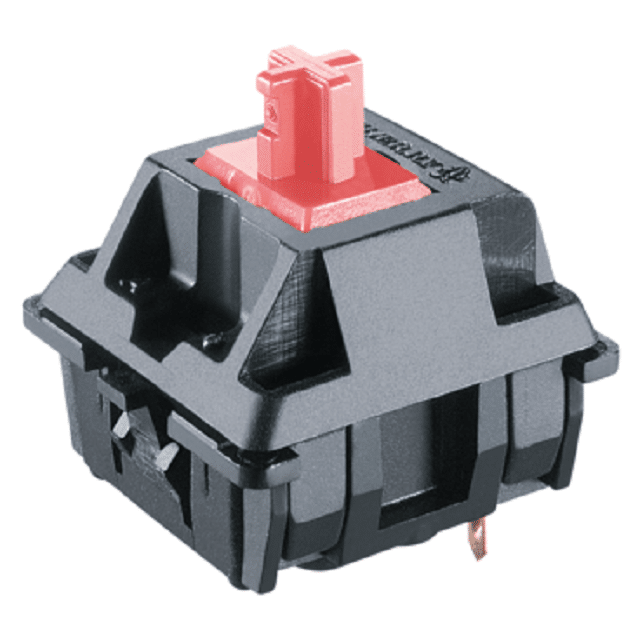
- ZealPC Healios— High-end option
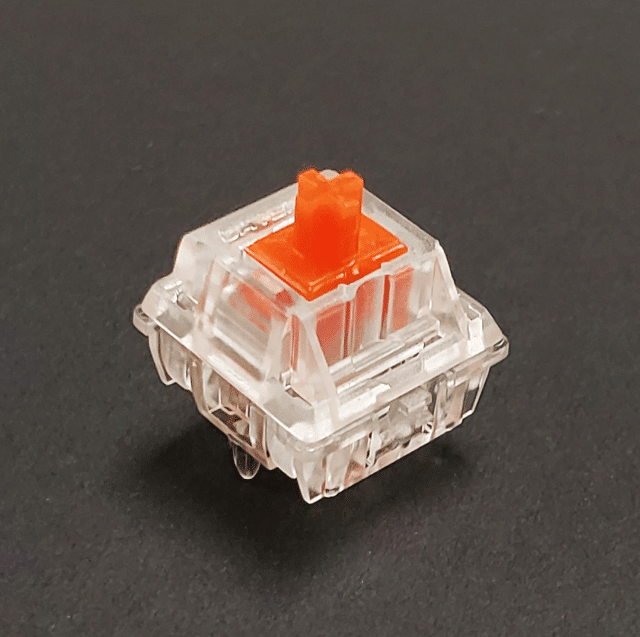
- ZealPC Zilents— Silent Tactile Pick

- Matias Quiet Linear— Best budget pick

Why does Sound Matter?
When you’re going to buy any keyboard, it is very important for you to check whether it creates sound or not. You also need to check whether the keys on the board is able to offer you the smooth feeling or not. If you prefer to record videos or talk over a microphone, then it is better to use quiet Mechanical Keyboard Switches. The loud ones make more background noise than the quiet ones. That’s why, most of the users don’t prefer keyboards that create loud sound. The loud switches that you need to avoid are— Cherry MX Blue, Green, and White, Kailh BOX White, BOX Navy, and Kailh BOX Jade.
Not All Sounds Are Created Equal
When you are going to choose the best one, the pure decibel output of a keyboard switch is not the factor that you need to consider only. A few Mechanical Keyboard Switches are there that create less sound. Most of the users prefer to purchase those ones that emit a higher-pitched sound. While buying, make sure that you have checked hoe much the switch rattles and shakes. Rattling happens while the switch is not secured completely. In that case, the components of the switch starts banging against each other. As a result, It increments the noise output and makes the sound output more unpleasant.
Your Keyboard Case & Stabilizers Matter
You must not determine the sound of the keystroke is not depended on only the switch. In this case, the overall build material may change the sound of every key. It can change the feel also that you can get from the keys.
For example, plastic is a light and very flexible material. And, it can create more noise. Plastic allows the sound and vibrations for travelling through the keyboard.
Aluminum, steel, and acrylic are heavy and sturdy material. As a result, the switches made of these kinds of materials can dampen the sound of the keystrokes.
Stabilizer is also one of the significant factors that helps you to determine the overall sound output of your keyboard. These are available below the larger keys like spacebar, etc. It decreases the amount the key shakes at the time of pressing.
The stabilizers help to reduce the overall sound output of your keyboard. Along with that, it minimizes the amount the keys shake.
How to Make Your Keyboard Even Quieter
Several silent switch options are available in the market that can help to make your keyboard quieter. In case, you feel still the keyboard is creating noise, then you can follow a few procedure to minimize the sound of your keyboard. For example, you can add a dampener inside your keyboard, or lubricate your switches, add O-rings, and so on.
Mechanical Keyboard Switches accessories
Keycap-switch puller
This pulllet is one type of small tool that contains looped tongs at a side. It helps to eliminate keycaps and another set of tongs on the other to remove switches.
O-ring
We know it as a packing or a toric joint. It is a mechanical gasket that has a torus shape. This loop of elastomer has a round cross-section. The O-ring is designed in such a way so that you can place it in a groove.
Mechanical Keyboard Switches components
The keycap
It doesn’t belong to the mechanical keyboard switch. But it is also a reason for which the board will make noises at the time of bottoming out the key.
The stem
Its shape varies according to the travel distance and to the actuation of the switch. It generates the keystroke feel. Besides, it helps to determine the type of a switch.
The upper housing
The upper housing part gives the stem protection and guidance. This is the part that the keycap hits at the time of pressing the key.
The coil spring
The function of the coil spring is to determine the amount of pressure required to actuate the key. The coil spring also gives guidance to the switch to slide back to its real position.

The base housing
It is the place in which the upper housing is mounted. It attaches and clips to the PCB also.
The crosspoint contact
It is a small metal or a gold piece through which the electric usually flows. As soon as you press any key, the contact mechanism will get the PCB. After that, it closes the switch circuit.
Scissor Switch
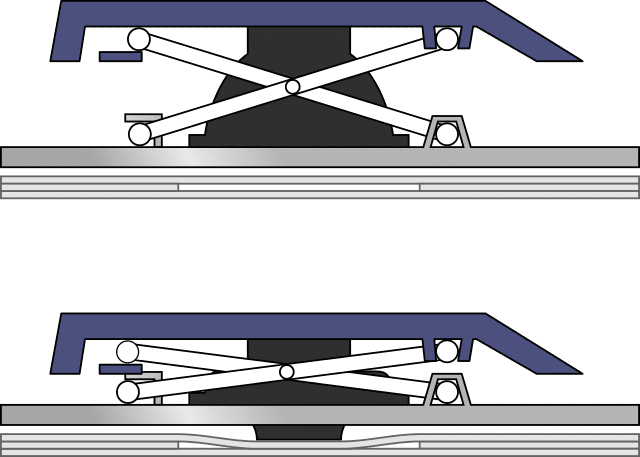
It is a form of stabilised rubber dome switch. The actuation force it needs is 50-60g. And the actuation point places at 1mm whereas the entire Travel Distance is 2mm. It has a quiet sound level and the lifespan of this one is 5 – 10 million keystrokes per key. You can use it for gaming and typing.
Topre
These ones are mainly Tactile types. The actuation forces it needs are 30g, 35g, 45g, and 55g. 2mm is it’s actuation point and 4mm is the traveling distance of Topre. The sound level is quiet. This one is famous for Gaming and typing. As the keyboard switches are speedy and tactile, therefore you can use it for general purpose also. It has a tactile bump at the actuation point.
Mechanical Keyboard Switches durability
The average lifespan of these keyboard switches are 50 to 80 million key presses. The testing machines can help you to know the number of presses you have done. These ones can endure the temperature from -40ºC to 180ºC. But you should not keep these under the sun directly.
Hot-swappable switches
Hot-swappable ones are a kind of those switches that don’t remain soldered onto the board. It allows you to remove and replace it at any time you want. You don’t need to buy another one in this case. Here, you can combine various types of switches. The Dygma Raise keyboard is one of it’s example.
Key Life-cycle
The lifespan of a key or key life-cycle means the number of times a key can be activated before failing. For mechanical keyboards, the key life-cycle is about 20 – 70 million keystrokes.
Operating Force
We know it as Actuation Force also. When the actuation point is running, the force becomes very important. In this time, you need to press the key applying hard pressure. Centinewton (cN) or gram-force (gf) is the unit of operating force.
Plate Mounted vs PCB Mounted
Plate mounted indicates those keyboard switches that are mounted to a metal plate. But the PCB mounted means these ones are mounted directly to the PCB.
In-depth Mechanical Keyboard Switches comparison guide
Different switches:
Clear:
The brand name of it is Gateron whereas the type is linear. It needs 35cN operating force. The activation point is 2 mm. and the traveling distance is 4 mm. The lifespan of Clear is 50M.
Speed Silver:
The brand name of it is Kalih and the type is linear. It needs a 40cN operating force. The activation point is 1.1 mm. and the traveling distance is 3.5 mm. The lifespan of Speed Silver is 70M.
Box Red:
The brand name of it is Kalih whereas the type is linear. It needs a 45cN operating force. The activation point is 1.8 mm. and the traveling distance is 3.6 mm. The lifespan of Box Red is 80M.
Silent Red:
The brand name of it is Cherry MX and the type is linear. It needs a 45cN operating force. The activation point is 1.9 mm. and the traveling distance is 3.7 mm. The lifespan of Silent Red is 50M.
Red:
The brand name of it is Gateron whereas the type is linear. It needs a 45cN operating force. The activation point is 2 mm. and the traveling distance is 4 mm. The lifespan of Red is 50M.
Burgundy:
The brand name of it is Kalih and the type is linear. It needs a 50cN operating force. The activation point is 1.7 mm. and the traveling distance is 3.6 mm. The lifespan of Burgundy is 70M.
Silent Black:
The brand name of it is Gateron whereas the type is linear. It needs a 50cN operating force. The activation point is 2 mm. and the traveling distance is 4 mm. The lifespan of Silent Black is 50M.
Yellow:
The brand name of it is Gateron and the type is linear. It needs a 50cN operating force. The activation point is 2 mm. and the traveling distance is 4 mm. The lifespan of Yellow is 50M.
Box Black:
The brand name of Box Black is Kalih whereas the type is linear. It needs 60cN operating force. The activation point is 1.8 mm. and the traveling distance is 3.6 mm. The lifespan of Box Black is 80M.
Silver:
Its brand name is Outemu and the type is linear. It needs a 62cN operating force. The activation point is 2 mm. and the traveling distance is 4 mm. The lifespan of Silver is 50M.
Speed Gold:
The brand name of it is Kalih whereas the type is Clicky. It needs a 40cN operating force. The activation point is 1.4 mm. and the traveling distance is 3.5 mm. The lifespan of Speed Gold is 70M.
Grey:
Its brand name is Cherry MX and the type is tactile. It needs 80cN operating force. The activation point is 2 mm. and the traveling distance is 4 mm. The lifespan of Grey is 50M.
Ice Dark Purple:
The brand name of it is Outemu whereas the type is tactile. It needs 68cN operating force. The activation point is 2 mm. and the traveling distance is 4 mm. The lifespan of Ice Dark Purple is 50M.
Plum:
Its brand name is Kalih and the type is tactile. It needs a 70cN operating force. The activation point is 1.7 mm. and the traveling distance is 3.6 mm. The lifespan of Plum is 70M.
Box Navy:
Its brand name is Kalih whereas the type is Clicky. It needs 60cN operating force. The activation point is 1.8 mm. and the traveling distance is 3.6 mm. The lifespan of Box Navy is 80M.
Mechanical Keyboard Switches- Popular Products
Cherry MX
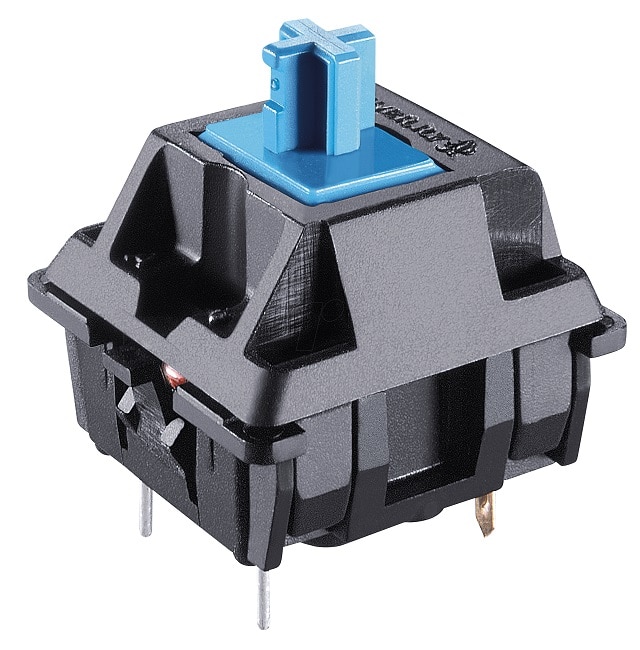 The Cherry MX has launched in the market in the year 1983. It has a great impact in the mechanical keyboard industry. Four main Cherry MX switches are available in the market— Red, Blue, Brown and Speed. However, it has some other varients like Cherry MX Black, White and Green. All of its models have actuation distance of 2mm. The total travel distance in this case is 4mm.
The Cherry MX has launched in the market in the year 1983. It has a great impact in the mechanical keyboard industry. Four main Cherry MX switches are available in the market— Red, Blue, Brown and Speed. However, it has some other varients like Cherry MX Black, White and Green. All of its models have actuation distance of 2mm. The total travel distance in this case is 4mm.
Cherry linear switches:
Cherry MX Red- These ones are not Clicky and unable to offer any tactile feedback. It is quieter than others. These weigh very light. And as a result, it needs only 0.45 N force to actuate. It implies that you don’t need to press each key too much.
Cherry MX Speed- It is launched in the year 2016 on a Corsair keyboard. It needs the similar 0.45 N of actuation force like Cherry MX Reds.
Cherry MX White- These ones are very rare. In this case, the force needs 0.55 N to actuate. It means that you need to press it harder.
Cherry MX Black- Black ones are more common that the previous ones. But, it is not so famous till now. It needs 0.60 N of force to actuate.
Cherry MX Linear Grey- These are very rare also. It comes in both a tactile and linear variant. The Cherry MX linear Grey needs 0.80 N of force to actuate.
Cherry tactile switches:
Cherry MX Brown- These ones are quieter than most of the Cherry tactiles. Here, you can feel the softness with the press of each key. These are not similar to the Clicky ones. It requires 0.45 N of force to actuate.
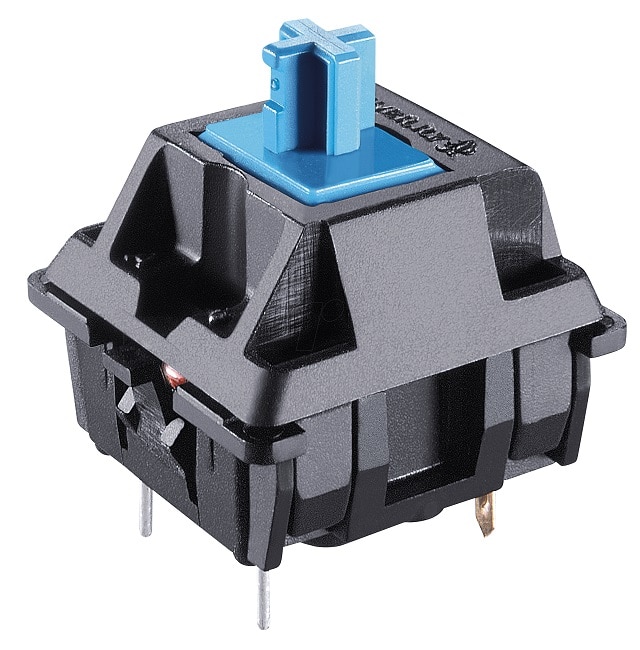
Cherry MX Blue- These ones are noisy in nature. But these are Clicky. As a result, when you type quickly, it creates too much noise. These weigh heavier than Brown ones. The force it needs is 0.60N.
Cherry MX Green- It is the heaviest tactile one that is very rare in the market. These ones are both heavy and Clicky. The Greens need 0.70 N of force usually. And it requires 0.80 N of force to get over the tactile bump.
Kailh

It is known as Kaihua. This one was launched in the market in the year 1990. The origin of this company is China. Similar to the Cherry ones, it has also 2mm actuation distance. In this case, the total travel distance is 4mm.
Kailh linear switches:
Kailh Red- It is heavier compared to the Cherry equivalent. It needs 0.50 N of force to actuate.
Black- Like Cherry MX blacks, it requires 0.60 N of force to actuate.
Speed Silver Kailh – The actuation distance in this case is 1.3mm.
Kailh tactile switches:
Kailh Brown- It needs 0.50 N of force.
Blue- This one is tactile type. It needs 0.50 N of force for actuating.
Kailh Speed Bronze- It is an excellent Clicky alternative to Kailh Speed Silver. The actuation distance is same like the Speed Silver.
Kailh Speed Copper- The Kailh Speed Copper can remove the Clicky element.
Gateron
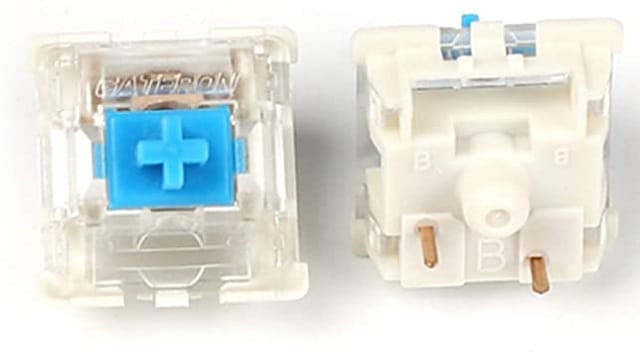 Keyboard enthusiasts usually use the Gateron. Huizhou Gateron Electronic Technology Co. Ltd launched it in 2000. These switches contain the MX stem. A few people are there who like these more than the “scratchy” Cherry MX switches. This famous company generates another switch named Zealio.
Keyboard enthusiasts usually use the Gateron. Huizhou Gateron Electronic Technology Co. Ltd launched it in 2000. These switches contain the MX stem. A few people are there who like these more than the “scratchy” Cherry MX switches. This famous company generates another switch named Zealio.
Red: These ones are mainly used for gaming and office purpose. It belongs to the liner types.
Blue: These ones are mainly Clicky in type. You can use it for typing only.
Brown: For office usages, and gaming these ones are mainly used. These ones are Tactile types.
Yellow: Similar to the previous one, people use this one for office usages, and gaming. The behavior of this switches are linear type.
Green: This Clicky type switches mainly used got typing.
Black: These ones are linear type and used for gaming and office purposes.
White: Similar to the black one, this is also linear types and people use it for gaming and office purposes.
Matias
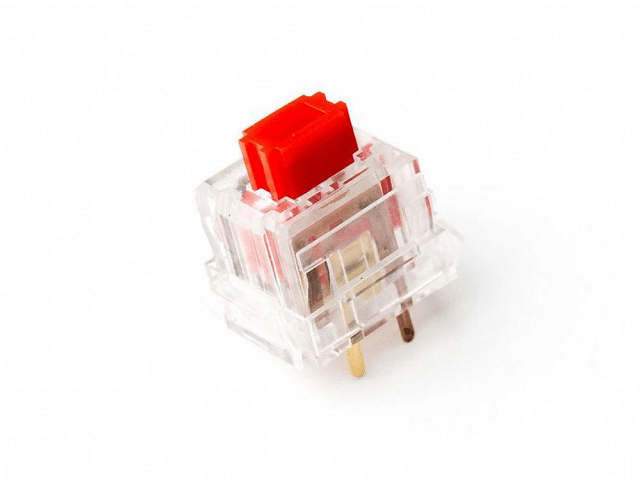 It came to its existence in 1989 in Toronto. People use it both for Mac and PC. These ones are exoteric as Alps switches. In previous days, we knew it as Alps Electric Co. You can get the switches in three types that are Quiet Click, Click, and Quiet Linear.
It came to its existence in 1989 in Toronto. People use it both for Mac and PC. These ones are exoteric as Alps switches. In previous days, we knew it as Alps Electric Co. You can get the switches in three types that are Quiet Click, Click, and Quiet Linear.
Matias Quiet Click:. The actuation Force of this Clicky type switch is 60 g. And the Actuation Point is at 2.2 mm. The entire travel distance of Razer Green is 3.5 mm. The sound level is quiet and the lifespan is 50 million keystrokes per key. But the actuation point is much higher compared to MX switches.
Matias Linear: These ones are mainly linear type. The actuation Force is 35 g whereas the Actuation Point is at 2.2 mm. 3.5 mm is the travel distance of Matias Linear. It has a quiet sound level and the lifespan is 50 million keystrokes per key. It doesn’t have any hysteresis. The actuation point in this case is much higher compared to the MX switches. These are the second lightest switches in this list.
Outemu
Dongguan Gaote Electronics Co. is the producer of it. These ones are very similar to Cherry MX. It comes with its own line of switches like Outemu Ice. This one has a transparent base like Zealio.
Razer
Razer came to the market in the year 2005. When it was 2014, Razer makes partnership with Kaihua, Greentech, and TTC. It helps to develop the Razer mechanical keyboard switches. These ones are available in the market in the Razer keyboards only.

Razer Green
The ones are mainly Clicky type. The actuation Force is 55g. Whereas the Actuation Point is at 1.9mm. In this case, the actuation point is a little higher compared to the Cherry MX and Kailh.
The entire travel distance of Razer Green is 4mm. The sound level is loud and the lifespan is 80 million keystrokes per key. Users mainly purchase it for primarily typing and gaming purposes.
Moreover, it’s behaviour is quite similar to the behaviour of the Cherry MX Blue and Kailh Blue. Besides, Razer says also that it could decrease the hysteresis by reducing the distance between the actuation and reset points.
Razer Orange
The onee are tactile type. The actuation Force is 55g and the Actuation Point is at 1.9mm. 4mm is the travel distance of Razer Green. It has a quiet sound level and the lifespan is 80 million keystrokes per key. You can use it for gaming and typing. The features of Razer Orange are almost the same as the Kailh Brown. This one comes with a silent tactile bump and a single-piece slider design.
Razer Opto-Mechanical
Similar to the Razer Green, this one also belongs to the Clicky type. The actuation Force is 45g and the Actuation Point is at 1.5 mm. 3 mm is the travel distance of Razer Green. It has a loud sound level and 100 million keystrokes is the lifespan of each key. It is quite similar to the Bloody LK Libra Orange. Recently, these ones are seen on the Razer Huntsman and Huntsman Elite keyboards.
Razer Mecha-Membrane
The ones are mainly tactile type. It has a quiet-to-medium loudness sound level. People use it also for typing and gaming. Raza comes in a switch combination of membrane and mechanical technologies.
Romer-G

The design of the Romer-G is different compared to common MX switches.
Romer-G Tactile: The behaviour is of tactile type. The actuation Force is 45g whereas the Actuation Point is at 1.5 mm. The entire travel distance of Razer Green is 3 mm. The sound level is quiet and the lifespan is 70 million keystrokes per key. If you like Fast-paced gaming, then it is ideal for you. It’s short travel distance helps to improve the rate of repeating keystrokes. The reset point is close enough to the actuation point. And due to this, there is no hysteresis.
Romer-G Linear: It has a linear type of behavior. These give you a light feeling. The actuation Force is 45g whereas the Actuation Point is at 1.5 mm. The entire travel distance of Razer Green is 3.2 mm. The sound level is quiet and the lifespan is 70 million keystrokes per key. It is perfect for gaming. This one can eliminate the tactile point. And moreover, it helps to increase the actuation speed.
Logitech
It is the one that developed Romer-G in partnership with Omron. It is a Japanese electronics manufacturer. The actuation point is set at 1.5mm. It is 25% shorter than the 2mm actuation point on Cherry MX and Kailh. This one has a set of redundant contacts that increase the lifespan to 70 million keystrokes per key.
lifespan of each key is 70 million keystrokes.
SteelSeries

This company turned to Kaihua so that it can develop the fastest switch. These ones have the same structures like the Logitech Romer-G.
Tesoro
Agile Red: These ones are mainly linear type. The actuation Force is 45g. Whereas the Actuation Point is at 1.5mm. 3.5 mm is the travel distance of Razer Green. It has a quiet sound level and the lifespan is 50 million keystrokes per key. These ones are ideal for gaming. It is similar to the Kailh PG1280 switch.
Agile Blue: These ones are mainly Clicky in type. The actuation Force is 45g. On the other hand, the actuation Point is at 1.5 mm. 3.5 mm is the travel distance of Razer Green. The sound level is loud and the lifespan is 50 million keystrokes per key. You can use it for typing only.
Slim Blue: Similar to the Agile Blue, this ones belongs to the Clicky type. The actuation Force is 50g whereas the Actuation Point is at 1 mm. 3 mm is the travel distance of Razer Green. It has a loud sound level and the lifespan is 80 million keystrokes per key. When you use this type, you can get a medium feel. This one needs to be used for typing also. It is shorter than the Tesoro Agile. Slim Blue has super-thin casing.
Slim Red: The actuation Force of this liner type switch is 45g. Whereas the Actuation Point is at 1 mm. 3 mm is the travel distance of Razer Green. It has a quiet sound level. These ones are used mainly for gaming.
Mechanical Keyboard Switches Maintenance and Cleaning
These Mechanical keyboards can last for decades. But you need to maintain these properly. Cleaning is a very necessary task in terms of making your keyboard long-term usable.
Preventive Cleaning: You need to clean your keyboard softly in a regular manner. Preventing grime accumulation is very essential in this case. And it becomes vital when you will eat next to your keyboard. Dust and food particles can spoil the painted metal plate.
Deferred Cleaning: In this process, a layer of finger oils slowly builds up on your keyboard’s keycaps. With the help of this process, you can clean these oily spots easily.
Mechanical Keyboard Switches- General cleaning
No matter what type of keyboard you have. You need to keep it cleaned regularly. Here, we have given a method of general cleaning by following which you can maintain it.
First of all, what you need to do is to dust off your keyboard. You can use compressed air in this case. Don’t forget to spray between the keycaps. It can remove dust and debris if there is any.
After that, you can use a diluted blend of 70% isopropyle alcohol with water. And then mix both in a 50/50 ratio of alcohol to water. This method can help to evaporate the water quickly and to get a cleaner keyboard. But the most important thing that you need to check whether it’s affecting the painted surfaces or not.
Next, you need to dampen a clean towel and then wipe both your keycaps and keyboard. You need to continue this process until these get cleaned properly. However, if you want, you can try advance cleaning methods on tougher areas.
Lubricating large key
In case you see that the larger keys are squeaking or rattling, then you can use this method. Adding some lubrication can give you benefits in this case. Although you can grease the larger keys. You need to do it only when you feel the keys are becoming noisy or are not offering smooth performance. In this case, you can use Silicone grease.
First, you need to remove the keycaps which you need for greasing.
After that, your job is to grease slightly in the stabilizer. In this case, you need to grease the inner part of the stem. You also need to grease the outsides of the stabilizer inserts.
Now, you need to install the keycap back on your keyboard. And then, you have to actuate the switch for sometimes. In case you are hearing any noise or getting a feeling of any grit, then remove the keycap again. And thereafter, you need to regrease. You need to do it in such a way so that it can give you smooth performance without creating any noise or binding.
Removing and installing keycaps
If you want to remove or install keycaps, you need to use a wire keycap puller. It helps you to get your keys off.
Remapping software
This software assists you to set up the board. With the help of this key remapping software, you can easily get such board that your need.
Frequently Asked Questions:
- What is a mechanical keyboard?
These keyboards are are the classic-looking,and sturdy enough. This ones come with high-quality plastic key switches that is under of each keycaps.
- Are mechanical keyboards expensive?
These ones require additional components and labor to build. And due to this, it costs more than 5× compared to a normal keyboard. In every key, you can see a switch that is available underneath.
- How much do mechanical keyboards cost?
The cost of this type of keyboard depends on the features it has. However, the average cost is about $200-600 per board.
- What is a linear switch?
The main focus of this type is to create a smooth, consistent actuation that has no tactile feedback. If you don’t like the small bump, then it is ideal for you. It is also the great pick for those also who don’t prefer to use loud noise creating switches.
- What are the benefits of a mechanical keyboard?
These ones offer more responsive to keystrokes. Compared to membranes, these ones last longer. As well as by using these keyboards, you can type quicker. These ones can give you powerful feedback at the time of typing.







