Tips for Clearing Storage Space on any iPhone without Compromising Apps
We are living in a time, where the science and technology have registered a huge growth and help the society to get some unique and useful products, which are playing the key role in our daily life. The mobile phone, especially the smartphone is one of such products, which has now become the essential part of our life and helps us in almost every second of our work and leisure time. Many of us using iPhone and it’s quite natural that lots of data are being created and stored in the respective phone, which eventually triggering the slowing down of the mobile phone to great extent.

These huge storing of data often creates some problem in the handset and preventing the user to get the smooth and flawless operation of the iPhone, which is a real problem for almost every user in this world.
Therefore, the clearing of the space in the iPhone is a crucial issue and it can be done in various ways and without compromising the apps, stored in the respective set. Some of the iPhone tips, which can be of great help in clearing off some storage space, are as follows: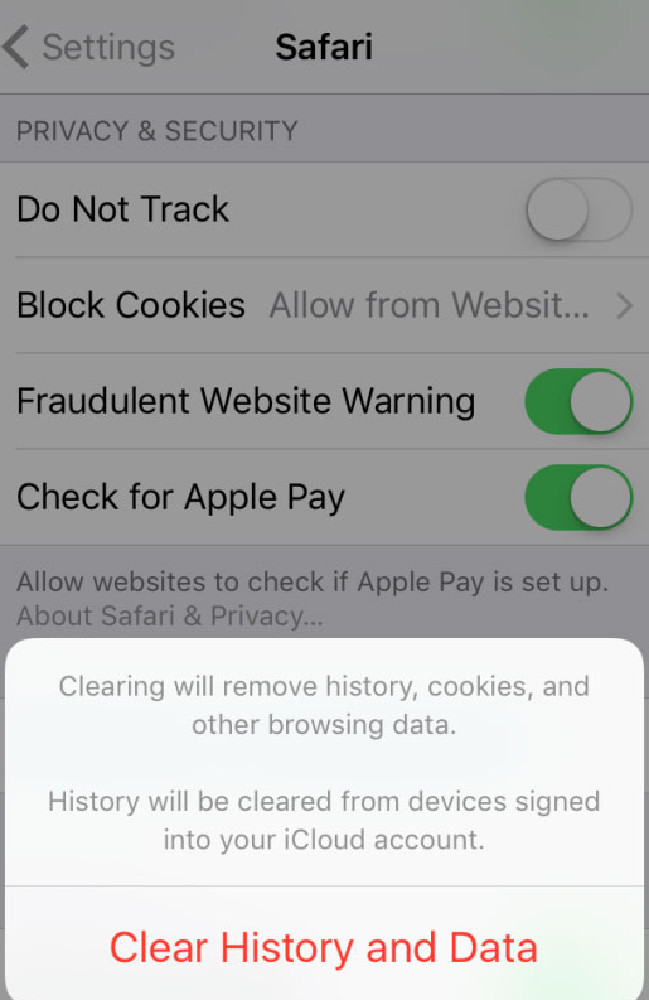
- The storing of huge texts in the device is a common issue and this resulted in decreasing space in the phone memory. Although it is helping us in checking out of older texts, but while the available space comes to our mind; the iPhone tips is suggesting of deleting some of those texts, which are not having greater importance. This can be done in a very simple way for any iPhone; first, go to the Setting and then try to tap the Messages, scroll down to find the Message History and after tapping the Keep Message option, the intended changes can be made that is helpful for clearing up some data to get extra space.
- It is well-known fact that the iPhone is having a strong camera with high resolutions and people love to capture as many as possible snaps, including innumerable selfies, which are filling up lots of space. If the user having the High Dynamic Range, popularly known as HDR, facility; it means the phone is saving two photos, which need to be corrected for getting some more space in the memory. According to the iPhone tips, just go to the Setting option and select the Photos and Camera, scroll down to switch off the Keep Normal Photo, which will help in saving storing space. In the case of any Instagram photo, there can be seen that two photos, one is the original and the other is the filtered copy, are being stored. By turning off the option of Save Original Photo will be helpful in clearing off some space in the iPhone.
- One of the most important iPhone tips to get some more space in the phone can be done by clearing off the browsing cache of the iPhone and also some of the downloaded music clippings, which can be of great help for any potential user of the iPhone of any model.







