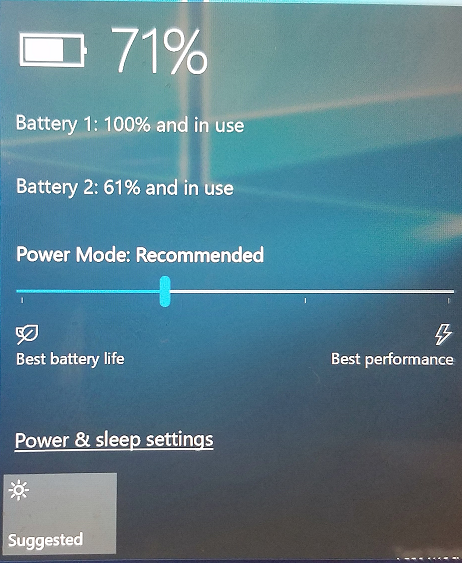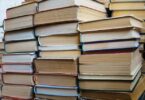Windows 10- Preventing the function of background Apps for preserving battery power
Your laptop is one of the precious assets to you, and you like to use it for all your personal or business purposes. No matter whether you are at a café or your office room, your laptop always accompanies you. But, you face the real problem, while your laptop battery starts malfunctioning. While you have started your business presentation, you may find that the battery has started all its power very fast. There are perhaps various reasons for which a battery can shed its energy quickly in Windows 10 OS. However, according to some experts, one of the common reasons is the activation of background apps. Some background apps that are running in your device are responsible for absorbing much of the power.
Stop background apps from functioning anymore in Windows 10-
The best news for laptop users is that Microsoft has decided to make some modification to their Operating System in order to preserve battery of laptop. Background applications will not get significant level of power to keep on their functioning. However, the upgrade is intended only for Windows 10 users. Microsoft is trying hard to make more adjustments of the system to give better results. Those, who have recently installed Windows 10, may enjoy the newest feature for sustaining the life of your laptop’s battery.
Microsoft has planned to improve your laptop’s battery life by throttling background apps. Microsoft has set up Windows 10 in such a way that the OS will be able to find out the applications, which you are presently using for doing your work. All the remaining apps will be prevented from using power. As per the experts, this type of feature may help you in saving almost eleven percent of the laptop battery energy.
It’s now easier to save battery-
The latest feature is also accessible to the notebooks, which are equipped with Kaby Lake or Intel Skylake processor. While you have any such device, you may see a slider, which allows you in controlling the use of energy for retaining battery life. At the same time, it will also boost up the performance of the device.
However, it is to be noted that while you have plugged your laptop to an outlet, you will not have chance to make use of power throttle system. Besides, you may also select any specific apps for avoiding the throttle, while you require for some of the background apps. At present, the users of Windows 10 OS need to access their Control Panel system in order to make adjustment of the power level.
However, the slider has made everything simpler so that you can control the life of device battery with no hassle. If you are Apple’s Mavericks OS, you will find the same type of feature, which is known as App Nap. It holds back the function of background apps.
In addition to the power control option, Microsoft also wants to launch a feature for automatically maximizing the storage limit by removing temporary folders. So, take advantage of some more additions, introduced by Microsoft.