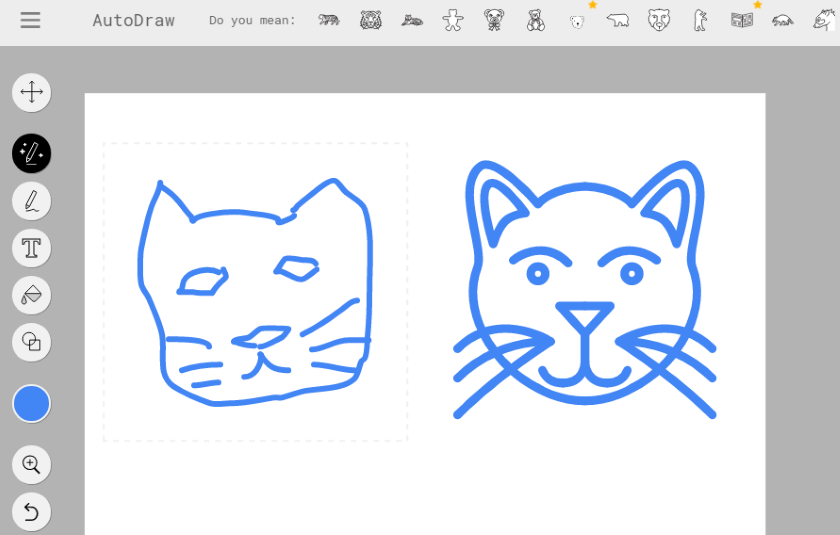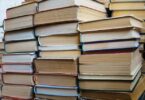Turn any of your doodle into a master piece with the Google AutoDraw
A lot of people like doodle but almost same amount of people hate it due to their poor drawing skills. Google seems to have understood the problem faced by the majority of users and it has brought along the artificial intelligence to help out the users in effectively translating the drawn doodle into a professional doodle. This automated drawing bot has been named Google AutoDraw which is available for free to use.
Features Google new AI experiment
This free tool designed by the Google is essentially a AI experiment which like a charm across a range of devices from phones, computers to tablets. It effectively pairs the machine learning with the drawing created by the artists, illustrators and the designers in order to bring a better outlook to the user’s created amateur doodle.
Google Auto Draw is highly responsive and easy to use at the same time though accuracy is not good enough. Whenever you are drawing anything then simply select the Auto Draw tool to see the suggestion offered by the Google’s AI based on your drawing. It will take just a few seconds the Intelligence engine to understand what exactly you’re trying to draw and then it will select the closest matching image in related to your drawing.
Auto Draw tools comes with basic controls which includes colours, shapes, fills, text and draw. One of the highlights of this tool is that whenever a user exits the website at any given point of time then their session is auto saved for later use. The Auto-draw feature is always at work it tries to guess what user is trying to draw with every stroke of the brush.
A bunch of predictions are lined up on the top pane for the user to choose from. Google has certainly invested extensive artificial intelligence resources for the success of this simple yet awesome drawing tool.
Disable the Google Auto Draw when not needed
If you don’t want the active guidance of the artificial intelligence in refining your doodle then you can get rid of it. It comes with a ‘free draw’ tool which allows users create whatever they feel like without any help or improvisations made by the artificial intelligence.
Once a user has completed or finished practicing the art of doodle then it can be saved and shared as a PNG file with others. The best thing about Google Auto Draw is that it works within the browser therefore it can be easily accessed from the computer or mobile device with ease and simplicity.
The future of Google Auto Draw tool
This is a new tool and the Google AI still in the learning phase therefore a number of times it fails to identify the drawn image correctly. We are hoping that as more people starts making use of the Auto Draw tool AI will get a huge library of doodles to choose from while understanding and offering the accurate image in return for user’s amateur drawing.