I hope I don’t attract smirks when people read the title and guess what follows further down. By now Facebook might have a billion users but still, it can accommodate another billion may be in its member database. It implies there is a billion potential newbies to Facebook; I thought I would target at least 10% of them through this blog post.
I agree the world population is online savvy; still, equal numbers of people are not. I address them here with some very basics of Facebook working.
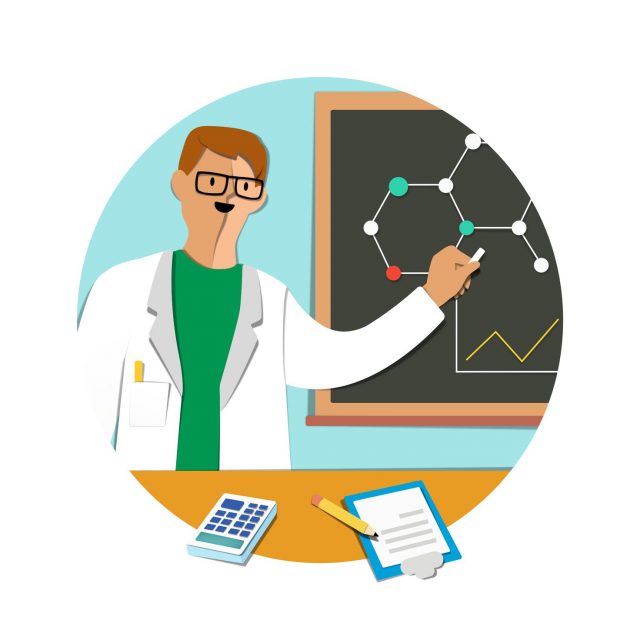
-
Create a Facebook profile.
Creating a profile is the first action when you want to enter world of digital communication. It is a very simple task of signing up with name and upload your profile photo. If you don’t upload your own image, Facebook members would not be free to communicate with you. It is FACE BOOK mate, so stay true it by using your real photo. Do not use pictures of animals, birds or your college emblem or your company logo. You don’t have to fill all your true information in your profile. Fill only the information you are comfortable sharing with others.
-
Make friends in Facebook.
People join Facebook to make new friends, find and revive lost contacts and try to convert the friends into business leads. So, there is no point shying away. The Facebook search function find friends for you who are already active in Face book using your emails addresses of your contacts in gmail, yahoo! And hotmail, etc.
Once you get a few friends in a day or two, Facebook will notify you of new friendship requests from people either you know already or strangers.. You can also try to locate your school mates, past colleagues by using the ‘search’ function or send new friendship requests based on location, age, gender, field of interests and more filters.
-
Posting updates
Either on an hourly basis or on a daily basis nor on any other schedule that suits you, you can post updates on your wall in the form of text, images or even videos. If you have a blog, you can post your blog post URL and the Facebook will retrieve the title of your published blog post plus a small snippet of your blog post.
-
Pictures or videos
Pictures or videos can be related to your travel or an event involving you or your son or your spouse can be uploaded with ease. Your updates on your profile page will attract more readers’ reactions if they contain pictures and videos.
-
Tagging
While uploading a picture or naming a few of your Facebook friends, it is easy to tag them too so that as and when your tag, the tagged members of Facebook will be notified of the mention by you and they will click on the notification to land on your post and read it fully and leave a ‘like’ or comment on it.
-
Join a few Facebook groups.
Facebook groups are created by the members of Facebook for a specific cause or purpose. It is free to created and free to join to expand your friends’ list and to expose your own personal or business interests. In addition, you can create your own group and invite your friends and people with similar interests to join the group.
-
Interacting with friends and strangers
Based on your expressed interests, your friends’ posts and strangers’ posts would appear on your wall if you have configured your setting accordingly. Under each of the post, there would be ‘like’ button that you can press to let them know you have read and liked their post. Moreover, one can also publish a comment under the text or image updates.
There is more that Socialmedia offers but as you gain experience and when you have real online business, you will come to know about them. Nevertheless, whether you have a blog or a website, whether you do online business or not, a Facebook presence for everybody can be a real learning experience.







