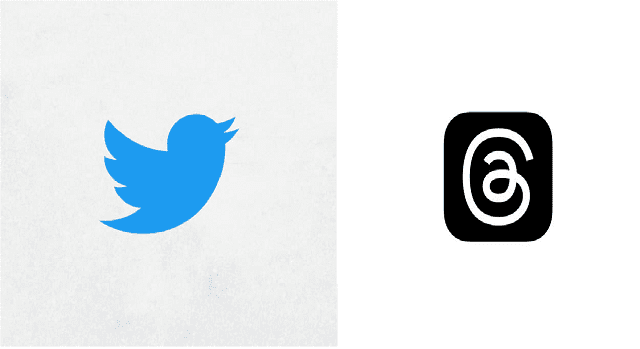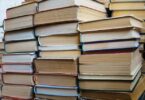With the latest offerings Threads, Meta that owns Instagram, has waged a war against Twitter. Reports say that the all-new microblogging platform has surpassed thirty million users and is continuously growing. Threads that Meta released are quite the same as Twitter but the web is divided over its potential to obliterate Twitter because there are some major differences between Twitter and Threads. Let’s have a look at this article to learn more about Twitter vs Threads.
What is Twitter?
It is a social media platform that connects a huge audience with their ideas, news, and messages. Short messages with a 280-character limit are known as ‘tweets.’
What is a Threads App?
It is a new app of Instagram, created by Meta, which is Facebook’s parent company. Its main aim is to rival Twitter. While it is mainly designed for real-time conversations, Threads can revolve around text-based posts.
What are the benefits of using threads?
It offers a lot of advantages. You can share images, videos, and messages in a private space with your close ones. It allows users to generate group chats, customize the privacy settings, and switch between accounts for extra flexibility.
Twitter Advantages:
Reach a wide audience: As a lot of people use this platform, it is the best stage for those who wish to reach customers. Users can interact directly with others using hashtags(#) on Twitter, and approach the targeted audience directly.
Marketing tool: Because of the broad audience, endorsing any item to the targeted audience is easier. You can recruit services, business consultancy, and retail stores on Twitter. Celebrities can interact with their fans through this platform along with endorsing different products directly to them.
Free of cost: You can join the platform because it is free of cost. Besides, it lets people join without any loss. Users don’t need to pay any extra cost to stay on it. However, they can earn through this media.
Beneficial for information: This platform is a combination of blogging, messaging, and putting feedback. You can share facts with friends, families, the community, or the whole nation. While Twitter allows one to become a self-journalist, it helps the users to give feedback. It is the best platform for government officials to share vital information because of its broad audience.
Twitter vs Threads:
We have given here some major differences between these two platforms:
-
Availability:
Twitter was started about 16 years ago and was only a website then. Gradually, it gained its fame. This application was introduced on Android and iOS. If it comes to talking about Threads, you should know: this one is an app that you can download from iOS and Android app stores. As a result, you can get a mobile experience.
-
Account sync:
If you use Twitter, you are able to log in with your email, phone number, and username. The blue bird is not tied to other apps. It only borrows log information. However, Threads is synced with Instagram. Currently, you are unable to log in to Threads apart from your Instagram account. Users are even unable to delete Threads without deleting their Instagram account.
-
Price:
You can download Threads totally at free of cost and use it. Therefore, features are not hidden behind a paywall. Besides, you will not see any ads though it can change later.
On the other hand, Twitter comes with ads. Moreover, several features are reserved for paying members of the “Twitter Blue” subscription tier which costs $8/month or $84/year. Remember that the features are changing regularly. As of now, subscribers can edit a tweet after sending it.
-
Multimedia posts:
When it comes to posting multimedia content, you will find a few differences between Twitter and Threads. Users can post website links, videos, and images on both. Besides, it is possible to post GIFs on both services. However, it is necessary to save the GIF to the camera roll on Threads. It means that as a user, posting more images & videos at a time is possible on Threads.
On Twitter, you can post up to four items per tweet only, whereas you can share ten items per post on Threads. The limit is the same for carousel posts in the Instagram apps. The published images & videos in Threads can be seen by swiping side to side. It is a highly intuitive feature.
-
Text Limit & Feed Curation:
Twitter didn’t gain popularity for a long time because of its 140-character limit, and later, it was revised to 280. But, Threads provides a hard stop at 500 characters. Moreover, you can’t text someone on this platform privately. But, Twitter has an in-app messaging feature. On the contrary, Threads doesn’t permit the users to search anything apart from usernames & accounts.
Feed in Threads displays posts from everyone – no matter whether you are following that person or not, while two feed options are available on Twitter. One feed option is curated depending on user preferences, and the other one is based on the following.
-
Account Management:
You need to use your Instagram credentials to sign into the Threads app. When you log in for the first time, you will be asked if you are willing to import your Instagram profile details and you can follow the users whom you follow on Instagram.
Twitter does not have any connection to other social media platforms. Therefore, you can sign up independently with your preferred credentials. Because of the site’s autonomy, learning how to delete your copy Twitter account is possible without causing any consequences to other social media platforms that you use.
Regarding Threads, it does not happen. If you want to delete your Thread account, you have to delete your Instagram account. Whereas deactivating a Threads account, allows you to hide the profile & posts until you reactivate it.
-
Verification:
When you scroll through your Threads feed, you can see blue checkmarks adjacent to a few account handles. According to the checkmarks, the user is verified. The verification of Threads carries over from Instagram. That means verified on Instagram allows you to remain verified on Threads. If necessary, see the guidelines of Instagram to check if you are verified.
The verification system of Twitter is more complicated. This platform had similar verification guidelines to Instagram, depending on the public standing before Twitter was taken over by Elon Musk. It is possible now to purchase a verification badge through a Twitter Blue subscription. However, the government accounts receive a grey check. On the other hand, a few established organizations & news outlets receive a gold check.
-
Engagement:
Twitter and Threads are quite similar according to engagement. In both cases, you can find a like button, comment tool, repost & quote function, and share options.
Once you tap on a Tweet or Thread, it will expand to display the comments. While it is possible to reply to the original message, you can even reply directly to another comment. It depends on how you prefer to chime into the conversation.
In the Threads, an Activity tab lets you see who followed you and liked your posts, replies & tags. Viewing your replies is possible on your profile page, but you will not be able to see a running log of posts you liked.
Twitter comes with a similar notifications tab. In addition, its dedicated Likes tab allows you to see all the past likes on your profile page. You can save an article that you prefer to read at a later time.
-
Content:
Twitter users are capable of curating their post feed rather thoroughly. As a user, you can see a “For you” feed combining suggested posts with the posts from the accounts you follow. Otherwise, you can stick to the “Following” feed displaying posts from accounts you follow.
A singular feed of Threads pulls in a combination of content from those accounts you follow and trending posts. It can remind people of a main Instagram feed combined with the Discover page. Blocking accounts & muting words is the way to control your watching on Threads. However, you can have both content controls on Twitter, also.
In terms of search, Twitter users are allowed to look up words or phrases so that they can see all recent posts publicly. But regarding Threads, users are only allowed to find accounts. As a result, Threads become less of a destination for news or trending topics than the other ones.
-
Messaging:
In this case, the difference is that Twitter features in-app messaging, whereas Threads does not.
With the help of this messaging platform, users can communicate with mutuals or any user in several ways. Users are able to send texts, pictures, GIFs, and even voice messages. You can share a tweet with others through Messages.
Sharing a Thread with someone is possible via text. But no in-app option is available currently besides tagging them in the post’s comment section.
-
Video Limit:
If you use Threads, you should know that uploading a video of up to 5 minutes is possible.
Conversely, you can upload videos of only 2 minutes & 20 seconds on Twitter. It is an exceptional deal breaker for those who share videos regularly.
-
Blue Badge:
People must pay to get the verified blue badge on Twitter and Instagram by now. However, if it comes to talking about Threads, it lets you carry your Instagram blue badge on Threads without paying any extra cost. It indicates that if you are verified on Instagram, you are verified on Threads automatically.
-
Username Rights:
On Threads, the username is connected to the Instagram account. So, users are unable to change their Threads usernames without changing Instagram’s username also. On the flip side, Twitter doesn’t have any strings attached.
-
Security and Privacy:
When you use Threads, you can use hidden words. Whereas on Twitter, these are called “muted words.” On Threads, this feature enables you to hide comments and replies containing a specific word that you are unwilling to see. It is a unique feature for those willing to protect themselves from abusive language. Although Twitter includes a mute feature, it can’t be applied to anything besides the tweet.
-
Scope of Search:
Twitter is far more advanced in its search capabilities as of now. On this platform, users can find accounts, hashtags, and tweets. On the flip side, on Threads, searching for only accounts is possible.
-
Account Deletion:
If you are willing to delete your Threads account, you must also delete your Instagram account.
On the other hand, deleting or deactivating a Twitter account is easily possible. So, to do this, you need first to deactivate your account. But your account will be deleted permanently, if you do not reactivate it for 30 days.
-
Retweets and Reposts:
You can find the reshare option quite the same on both platforms except for the name. On Twitter, it is possible to “retweet” something as it is or with a quote. Just like this, users are able to “repost” Threads as it is or with a quote.
-
User Experience:
You can create a tweet or start a thread seamlessly in their own ways. When it comes to Threads, you need to hit the New Thread button and start writing the text. In addition, adding attachments & setting your privacy preferences are possible for any specific thread.
Twitter lets you generate a tweet in the same way. Just hit the Plus (+) icon, and you can start writing your tweet. Both of these platforms display what you want to see, but the interface of Threads is much more interesting & refreshing.
-
Following List:
While discussing the topic: ” Twitter vs Threads”, you should know that there doesn’t exist any “following” list on the profile in Threads. If you want to know whom you follow, you need to tap the “followers” tab. Next, you should head towards the “following” section. Another section named “pending” exists to let you see all the accounts you have requested to follow.
On the flip side, Twitter includes two different tabs: “following” and “followers.”
Conclusion:
Along with elaborating Twitter vs Threads, we have covered the advantages of these two in this article. For further confusion or queries, do ask us via comments.
Frequently Asked Questions
- Can you deactivate the Threads account?
It is possible to deactivate the Threads account. But don’t worry, as it doesn’t affect your Instagram.
- If you’re verified on Instagram, do you need to pay extra to get verified on Threads?
No, you don’t need to pay any additional cost to get the blue badge on Threads when you have one on Instagram. Just log in, and it will show up.
- Why did Elon Musk limit tweets?
To prevent unauthorized scraping of potentially valuable data from this social media platform, Elon Musk limited the number of tweets that a Twitter user can get to see every day.