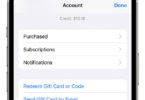Finding the right solution for your website or business in web hosting can be daunting. With so many options available, it’s essential to understand the key differences between various hosting services. One popular choice for many users is Windows Virtual Private Server (VPS) hosting. But what is it, how does it work, and why might you choose it? This beginner’s guide will break down all the basics of Windows VPS hosting, helping you make an informed choice for your web hosting needs.
What is Windows VPS Hosting?
Windows VPS hosting is a kind of virtual private server hosting that runs on the Windows operating system. A VPS, or Virtual Private Server, is a virtualized server that mimics a dedicated server in a shared hosting environment. Essentially, your website is hosted on a server that’s divided into multiple virtual partitions. Each partition behaves like an independent server with its own operating system, resources, and configurations.
In the case of Windows server VPS hosting, the server runs a Windows operating system (such as Windows Server 2019 or 2022), which is different from Linux-based servers commonly used for web hosting. Windows VPS hosting is ideal for those who need the power and flexibility of a dedicated server but at a more affordable cost and with less management responsibility.
How Does Windows VPS Hosting Work?
A VPS works by using a hypervisor, which is software that partitions a physical server into smaller, isolated virtual environments. Each of these virtual environments operates like an independent server, but they share the physical hardware resources of the host machine. In a Windows VPS, the virtualized operating system is Windows, which means you can use Windows-specific software, tools, and applications for your server’s configuration.
The key feature of Windows VPS hosting is that it provides more control and flexibility compared to shared hosting. Unlike shared hosting, where lots of websites share the same resources, a VPS ensures that your website has its own dedicated allocation of CPU, RAM, disk space, and bandwidth. You can also install custom applications, run scripts, and manage security settings.
Key Benefits of Windows VPS Hosting
- Full Control and Customization
One of the main advantages of Windows VPS hosting is the level of control it provides. With a VPS, you get full administrative access to your server, meaning you can configure it according to your specific needs. You can install custom software, configure server settings, and modify the Windows operating system to fit your requirements. This level of customization is not possible with shared hosting, where your control is limited.
- Scalability
As your website or application grows, you might need more resources. A Windows VPS hosting plan can be easily scaled to meet your growing needs. Whether you require additional RAM, disk space, or CPU power, many hosting providers allow you to upgrade your VPS plan seamlessly, ensuring your website can handle increased traffic and demand.
- Improved Performance
You can expect better performance with Windows VPS hosting since you’re not sharing server resources with other websites. Your allocated resources are dedicated to your website, so there’s less risk of performance slowdowns due to other users on the same server. You can also optimize the server for faster load times and smoother operations.
- Increased Security
Windows VPS hosting offers enhanced security features compared to shared hosting. With your own virtual environment, you can configure firewalls, antivirus software, and other security measures to protect your data and applications. Additionally, you can control user access and implement specific security protocols to reduce the risk of cyber threats.
- Windows-Specific Software Compatibility
If your website or application relies on Microsoft-based technologies (such as ASP.NET, MSSQL, or Microsoft Access), then a Windows VPS is the ideal choice. With a Windows VPS, you can run these software programs without compatibility issues, which might arise if you were using a Linux-based server.
Who Should Use Windows VPS Hosting?
Windows VPS hosting is great for businesses or individuals who need more control over their hosting environment but don’t want to pay for a fully dedicated server. It is especially useful for those who require Windows-specific applications or technologies.
Common users of Windows VPS hosting include:
- Businesses Running Microsoft Applications: If your business relies on Microsoft tools like Exchange, SharePoint, or SQL Server, a Windows VPS can support these applications efficiently.
- Developers: If you’re a developer working with Microsoft’s development tools like Visual Studio or .NET, you’ll benefit from the compatibility that Windows VPS provides.
- E-commerce Websites: E-commerce sites with higher traffic may require the resources and performance boost that a VPS offers to ensure smooth operations during peak hours.
- Web Hosting Resellers: Some people use VPS hosting to resell hosting services to others. With a Windows VPS, you can run a reseller business with full administrative control.
Choosing the Right Windows VPS Hosting Provider
When selecting a Windows VPS hosting provider, there are several factors to consider:
- Resource Allocation: Make sure the provider offers enough CPU, RAM, storage, and bandwidth for your website’s needs. Consider your future growth when making this decision.
- Support: Reliable customer support is critical. Look for a provider that offers 24/7 support via multiple channels, including phone, email, and live chat.
- Uptime Guarantee: A good hosting provider should offer a high uptime guarantee (typically 99.9% or higher). This ensures your website will stay online and accessible.
- Security Features: Ensure the provider offers robust security features such as regular backups, firewalls, malware protection, and DDoS protection.
- Pricing: Compare pricing across providers and ensure that the plan you choose fits within your budget while offering the necessary resources.