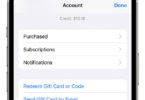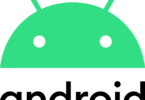Finally Google shakes up everything with its Google Calendar app
Millions of users make use of Google Calendar to keep a track of their day-to-day activities on the go. Sometimes innovation takes a back seat for the staple apps in any popular operating system. Same has been true for the Google Calendar which simply has the very same design and core set of features for quite a long time. Finally Google has got in touch with its core apps and they had revamped the Calendar app with a fresh look and boost in the features. Now this app is set to help users in managing their time in a more efficient fashion by allowing them to get more things done.
It shouldn’t come as a surprise that Google Calendar is simply the most loved utility apps from the Google core app gallery. This time around Google brings the popular modern colour palette and the sleek design seeks on mobile app to the desktop version or web version. Now this app is responsive which means it can change its layout and adjust itself as per the user device screen size. The perk for this app is that it comes loaded with a number of tweaks aimed the enterprise users.
Get more details about meeting rooms in Google Calendar
In the new Google Calendar apps users will get detailed information about conference rooms or waiting prior to the meeting. This information will reveal how big the room is, which audio/video equipment are available, whether it is accessible by wheelchair and most importantly where it is located. Employees can check the details about the room by simply hovering over the room and a hovercard will be displayed on the screen with all the necessary information.
Make your Google Calendar invites stand out
Google Calendar now allows users to add hyperlinks and rich formation to enhance the look and feel of their Calendar Invite. Now users can link Calendar Invite with spreadsheets, presentations or documentations and these links can be opened right in the ‘Event Detail’ view with ease and simplicity. This feature is aimed at allowing users to create highly detailed agendas and at the same time ensure that all the materials related to it are kept at a single place prior to the commencement of meetings.
Google Calendar: Now look through days in a new view
New Calendar app now enables users to view as well as manage calendars in separate columns like never before. With this feature it has extremely easy for the users to manage multiple calendars placed side by side in the ‘day’ effortlessly. Apart from the ‘Day’ view users also get the taste of the ‘Week’ and ‘Month’ views with boosted compatibility for almost any kind of screen size.
Google has spent a quality time in understanding very niche needs and requirements of the users based on their activities. Simply hovering over the meeting participant will showcase the contact details and other information as well. All these improvement are designed to make Google Calendar better fit for the users to manage different tasks and schedule meetings in a more productive fashion.