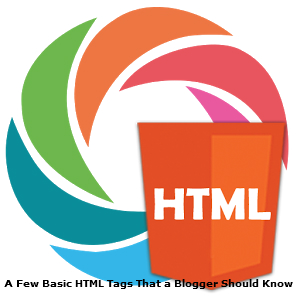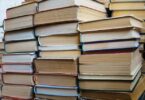Every blogger who do not possess any knowledge of HTML tags but still wants to start a blog because, blog themes are readymade and anyone without knowing anything about HTML can make use of a blogger template to launch his blog.
HTML
HTML when expanded “Hyper Text Markup Language” is a set of tags with which we can convert ordinary text into:
colorful text,
stylish fonts,
hyperlink
scroll horizontally
bold fonts
etc.
HTML is not a programming language but a markup language only. These marked up tags are interpreted by browsers and present you the content as visualized by the HTML coder.
I know what you are thinking; since these small tasks are achieved simply with a few clicks of the mouse, what is the necessity to know HTML tags?
For bloggers, it is a must because, sometimes, they need to edit the HTML version of their composed blog posts. It is not always possible to make corrections in the ‘Compose’ mode as a blog’s theme can sometimes pose technical challenges to you and me.
Therefore, I have given below a very basic HTML tags. It is not necessary for you to memorize them or put into practice straightaway. Just read them once or twice and store them in your system or even take print out.
I assure you that you will find them handy as you blog along to make quick changes to a website or add hyperlink a text in a comment, or format text in a forum post. For html assignment help there are so many online sources available.
At the outset, I want you know how one can identify HTML tags.
HTML are written as markup tags, which are enclosed in angle brackets, such as this:
<html>
These tags are also known as start tags. Every start tag must be followed by an end tag at some point, such as this: </html>
The ‘line break’ tag.
When we want to create a new line while writing, we simply press the ‘enter’ button and whoa! You are broken into a new line below whatever you were composing.
If you write the HTML tag for the same function, you need to write <br>.
Formatting Text
Some of the formatting that we do on a frequent basis are making text bold, italic, or underlined, or giving a color etc.
To make a set of characters bold:
<b>bold</b>
Note the difference between the start and the end tag. The end tag has a ‘backward slash’. Every start tag should have an end tag.
Please read further. I think they do not need elaborate explanation. Your basic English knowledge will explain the tags and their purpose.
Input: <i>italic</i>
Output: italic
Input: <u>underlined</u>
Output: underlined
Input: <s>strike through text</s>
Output: strike through text

Creating Hypertext
A hypertext is created when you want to make the text clickable and linked to a URL.
When you want to a visitor to go to Google website by clicking on a word, the process is called creating a hypertext (hyperlink) out of an ordinary text.
Example:
Google.
<a href=”http//www.Google.com” > Google/a>
The above is the exact HTML tag for creating a hyperlink out of a mere set of text.
The actual tag is <a> and the additional elements are attributes that specify further. The attribute href= is ‘Host Reference’
I can go on and explain more but it is enough up to this level. You are going to be professional HTML coder. If that’s your aim, then, you need to go to a computer institute to study.
Creating a new paragraph.
<p>Text inside your paragraph.</p>
The text in between the two tags is wrapped into a paragraph.
Lists
Lists are needed for several purposes but the main purpose that I often needed is when creating a drop down menu under a parent menu.
There are essentially two types of lists:
ordered list (ol)
unordered list (ul)
Ordered lists are number lists and the unordered lists are not so.
<ol>
<li>Item One</li>
<li>Item Two</li>
</ol>
<ul>
<li>Item One</li>
<li>Item Two</li>
</ul>
I have come to end of this short HTML tutorial. It will be interesting when you find a need to practice it. At that time, you will want to learn more HTML tags.