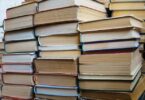Whether you are a blogger or simply a casual browser of the web pages based on your myriad interests, you need to know some of the extensions for your Google Chrome browser. I assume you use only Google Chrome; if not, please do it. It is the safest web tool on the Internet for a blogger.
These extensions (there are of course many more) would help you (blogger) in:
- Making your work simpler and faster
- Keeping your privacy safe
- Staying away from untrustworthy websites
- Keeping your credit card transactions safe
- Retrieving your password
 And many more uses. Any extension you install on your browser can be easily removed if you have no further use. Using these extensions would slowly make you innovative in finding new ways to use it and in the process would make you a professional. Mind you, there is a vast difference between a professional browser and a casual user of the World Wide Web.
And many more uses. Any extension you install on your browser can be easily removed if you have no further use. Using these extensions would slowly make you innovative in finding new ways to use it and in the process would make you a professional. Mind you, there is a vast difference between a professional browser and a casual user of the World Wide Web.
I have used these extensions in the past and I still use some of them.
Click&Clean
The first step to enjoy the data on the web is browsing free of worries. Remember, your digital nomadic footprints need to be kept safe from peeking into and you need to avoid getting SPAMMED in future because you have not protected yourself while you go online.
Click&Clean lets you:
- delete URLs
- clear caches
- remove cookies
- wipe your browsing history
etc with just a single key stroke. I would strongly recommend it to my blogger friends and that’s why I placed it on top of the list. Basically, you should be wary of sites that you visited tracking you through cookies planting on your system.
Google Similar Pages
I have been using this very useful web tool for long. It helps you find a website that is similar to the one that you are currently on.
Suppose let us say you are on a website that allows you to promote your latest blog post and you feel like finding similar websites and you start searching the Internet. This would be a laborious task and very time consuming.
Finding web sites similar to the ones you like is made easy with this superb extension.
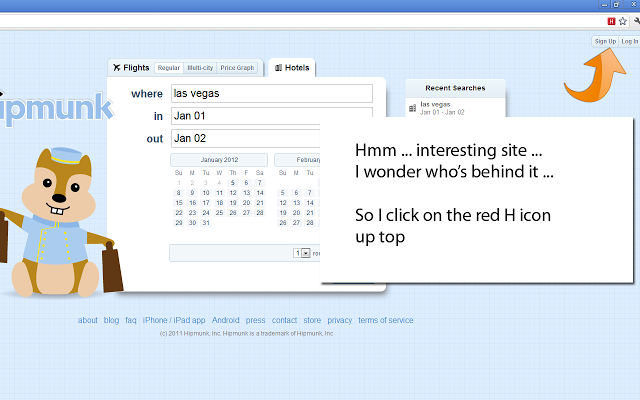
GetHoneyBadger
Are you a compulsive online shopper? If so, you will be exposing your credit/debit card details to highly professional data thieves. There are more online dangers than you are probably aware of.
GetHoneyBadger is a wonderful spy and a silent one too. It will check the sites you shop from and will give you an insight into whether that particular site is suspicious or not by revealing which technologies the site is using.
Web of Trust
The name of the extension is suggestive enough. It rates a website considering different metrics such as its privacy policy, vendor reliability and even child safety too. Bu using this extension, you can safely stay away from harmful web pages.
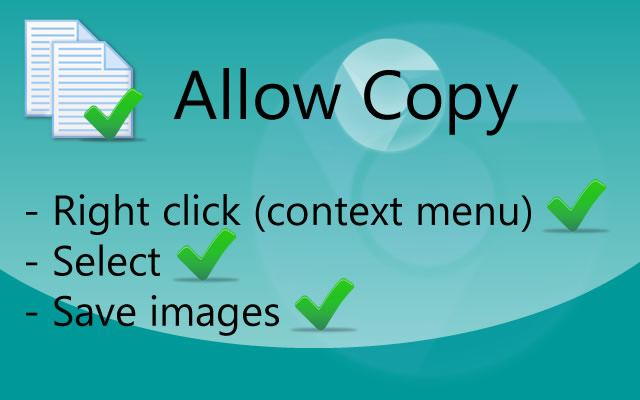
Allow Copy
At times, while doing your research online, you would stumble onto useful information and you would want to copy it and paste it on your system. However, the author of the website would have disabled the copy and paste function. This extension would re-enable it. Very smart-eh?
LastPass
I am sure you have guessed the purpose of this extension. Yes, it is your free and personal password manager. Bloggers and internet marketers need this very useful plug-in. It remembers all the usernames and passwords we created and automatically logs-in to the web sites when we visit again and again.
I would urge you bloggers to install and play with these useful chrome extensions today.