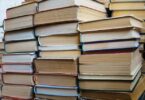There are several ways of promoting your blog like Signature marketing. Over the years, I have put in back bending hours to learn and implement every other blog promotion technique that I came across and I continue to learn at a frenetic speed.
Various ways to promote blog
Add Blog URL to email signature (Signature Marketing)
Link to other blogs.
Have a blogroll section.
Visit forums and comment actively to help others and help yourself.
Participate in Link exchanges.
Social bookmarking
Blog Carnival
Blog directories and blog search engines
Article Marketing
RSS Feed optimization
Put blog URL on your visiting card, car stickers etc.
Shall we go through what is called as ‘Signature Marketing’.’?
Signature Marketing:
When corresponding with people via traditional mail you always include a signature, don’t you? On the internet, since you do not have a letterhead that is embedded with your contact information, your contact details can be included in your email as a signature. Each email you send can include a proper email signature that will look professional and thus adds credibility to your business.
A signature block is a block of text and small images (icons and logos) that are automatically appended to the bottom of an e-mail message or forum post.
It is common practice for a signature block to consist of one or more lines containing some brief information about the author of the message.
What does a ‘Signature’ contain?
Information usually contained in a signature block includes the poster’s name, phone number, and email address, along with other contact details if required, such as URLs of the websites owned or favored by the author. (Please make a note of the word, ‘favoured’)
Create an Email Signature in GMail
- Login to your GMail account.
- Select Settings link from the drop down menu adjacent to the ‘gear’ icon. Setting screen will appear with General tab selected
- Scroll down to Signature.
- Select the radio button beside the empty text box.
- Type out your website/blog URL as your signature in the empty text box.
- Scroll further down the page until you see the Save Changes button.
- Click the Save Changes button.
That was pretty easy.
Test Email Signature in GMail
Now that you have a signature set up you should test that it is working and looking the way you wanted it to.
From your Inbox, click the Compose Mail link in the top left.
Do you notice your signature was automatically inserted?
How is it looking?
If you feel you need to revise your signature, just go back to Settings and repeat the process above.
Now each email will contain the information on how to contact you when you are sending Gmail. It is free advertising.
Signature Marketing using forums:
I am continuing with signature marketing using forums. Your signature can be very effectively used in forums too where you are sure to get clicks on your signature.
I know it for sure because; I never bypass an option to include my signature. It was helpful for me in learning about thousands of websites on myriad subjects. It also helped me getting wonderful online friends over the years.
Forums and Forum Signature:
An Internet forum, or message board, is an online discussion site. From a technological standpoint, forums or boards are web applications managing user-generated content.
Forums are great avenues for driving traffic to your blogs. People participating in an Internet forum can build bonds with each other. An interest group will easily form around a topic’s discussion, subjects dealt with in or around sections in the forum.
Forum users are generally net savvy and open to making online purchases. Many forum users are also respected experts and bloggers in the specific topics covered by the forum.
When you sign up for a forum, you will be able to edit your profile.
In your profile, you can add your signature and give your website URLs. Just about every member of the forum will see and click on your signature provided you actively participate in the forums.
It is also a great place to learn ways to monetize your blog. Savvy internet marketers know that forums can be an ideal way of building a reputation, establishing an expert status, and driving traffic to your web site.
When you sign up in a forum of your interest, remember these points.
* Read the posts.
* Respond to people’s questions.
* Ask questions.
* Make yourself known.
* And build your own profile there.
Search engines, like Google, often crawl popular forums and index posts. That means your posts will appear in the search engines, another extremely important reason you want to be as professional as possible when you chat in forums.
When you first join a forum, read for a few days to get a feel of how things work. You will come to know the most popular members and whose opinions seem to be the most trusted. Once you’ve accustomed yourself to the forum etiquettes, start posting.
Drive people to sites that might help them or answer their questions before pointing to your blog posts. Establish yourself as a person ready to help out.
Don’t shout; don’t get angry. Forums are vulnerable places for your emotions to take the better of you.
Not all forums are worth your time. Successful forum marketing means finding the right community for your business. Some forums even prevent new users from adding their signature before posting a certain number of posts.
Remember these points while participating in a forum.
Many forums have unique guidelines that you need to pay attention to. Some of the most important issues to look for include:
- Are users allowed to place links in their posts?
- Are users allowed to promote their own businesses?
- Are users allowed to post commercial messages in their signatures?
- Are users allowed to contact other members for commercial purposes?
- What restrictions are placed on new users?
- What special privileges are given to veteran users?
Pick a good user name and avatar
Your user name and avatar are the first things other users will notice about you. Pick a user name that is easy to remember and pronounce. Using your real name might be appropriate, especially if your name is closely identified with your brand.
What is an avatar?
Avatars are small pictures attached to all your posts. A good head shot of yourself or cute pictures of your kids or pets make the best avatars. Avoid using any pictures that might be considered offensive or controversial.
Create a compelling profile
A good profile can help you establish credibility on the forum. Provide a solid description of your expertise and experience. Feel free to add in a couple of personal tidbits to humanize your profile. Information like your hometown, your pet’s name, or your favorite sports team is good ways to break the ice.
Introduce yourself
Many forums encourage new users to introduce themselves to the community by making an introductory post. This is usually done in threads especially designated for welcoming new members. These threads are usually called some variation of “Say Hi Here,” “How Did You Find Us,” or” New Members Check In Here.”
Your introductory post should include a brief description of your expertise and an explanation of why you joined the forum. Let the other users know that your main goal is to contribute to and learn from the community. Do not make any marketing pitches in your first post. If you try to sell anything in your first post you are very likely to get banned.
Put your website’s address in your signature
Like email signature, Forum signatures are blocks of text or graphic that are attached to the end of all your posts. If you are in a forum that allows self-promotional signatures, make sure you take full advantage of this opportunity.
How to avoid getting banned:
Do not get drawn into heated arguments. It would be a shame to get banned just because you don’t agree with someone else’s opinion. Here’s how you can avoid the drama:
- Constantly remind yourself that your mission here is to build goodwill for your business.
- Stay away from charged up topics like politics or religion.
- Resist the urge to respond to criticism. If you have to answer, at least give yourself a couple of hours to cool off before responding.
- Use emoticons to indicate when you are being facetious.
- End discussions the moment you sense that it is getting contentious. Just say you agree to disagree and that you want to move on to other more pleasant topics.
How to get paid to use your signature?
Do you remember the word ‘favored URL’ mentioned earlier? Some members who don’t have their own websites can offer to put others’ website URLs in their signature and charge a monthly fee for that.
The fee can be high if you have contributed more posts in the forum. For example, if you have posted about 1000 times in various threads, your signature will appear in 1000 posts. That’s a big visibility on the internet.
Do you catch my point?
Forums are difficult to maintain especially with spammers around. That’s why several forums meet an early death.
The best forum for bloggers and Internet marketers is https://forums.digitalpoint.com/
It has been around for than 10 years.