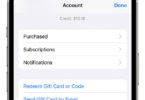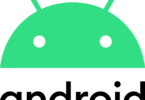In this modern world, Smartphone photography has gone to another level. All modern Smartphones are having the great processing power to process the images. In fact, most of the present day, YouTubers are shooting their videos on their mobiles and combining them to turn those as the full-pledged videos with the help of App to Combine Videos.
Not only YouTubers lots of users are using their Smartphones to shoot, trim, cut, crop and join videos. Previously, you might not see this feature but from past few years, these features exist and there are useful for lots of people as well.
If you’re curious to combine several small videos into one video in your android device? then you can do it easily with the help of some video combiners apps. The video combiner apps are the handy app to combine videos.
With these video combiners or App to Combine Videos, you can join several videos into a single video with ease. As you’re new to these you might be kicking yourself about what is the best app to combine videos. If you’re thinking about that? then don’t worry. In this post, I’m going to list out the best apps to combine videos on your Android device. All the App to Combine Videos listed on this post are free to use, so you can use to the fullest.
Let’s get into the list of top 5 free app to combine videos on Android in 2019
Top 5 Free App to combine videos on Android in 2019:
FILMORA GO – Free App to Combine Videos:
If you’re curious to join your videos into one single video with the help of video combiner apps? Then FilmoraGo is one of the best choices for you. Filmora Go is one of the most popular video editing apps you can find on Android.
It’s having lots of advanced features such as combining videos, edit, cut and trim videos. This app has lots of essential features which are useful for video editing.
With this tool, you can simply tap on the plus sign which is present on the bottom right corner of the app to join as many videos as you want. The special part of this video combiner app is you can add a bunch of amazing animations to your videos to make your video look awesome.
The other amazing feature I like about this app is that it’s free and it will not stamp a watermark like other apps. Apart from that, you can even add music to your videos as well. If you’re a beginner who strives to join videos with the app means you should start with this app. I’m stressing this because in spite of all the great features it’s having a simple user interface.
Best Features:
- You can import photos and video clips
- Can preview clips in the real-time video
- Supports imports from social media sites like Instagram and Facebook.
- You can combine lots of small pieces into one video.
- FilmoraGo is having lots of Awesome templates to work with.
- Add your favorite music track to your videos.
KineMaster – Advanced App to Combine Videos:
KineMaster is one of the most accomplished video editor apps on Android. Although this app is having advanced features similar to the filmora go but its interface is not simpler as Filmora. But, if you work with the app then you can be comfortable with features and its interface.
In this App to Combine Videos, you can combine as many videos as you like and even edit them by adding some special effects to your video. To add multiple clips you should click on the media option which is available on the app. Then you get to the main control center of the app which has pretty much everything you love.
With this control center, you can add more clips, edit video, add layers to your videos, record your voice over of the videos and do more with this special kine master app. In this app, you can access all the settings just by tapping on the timeline.
The special features I love most about this app is chroma key, speed control, multiple video layers, voice-overs, transitions, subtitles, special effects and blending modes. With all these special features kine master is one of the best free apps to combine videos.
Best Features:
- You can create multiple layers of videos, images and add text, special effects or stickers to the video.
- With Kine master, you can reverse your videos to get a unique look.
- Make use of blending modes to create beautiful effects.
- If you want to add voice over, sound effects or background music to your videos.
- Use the power of editing options such as trim, splice, crop and more.
- Control video speed for slow motion, and timelapse effects.
YouCut: Video Maker & Video Editor:
YouCut is one of the best video combiner and video editor app for Android. This App to Combine Videos is completely free to use and the best part is it will not have a watermark on its videos. You can combine videos, edit videos, and trim them with this special app. It also supports social media sharing as well.
This app is having a very easy user interface when compared to the other apps. You can quickly add multiple clips and add super cool effects to your video. This app covers all the basic features you’d need to create a video on your phone. Trimming videos and adding filters with this app is dead easy. You can even change the soundtrack of your video and replace it with other music you would listen.
Apart from these, you will have diverse options in the app such as make photo slideshows, change the background, adjust colors, compress videos or convert your videos with ease. If you’re looking for the app to combine videos in your Android device? then you have to use this professional video joiner cum video editor app.
Best Features:
- This app is completely free and has no watermark on its videos.
- You can easily merge your videos into a single video.
- Use cut, trim, edit videos, rotate video seamlessly with this app.
- If you want to slice and split your videos then you can do it with ease.
- You can control your video speed, adjust speed and add filters to the video.
- Make use of free photo slideshow maker on this special app.
- You can add free music from YouCut app or you can use your own music.
Action Director:
Action Director is one of the best video editing apps you will find for the Android Device. With this app, you can record videos, edit videos and even apply video effects like most of the video editors. But the special thing that differentiates between this app from other is its action movie effects and edits.
This app is having fabulous action movie effects which amaze all the users. It’s impressive mainly because of its action effects and its simple merging feature. In this app, you can easily merge two or more videos by tapping on the plus icon in the app.
App’s User Interface is simple, so even beginners can access this app with ease. This app has all the basic and advanced features similar to the other apps. So, you can easily trim or change the speed of the playback with this app.
Along with that, you can also use more advanced features like skin smoothing, color adjustments, and advanced color corrections as well. This app lets you add transitions between videos and its quite easy to add special effects between the two clips.
In spite of all these features, this app is placed in the 4 places because this is having a tiny watermark. So, it is the small setback of the video but you don’t have to worry because it can produce 4k videos as well.
Best Features:
- This app is Ultra HD 4k Video editor which has a tiny watermark.
- You can create videos and record videos with ease.
- Easily edit video colors, contrast, saturation, and other effects.
- You can record audio with music from your library.
- Quickly trim and cut videos without losing focus.
- You can add text animations and background music to your videos.
Quick Video Editor – App to Combine Videos:
Quik is one of the fascinating apps in which you can create splendid videos with just a few clicks. All you have to do is choose the pics and video clips you want to combine and click create to see the magic of this amazing app.
This special tool creates videos in just a few moments and it automatically adds some lovely transition effects to sync your music beat. You can also customize your story with text and different music you like. Sharing your video with friends is easier with this app.
If you’re striving to choose the best app to combine your video then you have to check out this special app considering its magic effects. This is a handy tool for video editors to make their video stand out in-crowd.
Best Features:
- Add your photos, videos, and music to create the magical video of yours.
- This app has a great set of special effects which are loved by lots of users.
- You can easily edit, trim and add music to your videos
- This app has 23 different themes which have its own set of transitions and graphics. So you can use them according to your wish.
- Easily adjust font, graphics, and other effects to fit your style.
- You can customize your video and add text overlays with ease.
These are the top 5 free app to combine videos on Android in 2019. Make sure you try all these and pick the best one which suits you. As these are apps are great for lots of people according to their preferences.