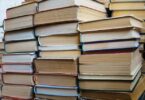Most of the people are eagerly waiting for the latest version of Android. If you’re the one then the latest upcoming version of Android is named as the Android “Q”. Let me share some Top android q features you should know about?
It’s the 10th version of Android and it is now available in developer mode to get a preview of it in the Google pixel and non pixel mobiles as well. This New Android update is pretty significant update as it is boosted with untouched tweaks of the older version and pulled out some special features which are long overdue.
As you are curious to find out the best Android Q features? Let’s check out the standout Android Q features which you should know about. In this post, we’ll cover all the features which aren’t yet officially confirmed by Google. As we’re running this Android Q we have found these features so we’re sharing our views with our users.
Remember one thing some of these features will work in developer mode. So, you can check them in developer modes in beta version as well.
Top Android Q Features:
Let’s explore the slew of all the Top Android Q features, improvements and changes.
Exciting Dark Mode is Finally one of the Android Q Features:
Lots of people are searching a lot for Dark mode in Android. So, if you’re one of them, then you will be happy because in Android Q you will have a Dark Mode. In previous versions, Google has just tested with a system-wide dark mode for some time but this has made official that you will get a powerful dark mode in Android Q. This is one of the top Android Q features lots are waiting for in 2019.
The Latest dark mode can be easily activated through a quick setting. You’ll also find this dark mode when you active a battery saver mode. In this dark mode, it will affect Google Podcast, Search and Photos as well.
As people are striving to bring the IOS Dark mode to Android. this is one of the best moves by Android as it has finally launched the crowd-pleasing Dark Mode Feature in its latest Android version. In the coming days, you might even have a look at the updates on the Dark Mode as well. Google is also working on the dark mode functionality for third-party apps may in future we can see that as well.
Android Q Features- Instant Smart Reply Messaging option:
Smart Reply is one of the topmost features in google, as it will predict the response according to the message. Usually, it used to be on the Google Apps only, but now in the new Android Q update, you’ll find the instant Smart Reply messaging option for all the messaging apps.
This is a great update, because this will suggest you with the instant responses depending on the message in the apps like Whatsapp, Facebook, and more. You can save quite a lot of time in typing the responses. So, this is definitely a handy tool, as these suggestions are made with the AI based machine learning you will not find more irrelevant answers.
All the suggestions you will get will be on the device so you will not have a privacy problem as well. This is definitely one of the top Android Q features you should have a look at.
Android Q Features: Good Control over Privacy Options:
People always strive to have good control over privacy options. If you do care a lot about your privacy? then Android Q features will come handy for you. Previously, a lot of privacy issues always used to question the integrity of Android users. Now, it has been a big relief for privacy users as Android Q is now focused on privacy assurance.
Google has taken this new version of Android Q to another level in privacy. As it offers different app permissions, and so the users will have better control over the apps which they share and download.
With all these features and permissions in a single place, Android Q is doing a great job. If you allow permission then only any app can track your location or else it cant. You can individually allow permission to the apps. Here the best thing is you can only allow location access to the app when it’s running. So, you can save and limit the data of apps as well.
Android Q Features: Colors and New themes Settings:
Android is generally known for its customization options. In Android Q it makes even easier to add colors and themes. Even in Dark Mode, you can change the accent colors that are the great option in this Android 10th version.
By simply enabling the developer mode, you can change the colors. This is an easy task, although this might not appear like an elaborated theme still it looks good.
The color setting offers three options such as purple, black, and green with the default blue color accent. As a user, you can change the icons from the system options and keep your desired shape such as teardrop, squircle, or you can even switch the font option to the Not Sarif as well.
If you’re eager to enable the accent color options then follow the below process.
- Head over to settings – About Phone — Click on hit the Build Number Seven times.
- Then enter your PIN or password.
- Then you have to go again for settings — System — Developer Options.
- Now, scroll below to see all the theming options and where to change the body fonts, icons, colors and more.
Simple and better Sharing Menu of Android Q:
Previously, most of the people criticized the android sharing options because the functionality is slow and will not work effectively. So, Google has worked on it effectively and revamped its old menu options and made it look better in Android Q.
In Android Q the new sharing menu will help lots of users to easily share. Along with that, it will do a better job of recommending contacts and other apps for sharing. As it’s untested, the time will say how it will really work in the official version. This can be included in the top android Q features so I have included it.
Android Q New Focus Mode:
Focus mode is one of the top Android Q features. As this is an extension of the Digital WellBeing Suite. Previously you all might have checked out Digital well being. Now, in Android Q you will have a Focus Mode. This feature will help you to focus on your work by graying all the other apps which are distracting your attention.
You’ll not see any distracting notifications and other things in this special Focus Mode. Google has previously helped lots of parents with its digital well-been a family link but with this special tool now it has been more useful for them.
Faster Access to Settings is another best Android Q Features :
Android Q has made accessing settings even faster. It’s already super easy to toggle all the Bluetooth, Wi-Fi and other options in Android. Now, Google is making this process even easier by entering a setting panel in a popup.
There has been a new popup window and it can be summoned by apps in some situations. In the launch program, Google has given an example to launch the browser in airplane mode.
Wi-fi Sharing with the QR Codes:
Previously, we have seen Wi-Fi sharing with QR Codes on the Huawei and Xiaomi smartphones. As these used to allow users to share Wi-Fi via QR codes. Now, in Android Q google has adopted that into its own Android and made it easier for users.
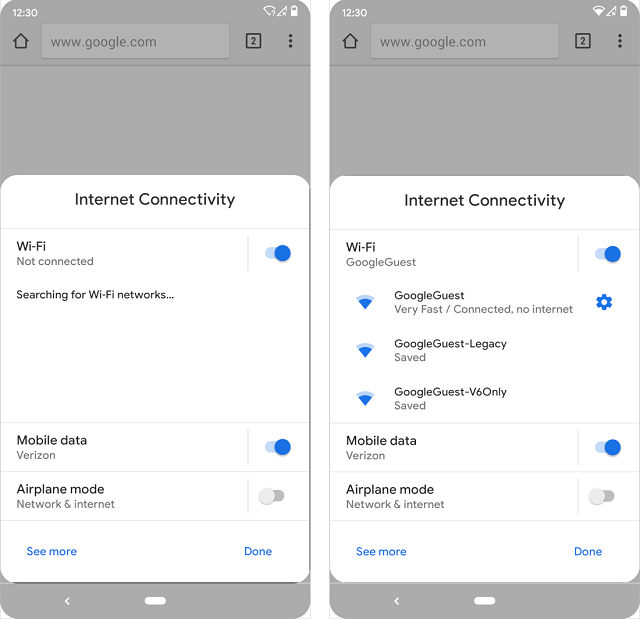
This feature is very easy to use, all you have to do is tap on the users to simply share their WIFI connection. then authentication with your password or PIN or Even Fingerprint.
From there you have to see a QR code and then your friend has to scan the code and gain the access of the net. That’s it, this is really one of the best top Android Q features.
Android Q Features -Native Desktop Mode:
Android Q is having a Native Desktop Mode. The Android Q can able to switch to the desktop mode automatically when your phone connected to the external device. You really don’t have to see the interface that connects and a scaled version with a pixel.
In Android Q you can explore multi-windows, close or move or open apps around your on-screen. Although this isn’t as good as the Samsung dex offerings but it still looks good has good options. So, you can definitely add this in the Top Android Q features list.
Google Assistant Handles:
Previously the switch to gesture navigation can activate the google assistant through the home button. But in Android Q you no longer needed that you can activate the assistant via the inward swipe just from the lower corner of the screen in your device that is running Android Q.
This is a simple process to activate the Google Assistant handles. As this is useful I have included it on the list of Top Android Q features list.
Conclusion:
Google has done a lot of groundwork and hard work on the new version of Android Q as it has included long-overdue features and so on. So, you have to know about these top Android Q Features and should be ready to face it soon.