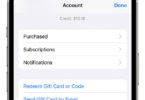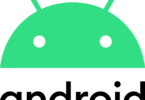SketchAR- Drawing a figure is now easier using Augmented Reality technology
When you want to draw something flawlessly, you need to have excellent skills. However, all common people may not have such expertise to sketch a picture exactly like that of its original copy. But, everything becomes easier with the use of sophisticated technology, available with mobile device. In the present Smartphone market, Augmented Reality has turned out to be one of the most recognized technologies, and you can find that it has a variety of applications. To say in simple words, SketchAR is such a technology, which covers up computer-generated figure on the view of users to practical world. So, it offers a kind of composite picture.
Error-free drawing possible with the SketchAR app-
Now, you can see the use of Augmented Reality in one of the latest mobile apps, SketchAR. With the installation of this application, you may draw anything that you desire. Everyone will think that you are expert at drawing seamlessly.
In the past, we used to buy tracing paper for imitating the original sketch. However, it does not always give excellent result all the time. That is why SketchAR has been released in the app market to give a professional touch to your drawing. You can sketch on any surface, including your canvas.
Choose any of the drawings that you like to sketch. And then, by using the camera system of your application, you will be able to project that on any specific surface, preferable to you. In accordance with the setup, the software starts scaling everything.
Now, hold your pencil with one hand to place the hand on your chosen drawing surface. However, your eye or focus should be always on your mobile screen. You will be able to look at your hands or pencil on surface. On the other hand, your mobile camera will reveal the AR drawing version. Each step of the process is very simple.
SketchAR App designed for everyone to sketch anything-
As one of the drawing apps, SketchAR is much helpful to those, who have very limited time to draw something for any purpose. Moreover, projection won’t create any problem to the professionals. Whether you are engineer, artist or an architect, the application has lots of things to provide you. Besides, this is one of the compatible apps to Android OS. The software is accessible not only to App Store and Play Store but also to Hololens of Microsoft.
How you can use the SketchAR app-
The program is stocked with some sketches that may be drawn. Or, it is also possible to transform photos, captured with camera in order to have traceable figures. While you have selected one of the pictures, you are now ready to display it virtually on any paper.
Moreover, this application will suggest you for drawing 5 circles, simply on paper. Your camera detects canvas, after identifying and adjusting to all the circles. Rest of the things for making art depends only on you.
Thus, when you want to find some apps for drawing picture, it is better to try out SketchAR.