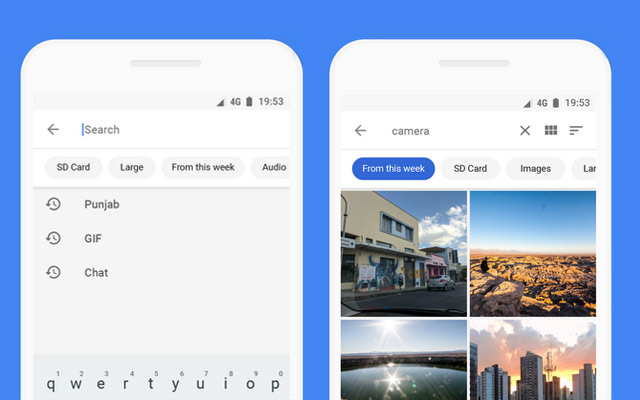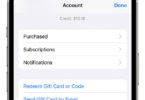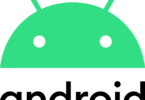Searching for your Files has just gotten a lot more easier with Files Go
Google has now made a few more additions to its Files Go app, an app where you can store your files on android. The new changes make using Files Go much like using a Google search. The app has brought what Google does best- that is makes searching for stuff much easier, to their Files Go app.
This App helps users free up space, the app also helps users to locate their files easily and also to share them with other users all while offline. Based on feedback gotten from the app so far Google has decided to add three more features to the file management app which will seemingly make the app even easier and useful to users.
Bringing a Google like search to Files Go:
Searching the internet is something we’re all use to and comes naturally to all of us. Google is now bringing the Google like search to Files Go to make using the app even easier than before.
The Files search feature of the app will include all of Google Standard search features like history, autocomplete, filters and instant results. All you need to do is go to the app and click on the search icon and type the file that you are looking for and Presto! All the files matching your results will pop up. It’s as easy as that and what’s more is that this Files search feature works even when you’re offline too.
Finding those duplicates on Files Go before deleting them:
Files Go is an app that helps you not only store your files but also helps you in freeing up space through their File management, by bringing all files under the same roof it is easier to see if there are duplicates and delete them thereby saving space.
But one of the contentions users had with the File Go app was that they would like to see were the duplicate files were stored before they went ahead and deleted them. Google has therefore introduced changes that will aid users in this respect.
Now when FilesGo App shows you that you have duplicate files all you have to do is long press on the thumbnail and then select the “i” icon to see the location of the duplicate file on your android phone.
Files Go helps you in saving up more space on your phone by backing up your photos and videos:
Files Go works hand in hand with Google Photos. So when you have photos or videos stored on your Google Photos account, Files Go will detect the presence of those files and prompt you to delete them form the FilesGo app so that you will have even more space than before.
All though these feature seem pretty minute they are very useful and make using FilesGo even more effective and useful to users. Files Go becomes a much needed files management app that android so longed for but didnot have before.