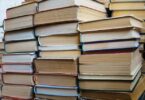Are you an online freak? Do you want to save your online passwords securely in a robust environment? Do you want to stay away from hackers and forgetting passwords problems? Using any of the best free password manager software might be your answer.
In this digital world, one of the best ways to secure your online presence is through creating a robust and high secured password. Here online presence means it’s not limited to single account it goes on such as Gmail, Facebook, Dropbox, Evernote, Instagram, and more.
Usually, there are a hell lot of online accounts which are hovering around us. In general, people can’t remember all those high secure passwords at a time. So, the best solution for that is password manager software.
Most of you might have an idea about the password manager software. But if you don’t have a proper idea about Best Password manager software in 2019 means don’t worry. I’ll let you know about that in this special post.
What is Best free password manager Software?
In general, the password manager is a special software application which helps you to store and manage all your passwords at a single place. The password managers will store your passwords in an encrypted format and it also provides secure access to all your password information only with the help of main master password.
There are different types of password managers hovering around you in 2019. These differ in the way they encrypt the information and its type of storage and even with the additional add-on features.
Let’s check out the main usage of a Password manager?
What is the main use of a password manager?
The main use of a password manager is to store and manage your passwords in an encrypted form and provide the details for you whenever there are required. This is a cool way to store passwords and in this process hackers can’t break your passwords as your passwords are safely secured in the vault.
Traditional, password managers are great mainly because of the encrypted vault. But, that’s not the best and ideal password managers any more. Now the best password managers are those which gives you the option to sync, one-click password change and more cool features.
Now, with all these, you might be worried because you don’t know how to pick the best free password manager software in 2019. In that case, don’t worry, because I’ll help you out in this post.
In this post, I’ll cover the best free password manager software in 2019 which has some great features.
So, let’s get into the list of best free password manager Software in 2019.
Best Free password manager software in 2019:
LastPass, Best Free Password Manager Software:

LastPass is a popularly known name in the password manager software. Its simply a fantastic password manager because of its special features along with that it’s free to use. This password manager offers cross-platform support while you are storing password details on the cloud servers.
It also helps to import data from other web browsers which are installed on your computer. Once you set the master password, in you LastPass it allows you to import all saved logins and usernames, passwords from all kinds of web browsers such as chrome, edge, opera and safari as well.
You can delete the information from your computer to keep them secure and stay hack proof. here all you have to do is set a master password and remember that single password other than remembering all the other passwords.
If you like to choose premium options, then you can get additional options such as authentication features, tech support and the ability to sync your information between the mobile device and desktop. LastPass has also good web browsers extension for different browsers such as Google Chrome, Firefox, Microsoft Edge, Apple Safari and more.
With all these special features we’ve included the last pass in the list of Best Free Password Manager software in 2019.
Features of the Last Pass:
- User-friendly Interface with solid design across different platforms.
- Inexpensive Premium Version.
- Two-factor authentication.
- Automatic Password Capture.
- Auto Form Filling Feature.
- Secure Notes for store your sensitive information such as bank account numbers and more.
Install: Windows, Mac, Android, IOS (Free, Premium $3/month).
Dashlane, Simple Password Manager Software:

Dashlane is a simple and intuitive software which is bolstered with two-factor authentication. It has a special ability to change the password spanning with just a couple of clicks.
This software has a special ability to securely store private notes and share the encrypted passwords with emergency contacts in some cases when you have trouble with your accounts. So, this is one of the cool password manager software.
Dashlane allows its users to store their passwords locally within the encrypted vault and can automatically sync them across different devices. It’s digital wallet tracking feature also comes handy.
With dashlane’s free version you can store unlimited passwords but it’s only limited to a single device. Whereas in its premium version you can use different devices and it has some advanced features as well. That’s the reason why we have listed this in the best free password manager software in 2019.
Key Features:
- Robust Password Generator tool.
- Stores secure notes and bank information in a secured vault.
- Shares password with friends and family without revealing them.
- Emergency contact option to get a password when you forget the master password.
Install: Windows, Android, Mac, iOS (Free, $3.33/month).
KeePass:

Most of you might be aware of this tool because it’s one of the most popular password manager software. Although it isn’t the most aesthetically pleasing software for password manager it has some robust features and security aspects which make it more reliable and popular software.
KeePass has a secure password generator which generates highly secured passwords. Its password generator works according to the sites and provides robust security.
This free tool is also having features like portable installation, customization options run from USB without installing on PC and so on. KeePass is an open source software so anyone can inspect the code so it may be a vulnerability but other than that it’s a great tool.
It stores the username and password in an encrypted file and it also supports import and export option of the credentials in CSV, HTML, XML formats.
KeePass is completely a free password manager and works great in securing your passwords. So, I have listed this KeePass in best free password manager software in 2019 list.
Key Features of KeePass:
- Good Password Generator.
- Combination of key file and master password.
- Create password groups.
- Import and Export passwords.
- Plugins to extend the functionality.
- No installation required.
Install: KeePass 2 for Windows; KeePass XC for Windows Mac and Linux, KeePassX for Linux; (Free)
Best Free Password Manager Software- Sticky Password:

Sticky Password is a cool password manager which has some great features. This password manager is available in Windows, Android, MacOS, and IOS. This provides special support for all the popular web browsers as well.
Sticky Password has some decent features such as autofill, form filling, two-factor authentication, password management and more. So, it works perfectly and it has free password vault apps as well.
The sticky password manager also has secured cloud encrypted syncing option between devices. So, this helps you to protect case sensitive data over the wireless network connections as well. In addition to that, you can find out sign-in, face ID and fingerprint options for passwords as well. That’s the reason why we have listed this in the best free password manager software in 2019.
Key Features of Sticky Password:
- It supports 16 browsers.
- Excellent & robust password generator tool.
- Encrypted vault to store bank information.
- Options to share passwords with others securely.
Install: Windows, Android, Mac, and iOS (Free, $29.99/year, $149.99 for lifetime).
Roboform Password Manager:
Roboform is yet another free password manager which has great features. This tool has a user-friendly interface and looks great on all devices.
This tool has AES-256 bit encryption so basically, it’s pretty secure than other tools. It also supports almost all the major platforms including Android, Mac OS, Linux, Chrome OS, windows and more.
This tool is great in capturing your login information. It’s also best to secure your password and sync to the other devices as well. The key feature of RoboForm is it fills up the online forms instantly. RoboForm free version allows you to store unlimited passwords automatically.
Its paid version has few more interesting features but for beginners, the free version is more than enough. That’s the reason why we have listed this in the best free password manager software in 2019.
Key Features of RoboForm:
- Auto Captures the passwords.
- Offline access for passwords.
- Special Folders for managing passwords easily.
- Easy to use interface.
- Strong Search functionality to search your passwords.
Install: Windows, iOS, Mac, Linux, Android, Chrome OS (Free, $3.35/Month)
1Password Manager:

1Password is a good tool which has all features. It is a user-friendly tool which has great features. 1password is a free tool which has secured vault and it has an ability to store tons of passwords and information.
This special password manager provides support of TouchID authentication on Mac and iPhone devices. Although it doesn’t have two-factor authentication but it delivers robust security and other cool features. So, we can try out this 1password and its free tool as well.
The developers of 1password are very much confident on security and even offered $100,000 as a prize for anyone who actually could break it. That’s the reason why we have listed this in the best free password manager software in 2019.
Key Features:
- User-friendly User Interface.
- Neat Features like Travel Mode
- Secure Password Generator.
Install: Windows, Android, Mac, iOS (Free, $2.99/month to $4.99/month).
TrueKey Password Manager:

True Key is a famous password manager software for Windows, Android, MacOS, and IOS. This supports all the web browsers including the Microsoft edge, Google Chrome, Firefox and more.
This tool has a great password vault which can store tons of passwords and information. TrueKey also has special features like facial recognition, windows hello, two-steps verification and finger recognition etc.
The little downside for a true key password manager is it allows one user to save up to 15passwords only. So, most of you might be unhappy but you don’t have to be because of its security.
Key Features of True Key:
- Two-Factor Authentication.
- Multiple Authentication options.
- Features to import and export passwords.
- Mostly it is owned by McAfee.
Install: Web, Android, iOS (Free, $19.99/year)
LogmeOnce, The Best free Password Manager Software with Biometric Authentication:

Logmeonce is a special software which allows you to use biometric authentication. It’s similar to the last pass premium but in a slightly different way.
Usually, in LastPass, you have to use biometric but in LogmeOnce you can utilize it with ease and on different devices as well.
This cool tool is also having 2-factor authentication and it can even click a photo using your webcam or mobile device to send it to you. So, you can identify the person who is trying to access your account. This tool has special AES-256 encryption and its free to use as well.
Key Features:
- Mug Shot Feature is incredible.
- Built with anti-theft features.
- Multiple Authentication Options.
- Password Less Access using fingerprint or even photo login.
- Secure wallet for storing case sensitive information.
- Kill Pill is another special feature which wipe off LogMeOnce Data which is stored in one shot.
Install: Web, Android, iOS (Free, $1/month to $3.25/month)
Symantec Norton Safe Password Manager:

Norton safe password manager has all the best and basic password manager features. Its a product from the Norton AntiVirus and it’s absolutely free.
This Norton safe password manager has secured vault and can easily store lots of passwords. The password manager can also fill up forms with its special autofill web forms feature.
You can import or export login credentials from this password manager but there are limited to the “.CSV” file format only. The other best feature of Norton is it synchronizes between the desktop, web browser and smartphone as well. This is one of the best free password manager software in 2019 you have to look at.
Key Features of Norton Safe:
- Robust password generator.
- Automatic password changer.
- User-Friendly interface.
- Safe web feature to simply alert about the malicious web page.
Enpass Password Manager:

The Enpass Password manager is another cool password manager which has all features. This is free software which supports windows, macOS, Linux, IOS, Chrome OS and Android as well.
The free version of Enpass will definitely delight its users because it has a number of features which includes cloud backup, fingerprint support, password generator, web form, data import, autofill and more. As it is having cool features we are including it in the best free password manager software in 2019 list.
Key Features:
- This uses SQLCipher 256-bit AES Encryption.
- Time-based one-time password.
- Secure password vault for storing personal and family passwords.
Install: Windows, MacOS, Linux, Chrome OS.
These are the 10 best free password manager software in 2019 you should look at. Most of these softwares are perfect for business organizations and normal users as well.