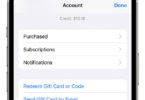Everyone had the bitter experience of getting the 404 error, indicating that the requested page is not found during your day to day browsing. These 404 Not Found, error 404, or some of the HTTP status codes are the common error messages. The HTTP status codes indicated whether a particular HTTP request completed or not. These HTTP status responses grouped into five. This 404 Error falls in the Client Errors Group (400–499)
HTTP Status Codes
You know the page; you click on a link, but instead of getting the site you want, an error pops up, indicating that the requested page is not available. Something along the lines of ‘404 Not Found’. A 404 error is the standardized HTTP status code. The message sent from the web server of an online presence to the web browser (usually the client) that sent the HTTP request. The browser then displays this error code.
This HTTP 404 Not Found client error response code indicates that the server cannot find the particular website or the resource searched. Moreover, the links lead to the 404 error pages names as dead or broken links. The other names for broken links are link rot or reference rot.
The 404 Error message does not specify whether the resource website is temporarily or permanently down or removed.
Therefore you will get any of the following messages:
- Page Not Found
- 404 Error
- Error 404
- 404 Not Found
- 404
- Server Not Found error
Interpretation of Http Status Codes
The message is the Hypertext Transfer Protocol response code in network communication to notify the browser that the browser cannot communicate with the given server or could not find the requested resource.
Sometimes, the 404 Not Found Error also be used by the server when it does not wish to disclose whether it has the requested resource. It uses a 404 Error protocol instead of 403 to hide the resource’s existence to the unauthorized client request.
If the URL is written mistakenly in the server end or mistyped in the browser, then the 404 error may occur.
Besides, the requested domain name could not be converted to an IP address by the DNS; then this error may happen.
Soft 404 Errors- Some domains report not found error by sending 200 ok response code, thereby reporting that page is loading correctly and these named as Soft 404 errors.
Proxy servers sometimes generate 404 Error instead of 500- range code. They are delivering a client error code instead of a server error code. This is because the proxy server could not find the requested page because of a remote server host’s problem because of hostname resolution failures or refused TCP connections, and they deliver Error 404, instead of 5XX internal server error.
Intentional 404 Not Found Errors- these intentional 404 errors practiced to conceal the potentially illegal content.
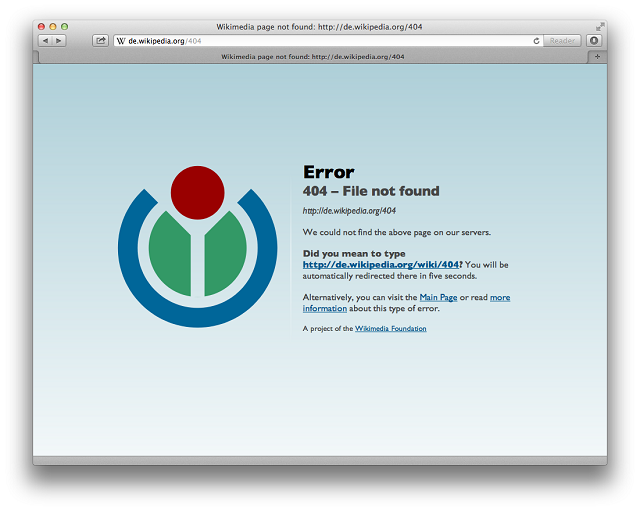
Fixing the 404 Not Found Error:
Retry the web page pressing an F5 function key, or clicking, tapping the refresh, reload button, or trying the URL again from the address bar.
Since 404 Not Found Error appear for several reasons sometimes a simple refresh load your requested page.
Sometimes mistyping may lead to the 404 not found error page so check again for any typing errors
Sometimes trying one directory level up can solve the 404 error page. For example, instead of trying www.Example.com/x/y/z.html, working www.Example.com/x/y.html may resolve your issue.
Go to the home page and try the search option for the page you are looking for.
If the site doesn’t have a search option, try the category links or tag links to dig deeper to find the page you are looking for.
The search of the page from a popular search engine to get the page you want to go. Sometimes you can get the page from the popular search engine’s cached page option.
Sometime your Browser cache may be the reason for the 404 Not Found message. Clear your browser cache and try it again.
Sometimes clearing the cookies related to the website can resolve your HTTP 404 error.
Even you can contact the site owner using the contact page for the particular resource you are checking for.
If all the about said methods are futile, then update your bookmark accordingly to avoid Page Not Found Error in the future.
Changing your DNS server to a public DNS Server may fix the problem, so try it also.
How Do 404 Error Harm Your Site
HTTP 404 errors can damage a website’s ranking and reputation
Too much of 404 errors will lead to affect the reputation of the sites in the eyes of Search engines and the visitors.
The dead links lead to the negative impression of Search engines, and the crawlers may reduce the crawling frequency. The search engines may degrade the ranking of the sites due to 404 errors. That may result in a negative impact on the SERP of the website. And the direct visitors via the search engine will be reduced.
Because of more broken and dead links, visitors may be annoyed and lose trust on the site. Because of the Error 404 Not Found the user experience may hamper, and it directly raises the bounce rate. The increased bounce rate may affect the ranking of your sites in the online SEO Tools.
How to Identify 404 Error in Your Website:
Every website owner must eliminate the HTTP 404 Not Found pages to enhance the user experience. Get rid of 404 Not Found pages from your site will improve your site ranking. Here are some free tools to track down broken links from your website.
Google Webmaster Tools/ Google Search Console:
If you have already added your site in the Google search console, you can easily find the 404 Not Found pages of your website.
First, sign in to your account.
Go to Crawl Errors-> Diagnostics
Click -> Not Found
You will get a list of not found pages of your site
Bing Webmaster:
With the help of Bing Webmaster, you can find the Not Found Errors. You will find the 404 Not found pages in Under Reports and Data under Crawl information. Here you will get the detailed list of pages with 404 Not Found.
Yandex Webmaster:
Sign in to Yandex Webmaster
Go to Indexing-> Searchable pages-> Indexing ->Excluded pages
In the Excluded pages, you will get the 404 pages of your site using an appropriate filter.
Apart from these free tools, you can use Moz, SEMRush, or Ahref to fetch the list of not found error pages.
How to Fix 404 Error in Your Site
There are pretty high chances to have Error 404 on your site. You can eliminate them following some simple tips given below. For the perfect user experience, it is crucial to fix these errors quickly.
Page Redirection:
Page redirection is the easiest way to fix the Page Not Found Error code. Redirecting the error page to another page using 301 Redirect is an effortless way.
Note: The redirected new page must contain the original information or the updated version of the content for the better user experience.
Correcting the Link:
Checks the URL for error; if it is there, fix it immediately.
Restoring deleted pages:
Sometime, your deleted pages may contain more relevant, valuable information for the users. You either restore the deleted pages or redirect them to the pages with similar content.
However, Do not forget to create a more personalized 404 error page for your site. Besides, with the personalized error page, the visitor understands that the content removed permanently. 404 errors are inevitable in a website, therefore to avoid bitter user experience, and to avoid negative SEO metrics, monitor your site periodically. In other words, allotting some time and periodical checking will help you stay ahead of your competitors.
Here are some 404 Error sub status codes:
- Not found– 404.0
- Site Not Found– 404.1
- Common Gateway Interface restriction– 404.2
- Multipurpose Internet Mail Extensions type restriction– 404.3
- No handler configured– 404.4
- Denied by request filtering configuration– 404.5>
- Verb denied– 404.6
- File extension denied– 404.7
- Hidden namespace– 404.8
- File attributes hidden– 404.9
- Request header too long– 404.10
- The request contains a double escape sequence– 404.11
- The request contains high-bit characters– 404.12
- Content length too large– 404.13
- Request URL too long– 404.14
- Query string too long– 404.15
- DAV request sent to the static file handler– 404.16
- Dynamic content mapped to the static file handler via a wildcard MIME mapping– 404.17
- Query string sequence denied– 404.18
- Denied by filtering rule– 404.19
- Too Many URL Segments – 404.20