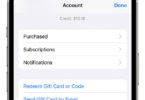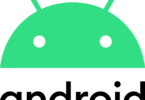In this modern world, people are always busy with their smartphones. Some are busy with watching videos, some addicted to social media networks, and some addicted to playing games. I’m sure most of us all fall in these categories. Right?
If you feel like you should control your digital activities, then there is a great tool which can help you to manage your digital activities. That is nothing but Google’s Digital wellbeing app. This apps gives you complete control of your social activities and stats so with the help of this app you can control your daily smartphone habits.
Now if you are new to these type of apps means don’t worry, I’ll let you know about this Digital Wellbeing app and How to Get Google’s Digital WellBeing Feature on any Android Phone in this post.
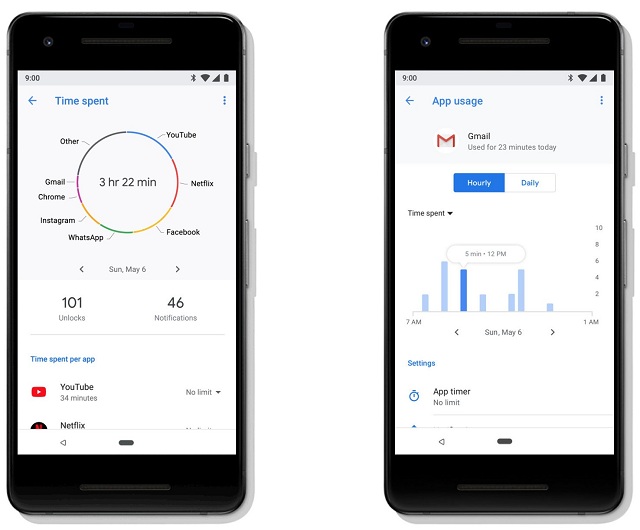
What is Digital Wellbeing App:
Digital wellbeing is a google’s official app which is launched to control the Digital activities. With this App, you can do a hell lot of things such as controlling your actions, monitoring your activities, Collect useful information and so on. To get a clear picture, this can show all your stats you performed on your smartphone. You can quickly get daily updates on this Digital wellbeing App.
Daily View of Digital Habits:
- How frequently you tend to use different apps.
- Count of notifications you do get a regular basis
- How often you tend to check your phone etc.
Along with these stats, you can also disconnect from those daily apps whenever you want.
Disconnect:
- You can cut down your daily app time with the app timers just by setting up a limit.
- Wind down feature always reminds you to switch off at night. At this time you can set a schedule to fade your screen to Grayscale.
- You can also use Do Not Disturb Silence notification for a proper night’s sleep.
This is all about How to Get Google’s Digital WellBeing Feature on any Android Phone
With this App, you can control everything from many times you unlock the device to time spend on each app. So, this is a helpful tool you should be using in this modern tech-centric world. This feature is exclusive to Google’s Pixel Phones only, but now there’s a chance to get it on your phone by using some techniques.
If you strive to Get digital wellbeing app, then you can have a glance at this topic “How to Get Google’s Digital WellBeing Feature on any Android Phone”.
So, let’s dive into the topic How to Get Google’s Digital WellBeing Feature on any Android Phone to know about the process.
Now to get this Google Digital WellBeing Feature on your Android Phone you should have some minimum requirements.
Requirements:
- You should have unlocked Bootloader.
- You should Gain Root Access.
- Magisk Installed on your device.
- Android 9 Pie.
- Finally, you need Stock or AOSP ROM.
Let’s get into the process of How to Get Google’s Digital WellBeing Feature on any Android Phone:
Download the Digital WellBeing Port Module:
To go through with the process of installing Digital wellbeing, you have to download Digital wellbeing Port Module. So, head over to the Magisk App and then tap on the menu button on the left.
Then tap on the “Downloads” Section and hit enter. Now, search for “Digital Wellbeing Port” in the search box so that you can find it in results. After it displays digital wellbeing tap on the menu button on the left and then click on the install button to just start flashing the module t your device. Once the primary process is completed simply click on the close button on the left and proceed to the second step.
Step 2: Download Google Framework Module:
After you install the main app, you should start installing one more framework module. You must install this framework just to keep the app officially updated from the Google Play Store. Usually, without Google’s structure installed, the app will simply say your phone is not supported and incompatible. So, it is always best to install google framework to make that app work properly. This framework removes all restriction on the app, and it is helpful.
- Go to the Download section in Magisk App.
- Type “Google Framework” in the app search.
- Then click on the download arrow to download.
- After that install the module and start flashing to your system
- Once this process is completed then Reboot the device to restart your device.
3. Update The Digital Well Being App:
After your system reboots, simply go to the Google Play Store and search for the “Digital Wellbeing” App. Then start updating the app, and then you can start using the app.If you strive to get beta version, then you can even scroll down and enroll for “Beta Tester” and click on “Join now” button. Joining the beta version is entirely depends on your wish. If you strive to check out features ahead of regular users means you should enroll to the beta tester.
4. Start using new features of Google’s Digital WellBeing:
As you installed Google’s Digital WellBeing Successfully, now you should start using it. Here you will have a lot of features and options which are useful.
If you are striving to know about them means read them below. I’ve mentioned a few critical points in the features section.
Features of Google’s Digital WellBeing:
Wind Down:
As you have installed your Google wellbeing, you should know about its features as well. Wind Down helps you to make some changes to wrap up your evening and to put your Android device down.
Manage notifications
In this section, you can manage notifications, and you can even shut down all notification. You will have lots of customization options to get some experience as well. In this section, you can disable noisy apps constant notifications and keep important ones such as messages, and so on.
Do Not Disturb:
Like all features, you are having Do not disturb mode in this app. This can help you to give full control to all other settings of the apps. With this, you can only control your digital activities.
That’s it. This is all about How to Get Google’s Digital WellBeing Feature on any Android Phone. I hope you all liked this process if you have any issues means do let us know in comments section.