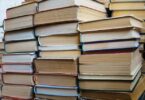To Create a Professional WordPress Dynamic Website
Dynamic websites enable content to be continually updated, users can be targeted and interactively integrated into content creation – for example, in forums and blogs. With WordPress the free, user-friendly content management software, you can create your own small websites as satellite projects or integrate them into an already existing page without any programming knowledge. For example, to accompany their specialist books and magazines, to keep current data available or to present new publications.
Specialized dynamic websites created with WordPress can not only serve a specific target group approach and exchange with experts, but are also an advantage for searchability in search engines.
The main difference between WordPress.org and building kit systems like Jimdo or Weebly is the degree of complexity. While in the case of homepage building kits, you are hardly in contact with the technology, you need a few technical skills to run a WordPress.org website.
The great advantage of WordPress is its extensibility. Once your site is on this platform, there are hardly any boundaries. Here are a few examples of applications where WordPress might be useful:
They are real estate brokers and want your clients to search apartments in the database,You want to offer a premium membership area with an integrated payment function, you need a particularly impressive design which offers the latest technical refinements and can be flexibly adapted in the code.
The competition in your business is very strong and therefore you need special SEO features in your website.
In particular, if you need extreme flexibility or want to retrieve information from a database, you should actually think about WordPress.org.
1. Create your own template for the start page
First of all you copy the templatate file page.php and rename it for example in page-startseite.php. In this file one writes at the beginning after the opening PHP tag:
As a result, WordPress recognizes that the file is another template for a page. And now you have the option to select this template as template for the page in the backend to the right of the editor under “Attributes”.
2. Create an alternate start page
Now create a new page named “Home“. This page is assigned to the new template. The content is unimportant. Then WordPress is still used to use a different page as the start page. This option can be found under “Settings-> Read-> Home displays …”.
3. Create a rough layout
The best way to do this is to create a ready-to-use HTML framework for your desired website, which can be divided into header, content, footer. The header.php and footer.php are inserted as usual into the page-startseite.php at the beginning and end. In the content area you create the actual magazine layout with all your desired Div’s and HTML5 (Section, Article, etc.) elements. If this is done, the homepage of the web page should already show the desired result as a static version.
4. Install the plugins and install them into widgets
For the actual magazine functionality you use various plugins, which are displayed in individual sidebars. The actual functionality of a sidebar is used here virtually for the output of content at different positions. For example, you can use the “WP One Post Widget” plugin to position single or multiple items in sidebars, which are then reused in a dedicated via Div.
The exact sequence:
Create sidebar in functions.php
e.g. Plugin WP One Post Widget install
Insert the widget into the new sidebar and select one or more items
Per dynamic_sidebar (‘sidebarname’); Insert the sidebar at the desired position
So you can easily issue in many different places in the Theme Sidebars, which can be controlled by an editor very easily. The output is formatted using CSS. The WP One Post widget is, of course, not the only plugin that can also be used to output content. You can output static HTML text via the HTML widget, PHP code via the WP PHP widget, a poll about WP polls, and much more. For most of the desired elements, there is the appropriate plugin. Also interesting is the custom post widget, which is used to create content blocks, which are then output to the desired sidebar positions.