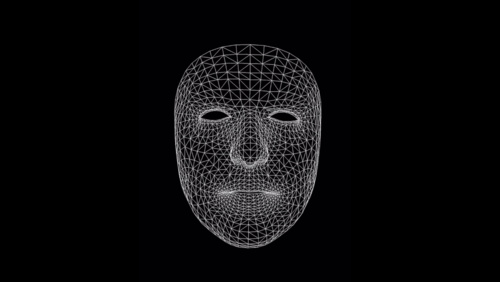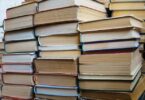In this modern world, people love to find out the best features to make their IOS devices better. If you are an IOS customer? Then you’ll love to find out these best new IOS features more particularly the latest iOS 13.5 update.
In this quick guide, I’ll let you know about the useful new IOS features that are yet to be available to the iPhones.
Most of you might be using the iOS 13 – the latest Apple’s operating system for both iPhones and iPads. In this version, you can see many helpful features that make you use this iOS device more than you usually do.
Now,
Do you want to see its new 13.5 features and changes before its rolled out?
If you are striving to find out the new iOS features of 13.5 version means? You can check them in this particular post.
Apple has introduced its latest version of iOS 13 back on June 3 at a keynote event in 2019. Since then, it has released 13.1, 13.2, 13.3, 13.4, and other minor updates in between.
Now comes the time for another update soon that is iOS 13.5. Let’s check out its brand new iOS features and Changes.
Best New iOS Features:
The newer version of iOS 13 has a massive overhaul to iOS, as it has offered a long list of new features. You will see even more in the latest iOS 13.5 features.
The first beta version of iOS 13.5 will be released on April 16, 2020. In this post, let’s see the new iOS features that are yet to come on the latest iOS 13.5 operating system.
Disable Automatic Zooming in Group Facetime:
In this Covid-19 time, we can see a massive spike in group facetime calls. As the maximum group party size is 32 people, things can easily get confusing faster than expected. So, Apple has made an automated adjustment where it enlarges tiles of the speaker and minimizes others who aren’t speaking.
Although it’s a good feature, it can be disturbing when you chat with dozens of people. As the constant zooming in and out will bring out the anger and distract you.
Now, in the new iOS features of 13.5 version, Apple is adding a switch to disable the “Auto-Focusing Feature.” So, you can toggle off the speaking prominence switch. Then you can find out less active Group facetime experience.
However, if you want to focus on people while talking, you can double-tap on any tile to watch them better. This is one of the new iOS features you have to look at in the 13.5 version.
Bypass Face ID faster even when you are wearing a Mask:
We all know that we’re in a pandemic season where we have to use masks to protect ourselves or at least defend ourselves from Covid-19. When you put on the mask, you can protect yourself from COVID-19, but it makes it harder for you to unlock your iPhone using FaceID.
This is a pain for users who often tend to use their device for different activities. It’s also irritating for a few users to always type in the passcode every time as the screen displays after a few seconds. So, Apple has found a way for it with its new iOS 13.5 update.
With this new update, a failed Face ID scan activates the passcode screen with no delay. Although it’s not possible to scan faces on the masks, but it’s faster screen unlocking will be welcomed by lots of users.
Disable Exposure Notifications & Contact Tracing:
If you are facing issues with Disable Exposure notifications and the contact tracing issues? Then Apple’s new version comes handy for you to disable contact tracing and Disable Exposure.
Actually, you may hear about the Apple and Google joint venture “Contact tracing and Exposure Notification Program.” Google and Apple have teamed up to create this system that allows IOS and Android devices to communicate with each other in passing.
This feature helps to ping all the other phones that are connected in the community whenever the person is testing positive. It’s best in these pandemic times. Apple has launched this update for 13.4.5, however in that; you can disable this feature.
But in iOS 13.5, you can either enable or disable this feature. This is undoubtedly a helpful feature; that’s why I have mentioned this on the new ios features list.
New iOS Features: Share Apple Music to Facebook & Instagram Stories
If you are a social media enthusiast, you will definitely love this new iOS feature. In this new update, you can share Apple songs directly to your Instagram stories and even on Facebook as well.
All you need to do is a simple tap, and you can check out Apple music open either on Instagram or Facebook. Then put a story and select the song featured in the middle.
Then you will splash the color scheme of the song in the background for a neat effect. Apple Music is so far the first to offer this feature. Even though Spotify, Pandora, and shazam allow you to share songs with Instagram stories. Pandora offers to share with the Snapchat stories, but with this new feature, you can add a bit of spice with a background as well.
New iOS Features- Medical ID with First Responders:
This is one of the essential features in iOS 13.5, you should check out, especially in this COVID-19 crisis. With this special iOS 13.5 feature, you can share your medical Id with first responders during emergency calls.
Apple has made it easier to share your personal medical ID when you are placing an emergency call from your device. This feature supports only when the service supports your areas. However, the information is encrypted, so you don’t have to worry about the privacy concern with this special feature.
Want to Get Activity Award:
This is not a feature, but it’s available in iOS 13.5 code features. It is an activity award through 2022. You can earn these awards for simply completing different fitness tasks just with your Apple watch.
So, it’s always good to know for Apple users about the Activity awards as there is plenty of time left.
Conclusion:
These are the best new iOS features you should know about. All these features are available on iOS 13.5 and will roll out soon. So, you have got good knowledge on this version. You can find out more advancements and features shortly on this 13.5 iOS version.