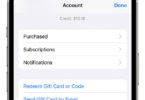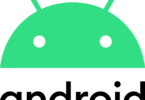In the last few years, smartphone cameras have improved a lot. But still, people need something extra than the front-facing camera hardware to take the best selfies. If you are willing to level up the selfie game, you need to use the best selfie apps. Developers have availed multiple selfie apps on Google Play Store. As there are many options to choose from, it can be difficult to choose the best one. Let’s go through the article to find the best selfie apps.
Prominent Features of Selfie Apps:
Whenever it comes to talking about social media, the selfie is the first thing that comes to mind. Although mobile cameras have improved over the years significantly, you can always experience a difference between pictures captured professionally and those taken from any mobile camera.
If you are willing to level up the selfie game, use the selfie apps. This helps to improve the picture quality within seconds. Thus, it is possible to add a professional look to the pictures without using any high-end tools.
These are a few features of selfie apps:
- Collection of built-in effects
- Ability to correct skin blemishes, dark circles, tired eyes, etc.
- Ability to include fun stickers with text
While a few apps are free, some of these apps come with premium plans enabling you to get the extra features. Above all, these apps are excellent and you should definitely give a try to these apps, if your phone doesn’t have the best megapixels.
How Can You Edit Selfie Photos With The Best Face Editor App?
If you want to edit selfie photos with the best face editor application, you should do the following:
Step 1. Download the best face editing app:
You need to choose the best photo app that will enable you to edit selfies like applying makeup filters, editing face shapes, removing blemishes, etc. Then, you need to download the best free selfie app available for iPhone or Android.
Step 2. Upload your picture:
Then, you need to choose Photo Makeup when you upload your picture. Selecting the best selfie app is also possible to directly take a selfie.
Step 3. Remove face blemishes:
As soon as you upload your picture, you need to remove the blemishes on your face first to start your work. Hence, you can take the help of the auto Blemish remover tool, letting you detect acne on the skin. Then, you can remove these naturally. After that, your job is to tap the Smoother tool so that you can address all the textures. Thus, you can get a natural glow in your face. However, you can use the auto Teeth Whitener to brighten your smile.
Step 4. Apply beauty filters:
When your skin becomes flawless, it is possible to explore a lot of beauty filters, from trendy aesthetic styles to classic looks.
Step 5. Edit face shapes:
Finally, your job is to edit the facial features as you want. Hence, you need to adjust the left & right face shape. Then, you need to sharpen the jawline, plump lips & cheeks, and thereafter you need to slim down the face using a slide bar.
Step 6. Save the photo:
In this way, you can save the selfie you edited and share this thereafter.
Top Five Best Selfie Apps:
Selfie Camera – Beauty Camera:
This selfie app is equipped with a beauty camera, photo collage maker, & photo editor. These features enable you to enhance your photos. It includes a rich feature list that has filters for photos, food, sceneries, art, etc. The app includes cropping options, double exposure, and different adjustment tools.
It has online filters & stickers which can be used when you click your photo if you do not want the hassle of adding them after the picture is taken. Editing pictures and videos is possible in the natural precision & beauty modes. This one of the best selfie apps for Android includes a smart gallery letting you manage your images & videos.
InstaBeauty – Makeup Camera:
It is one of the best selfie editing apps for the iOS users. This app includes over fifty makeup styles & hundred filters. Besides, it can provide different tools using which you are able to make your selfie shine. With the help of the features of this one of the best selfie apps for iPhone, you will be able to add makeup to your skin. In this way, you will be able to retain your natural beauty. Creating magazine-style collages is also possible from more than two hundred templates in selfie, portrait, stripes, & landscape modes. Quicksnap, the app’s most famous feature, allows you to take many self-snapshots, review these & keep those you like.
Snapchat:
We all know that Snapchat is a social media application. But this one includes plenty of features that can help you to take the best selfies. The application comes with lenses & face filters, because of which the entire process has become a cinch.
As it is a famous app on Android, it includes a vibrant community of users & creators. The creators introduce new lenses & filters which you can use for free. As the app is a social media application, you can share pictures instantly with friends.
B612:
If you are looking for an app with an all-in-one camera, picture & video editing feature, it is the one which you should choose. This one of the best selfie apps comes with multiple features, with the help of which you can take the perfect selfie. B612 has stickers, filters, effects, and different editing choices which get updated almost daily.
This app’s most useful feature is that users can make their filter and then take selfies through the default camera. The unique thing about this app is the recently added AR features. Therefore, users can expect a few cool possibilities from it. Both Android & iOS users can download it for free.
Facetune 2:
This one of the best selfie apps allows you to edit your pictures quickly. Users can even correct their skin defects using this app. Facetune 2 can provide preloaded image retouching tools. In this way, you can correct problematic skin, perform teeth whitening, eyes brightening, add makeup, etc. It comes with professional tools to address the light, eliminate unnecessary shadows & glare, and adjust colours & saturation.
Comparing the look for the edited picture is also possible with the initial look. Users are able to do so after every step of the method. The application has an easy-to-use interface. While it is updated continuously, it gets new functions & options. Among the new functions, you can get an updated makeup palette, multi-colour neon filters & prism effects.
The app is free to use and is an excellent selfie editor. Those who are willing to use all its functionality should purchase the full version.
The Bottom Line:
This article has covered the best selfie apps which come with various features. These apps let you change your physical appearance and enhance your photos to make up for certain situations — for instance, if your camera quality is not good, or there are lighting issues or you have a tired face.
Frequently Asked Questions
Which app is best for taking selfies?
These are the best apps to take selfies:
- FixThePhoto App
- Facetune 2
- Retrica
- Snapchat
- YouCam Perfect
Is the YouCam Makeup selfie app free to use?
It is an application that Android & iOS can download at free of cost. While you can use the face editing features of this tool for free, these editing tools need a premium upgrade to save selfies after the edits.
Which app is best for glowing skin?
The best apps to glow your skin are as follows:
- Facey
- AirBrush
- Facelab
- Selfie Editor
- Youni