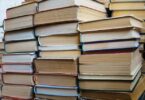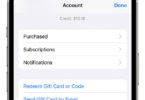Most of us spend our time on social media platforms nowadays, and memes have a special place in our lives. People prefer to scroll through memes on social media, whereas some people give it a shot & make memes for posting. It is not hard to create a meme. You only need to use a good meme creator application featuring various templates. There are a lot of meme creator app available on Google Play and the Apple App Store. So, finding the best one is a little bit difficult. So, in this article, we have covered the best meme maker app to make your task easy.
While using these apps, you can use your favorite picture for your meme. After that, it is possible to convey your message using it. Adding different items such as stickers & texts is possible to create more interesting memes.
How can you Choose the Best Meme Generator App?
Just like numerous memes, you will find a lot of meme makers apps on the internet. Therefore, if you are willing to select the best meme maker app, consider some aspects like text customization tools, in-app stock image content offerings, in-app advertising features, etc. Ensure that you select a meme maker allowing you to edit text freely. Besides, it must not disturb the meme-making process with distracting ads.
15 Best Meme Maker App
Paint (Windows):
Most of us have already used Microsoft’s Paint app. This one is a very effective tool allowing you to edit your images with a few fundamental editing tools. What makes this app interesting is that it lets you create memes as well. With the help of this editing app, you can add text & different styles to your images. It helps you to turn these into memes. Hence, you must load your desired image in the application first. Next, your task is to choose the text tool to add some text. After that, moving them around is possible. Then, place this where you wish. You can find other tools which can help you to design your meme.
You don’t have to download anything or install it on a computer or laptop. While the game is simple to use, it includes an easy interface. The game comes with all the fundamental tools. But the number of editing options is limited.
PhotoDirector:
PhotoDirector is one of the most popular and top-quality meme generators, which is available on the App Store and Google Play Store. The strong and friendly features allow both beginners and veteran meme makers to use this app easily. In addition, the app allows you to animate images with AI.
Imagination is the only limit to memes. The app is probably the best to create memes because of its versatility and performance. It allows you to add text to images, remove objects, or replace backgrounds. The app has a lot of stickers, frames, and filters which enable you to personalize your latest memes. The app comes with new content per month.
Preview (Mac):
Are you a Mac user? Then, you will love to use this meme maker app on your machine. This one is the only image and file viewer default app of your machine. Although people mostly think of it as a viewer app, people can use this to edit and create memes.
Your first task is to open the picture with the application. Then, you can add different items to it. Besides, it is possible to add text, change the text style, draw shapes, and add different items. These enable you to create and collect memes. It is simple to use and has all the fundamental choices to create a meme. Creating or designing modern memes is not possible with it.
Meme Generator (Mac):
The app uses Apple’s offered features and allows you to sync. Besides, uploading the created memes is possible via iCloud service. There are multiple pictures to select to create memes. Besides, it is possible to add text & different objects to it.
If you don’t like any offered picture from the app, add images you like. After you do this, start creating the meme you have thought of. It comes with a clean interface and several default pictures to select. Moreover, you can get several customizable meme styles. You can share your meme from within the app. However, the app doesn’t come with as many advanced features as other apps have.
Mematic (iPhone):
It is a famous application for iPhone users because the app lets you generate memes & edit them on their mobiles. If it comes to talking about any meme maker app for your iPhone, you must have heard the app‘s name. With the app’s help, you can add text to the image and video memes, reposition your desired text, make collages, and add plenty of fancy items to the images.
You can generate two kinds of memes using this app. The first option comes with a black background, image, and text. These are perfect for demotivational posters. In addition, users are capable of choosing default templates like Bachelor Frog and Scumbag Steve. Then, you can place the desired text over it.
The best meme maker app iPhone comes in simple designs. With the help of this meme generator, you can use pictures from your camera roll as a background. As soon as you complete editing, the app lets you share the creation via Facebook, Twitter, Pinterest, Tumblr, and email. It only needs a few seconds to create a meme using the app. Next, the app allows you to upload memes and share them so that your followers can see the memes.
This app can create memes quickly and offer plenty of images to choose from. Some users can get confused while using this app because many options are available on its interface.
GATM Meme Generator:
You can use the app if you want a reliable app for your Android device. The application can provide creative tools for the latest memes. Besides, it gets daily updates, due to which templates, images, & text remain relevant. You can browse different default memes and add text. In addition, it lets you upload your own images and generate an innovative meme.
With the help of this app, you can share memes on many social media platforms like Facebook, Imgur, and Reddit. The meme generator allows you to download it for free. But, if you want to get rid of ads, you need to pay $1.95 only.
Meme Factory (iPhone):
It has a huge collection of memes. Therefore, users can choose this best free meme maker app iPhone when they want to make various kinds of memes on an iOS-based device. As soon as you open this application, it enables you to add pictures from the gallery. Otherwise, you can use a default picture in the application. Now, you are capable of adding your text, stylizing it, and creating memes within seconds.
The easy-to-use interface makes the tool exceptional. Users will hardly see any clutter on the interface. Therefore, users will be capable of focusing on the memes. Like other meme maker apps, it is not so flexible and doesn’t allow the user to add so many fancy items.
Memedroid (Android):
While the tool helps to generate memes, it also helps to find new memes. The app comes with a few memes which are famous worldwide. This app comes with many templates to choose from. Therefore, it is possible to make a meme depending on famous pictures quickly. You can use the app in multiple languages. The meme maker app for Android is free to use and download.
The app comes with a serviceable memes generator. However, it is impossible to create any oscar-worthy content using this. Rather than that, you can use it to create inside jokes & share them among friends. The default community makes this app an excellent choice for those who love memes. If you are a beginner, using this app can be a little bit overwhelming.
Memes Maker & Generator:
For Android users, this one is the most renowned meme creators. More than 30 million people use this app. Hence, you need to know that to use this app, you don’t need to have any photo editing experience. Using the intuitive interface, you can scroll through many meme templates. Besides, you will be able to add texts and post your memes in no time. The app is compatible with video clips like Mank, Game of Thrones, etc. Editing content is also possible from sports events.
Video & GIF Memes:
This app is already used by multiple people. So, you can join them by using the app. With the help of this application, you can generate content with GIFs, videos, photos, and mixed media. In addition, the app features an integrated Tenor GIF search allowing you to find the template you want quickly. The app comes with many similarities with Meme Generator Free. While the app comes with a sleeker interface, it also includes several editing tools. This free meme maker app comes with several exciting features such as speed and frame rate adjustments which are unavailable on high-end video editing apps.
Kapwing:
While the game is normally free, you need to pay $17 per month to use its pro version. Kapwing is a modern video editing platform perfect for social media influencers and creative professionals. This web-based software comes with Android and iOS apps. These apps allow you to link with the web to create memes. The app comes with several templates like simple text-over-images, U.S. presidential election maps, etc. Using the easy-to-access interface, you can navigate features easily.
Clipmax:
The main logic behind designing this app is not making things more complicated than it is necessary. With the help of this app, you can add creative flourishes to the hottest memes like tv shows, clips from movies, and even Netflix.
Once you choose the template you want, you should apply the background music and visual effects. There are other features available like Zooms, reverses, and boomerangs that can help you to make the funniest video. Don’t forget to upload the picture to social media after the completion of editing.
Meme Generator Free (Android):
You can create modern memes easily on Android-based devices using this device. After launching the application, you can find several options to craft new memes. Creating modern memes and classic memes is possible using this best meme maker app for Android. You can add stickers to the memes to make them appealing. In addition, you can customize fonts and styling as you want. But no memes will be available with captions.
Imgflip (Online):
With the help of this web-based tool, you can make, edit, and share memes online. This one is a web app. Therefore, it can work from the web browser easily. So, you don’t need to install it on the PC to use it. As soon as you open the website, you can generate a meme. It is possible to select one of the multiple pictures available on the app, upload your images, add text to them, resize memes, and add effects to them. Every image must be uploaded to the site. Hence, the download process needs some time.
Adobe Spark (Online):
Using the online tool, you can generate graphics, edit images, and make memes from browsers. As soon as you open your account to log in to the tool, you can select your desired platform to create a meme.
Moreover, you can change your meme size so that it can fit on your chosen platform. After that, the app allows you to select from multiple stock photos or upload your photo. Besides, it allows you to add text to this, select from different effects to add, and draw shapes on the meme. When you download any high-resolution image, it will take some time.
Conclusion:
In this article, we have covered the best meme maker apps using which you can make funny meme images on your device. Still, if you have any queries or doubts, let us know via comments.
Frequently Asked Questions
How do you make a meme for free?
You should follow these steps:-
- First, your job is launching the application. Then, you need to choose the correct aspect ratio.
- Now, you have to tap on the “Import” option. After that, you should select “Import file” and add the image that you are willing to use for the meme.
- Next, you have to tap on the picture. Now, you should choose “Add to Project” to add this to the timeline.
- Then, you have to tap on “Text” in the sidebar. After that, you can choose a text style and tap on it. Now, you have to select the “Add to Project” option. After that, you need to edit the text.
- Finally, you can tap on “Export” at the top. You can select a format for the meme.
How do you make a meme online?
- You should use your browser to navigate to the app’s site.
- Then, you should tap on one of the famous pictures to create the meme.
- Choose “Caption this Meme” from the right sidebar to edit your chosen meme.
- You need to alter the text and its styling. Then, add different elements to it.
- Finally, you can tap “Generate Meme” to save the meme to the PC.
What is meme short for?
The origin of the term is the Greek word mimema, indicating to imitate someone. Several online dictionaries call this an image with many funny words.